
When a file opens with an unexpected program, it's typically due to an incorrect file association setting on your operating system. File associations are rules that link specific file types (identified by their extension, like .docx or .jpg) to a default application. This happens because settings were changed manually, a newly installed application claimed the association, the previous program was uninstalled, or the file was received without a proper extension. The system relies on this mapping to choose which application launches when you double-click a file.
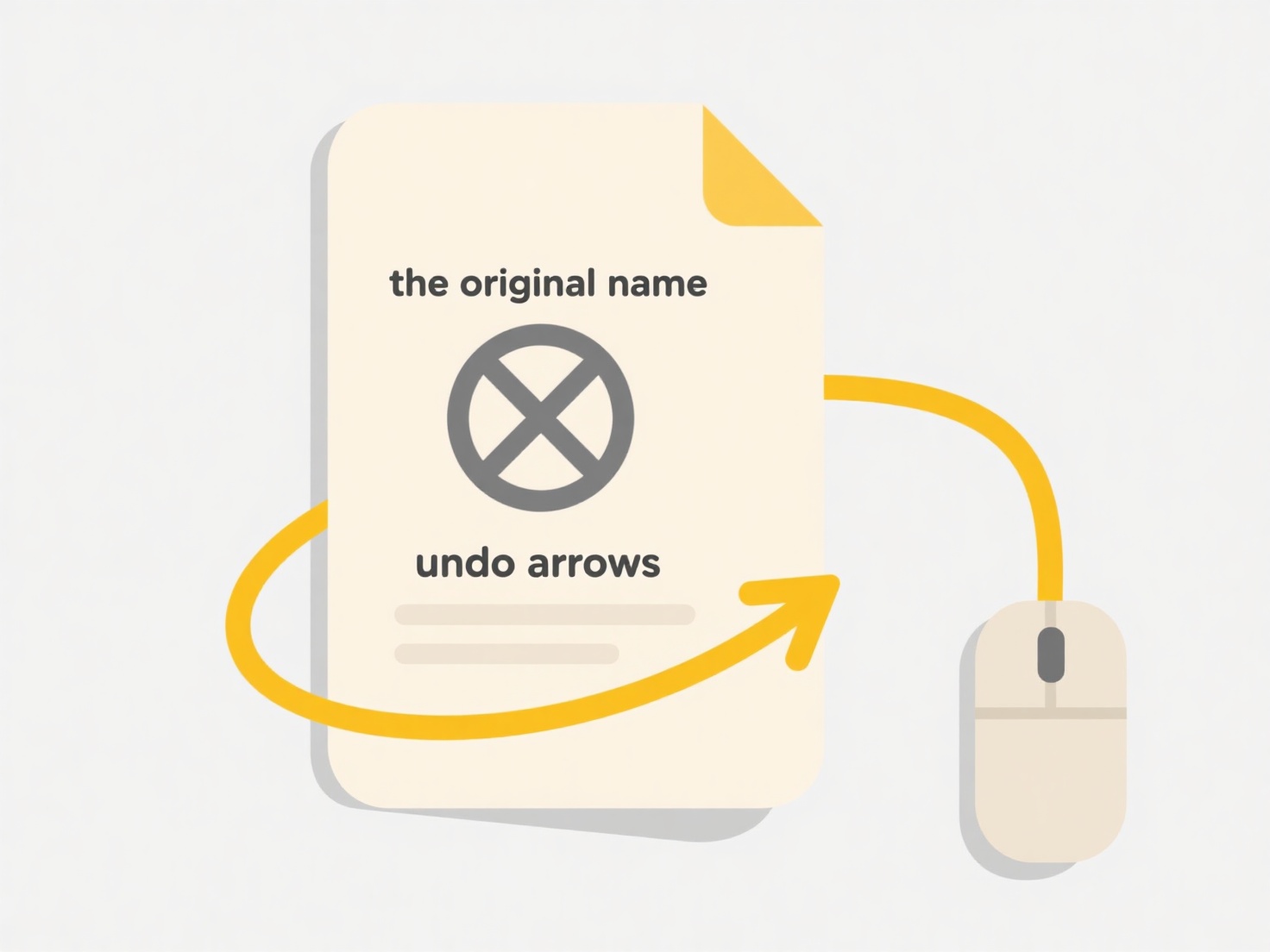
For example, your PDF might unexpectedly open in a web browser instead of Adobe Acrobat Reader, often after a browser update changes the default. Similarly, image files like .jpg might open in a basic photo viewer application after installing a new graphics suite, rather than your preferred editing software like Adobe Photoshop. Both personal computer users and professional settings in design, law, or administration frequently encounter this issue across Windows, macOS, or Linux.
The main advantage is convenience through automation, but incorrect associations cause inefficiency and disruption. A significant limitation is the potential security risk: malicious files disguised with familiar extensions (like a .exe masquerading as a .pdf) could execute harmfully if associations are wrong. Modern operating systems offer easy settings to correct defaults manually, driving widespread adoption while requiring users to occasionally verify their preferences.
Why does my file open with the wrong program?
When a file opens with an unexpected program, it's typically due to an incorrect file association setting on your operating system. File associations are rules that link specific file types (identified by their extension, like .docx or .jpg) to a default application. This happens because settings were changed manually, a newly installed application claimed the association, the previous program was uninstalled, or the file was received without a proper extension. The system relies on this mapping to choose which application launches when you double-click a file.
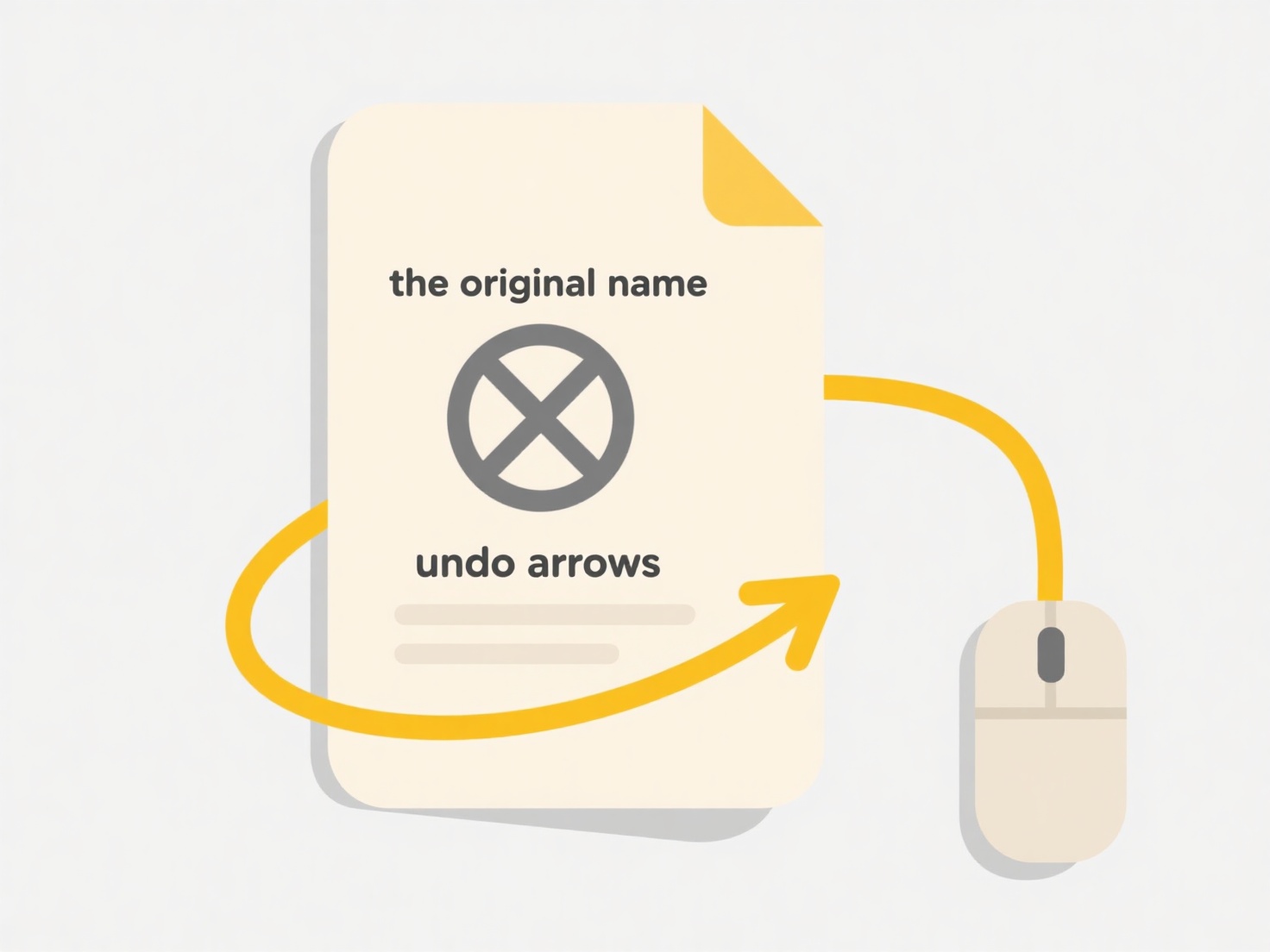
For example, your PDF might unexpectedly open in a web browser instead of Adobe Acrobat Reader, often after a browser update changes the default. Similarly, image files like .jpg might open in a basic photo viewer application after installing a new graphics suite, rather than your preferred editing software like Adobe Photoshop. Both personal computer users and professional settings in design, law, or administration frequently encounter this issue across Windows, macOS, or Linux.
The main advantage is convenience through automation, but incorrect associations cause inefficiency and disruption. A significant limitation is the potential security risk: malicious files disguised with familiar extensions (like a .exe masquerading as a .pdf) could execute harmfully if associations are wrong. Modern operating systems offer easy settings to correct defaults manually, driving widespread adoption while requiring users to occasionally verify their preferences.
Quick Article Links
How do I store large media files in the cloud?
Storing large media files in the cloud involves using internet-based platforms provided by companies like Amazon, Google...
Can I batch rename plugin exports from design tools?
Batch renaming plugin exports refers to the capability within design tool add-ons to efficiently rename multiple design ...
What is an .epub file?
An EPUB file is a widely-used format for digital publications, specifically designed for reflowable text content that ad...