
Batch renaming plugin exports refers to the capability within design tool add-ons to efficiently rename multiple design assets simultaneously during or after the export process. This functionality automates the tedious task of manually renaming each file one by one. Instead of relying on the native export naming dictated by the design file layer names, specific plugins allow users to define custom naming patterns or systematically apply bulk changes to exported filenames before saving them to their computer. This streamlines organization significantly compared to individual manual renaming.
Common applications include generating consistent filenames for exported UI components like buttons or icons across design systems using tools like Sketch's "Rename It" or Figma's "Batch Renamer". Developers and designers might batch rename dozens of screenshots for specifications or user flows exported from tools like Adobe XD or Figma using AutoExporter plugins. This is essential practice in UI/UX design, software development, and marketing content creation workflows, ensuring files are instantly recognizable.
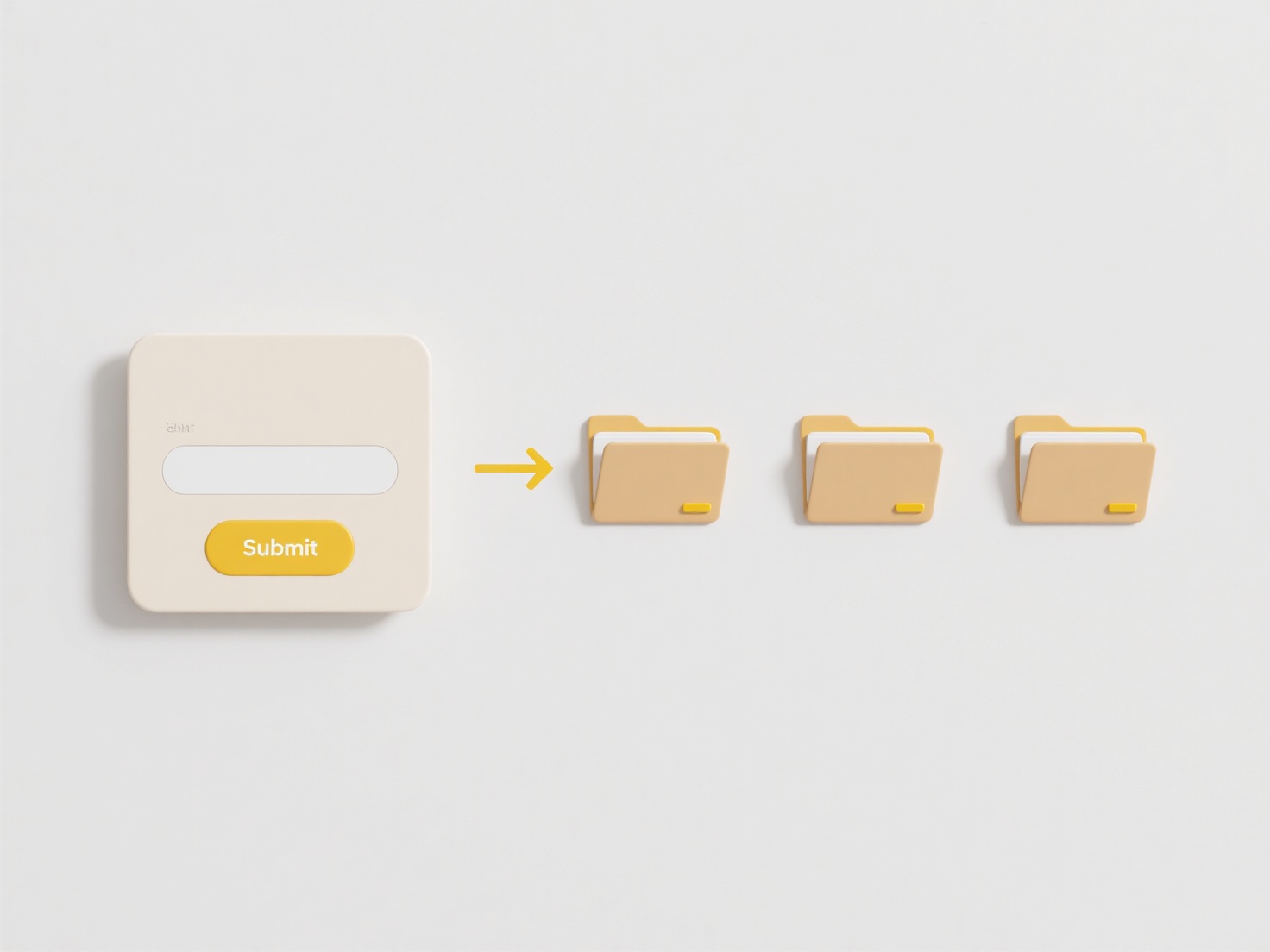
The major advantage is drastically improved efficiency and consistency in file naming, saving time and reducing errors during exports. Potential limitations involve plugins depending on the host design tool's API for file access and renaming capabilities, which may not support all desired pattern logic. Future development often focuses on providing more sophisticated, regex-like pattern options directly within these plugins. Wider adoption of robust batch renaming capabilities accelerates workflow standardization in product design teams.
Can I batch rename plugin exports from design tools?
Batch renaming plugin exports refers to the capability within design tool add-ons to efficiently rename multiple design assets simultaneously during or after the export process. This functionality automates the tedious task of manually renaming each file one by one. Instead of relying on the native export naming dictated by the design file layer names, specific plugins allow users to define custom naming patterns or systematically apply bulk changes to exported filenames before saving them to their computer. This streamlines organization significantly compared to individual manual renaming.
Common applications include generating consistent filenames for exported UI components like buttons or icons across design systems using tools like Sketch's "Rename It" or Figma's "Batch Renamer". Developers and designers might batch rename dozens of screenshots for specifications or user flows exported from tools like Adobe XD or Figma using AutoExporter plugins. This is essential practice in UI/UX design, software development, and marketing content creation workflows, ensuring files are instantly recognizable.
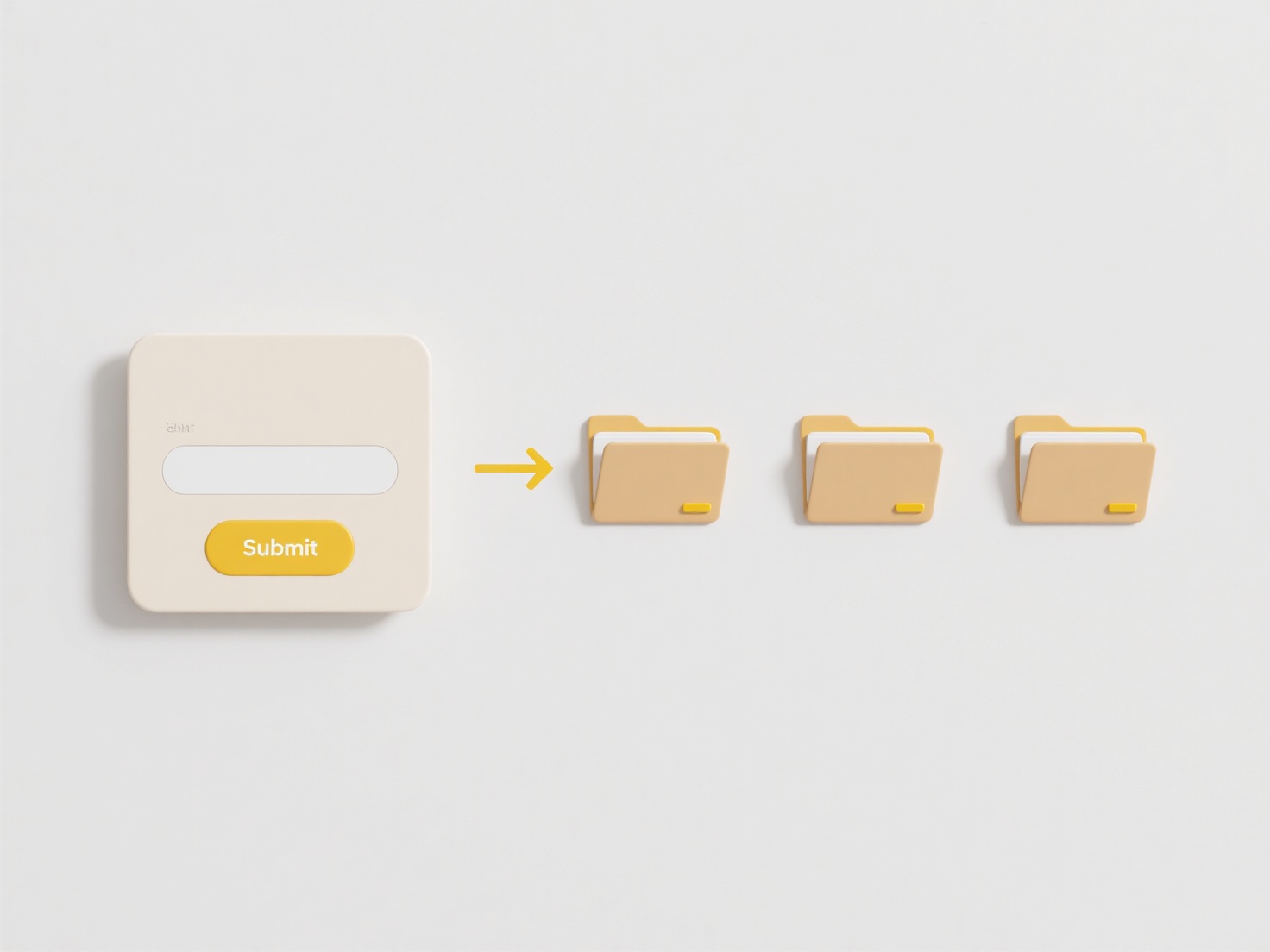
The major advantage is drastically improved efficiency and consistency in file naming, saving time and reducing errors during exports. Potential limitations involve plugins depending on the host design tool's API for file access and renaming capabilities, which may not support all desired pattern logic. Future development often focuses on providing more sophisticated, regex-like pattern options directly within these plugins. Wider adoption of robust batch renaming capabilities accelerates workflow standardization in product design teams.
Quick Article Links
How do I search within Excel or Word documents?
Searching within Excel and Word allows you to quickly locate specific text or data without manually scanning entire docu...
What tools help search file names in long directories?
File name search tools are utilities or commands designed to quickly locate specific files within complex folder structu...
Can I search for executable files only?
This FAQ explains how to search specifically for executable files – files designed to launch programs when run. Unlike g...