
Searching within Excel and Word allows you to quickly locate specific text or data without manually scanning entire documents. In Word, the 'Find' function (Ctrl+F) searches the text contents directly; the Navigation Pane helps browse headings and results. Excel's 'Find' (also Ctrl+F) searches across sheets and cells, while its 'Filter' feature locates data within structured tables based on criteria you set.
For Word, common use includes writers editing manuscripts by finding repeated phrases, or legal teams reviewing contracts for specific clauses. In Excel, accountants find transactions involving a particular vendor ID across sheets, or sales managers filter a large dataset to see records where the 'Status' column equals 'Closed'. Both features are integral daily tools in business, research, and administration.
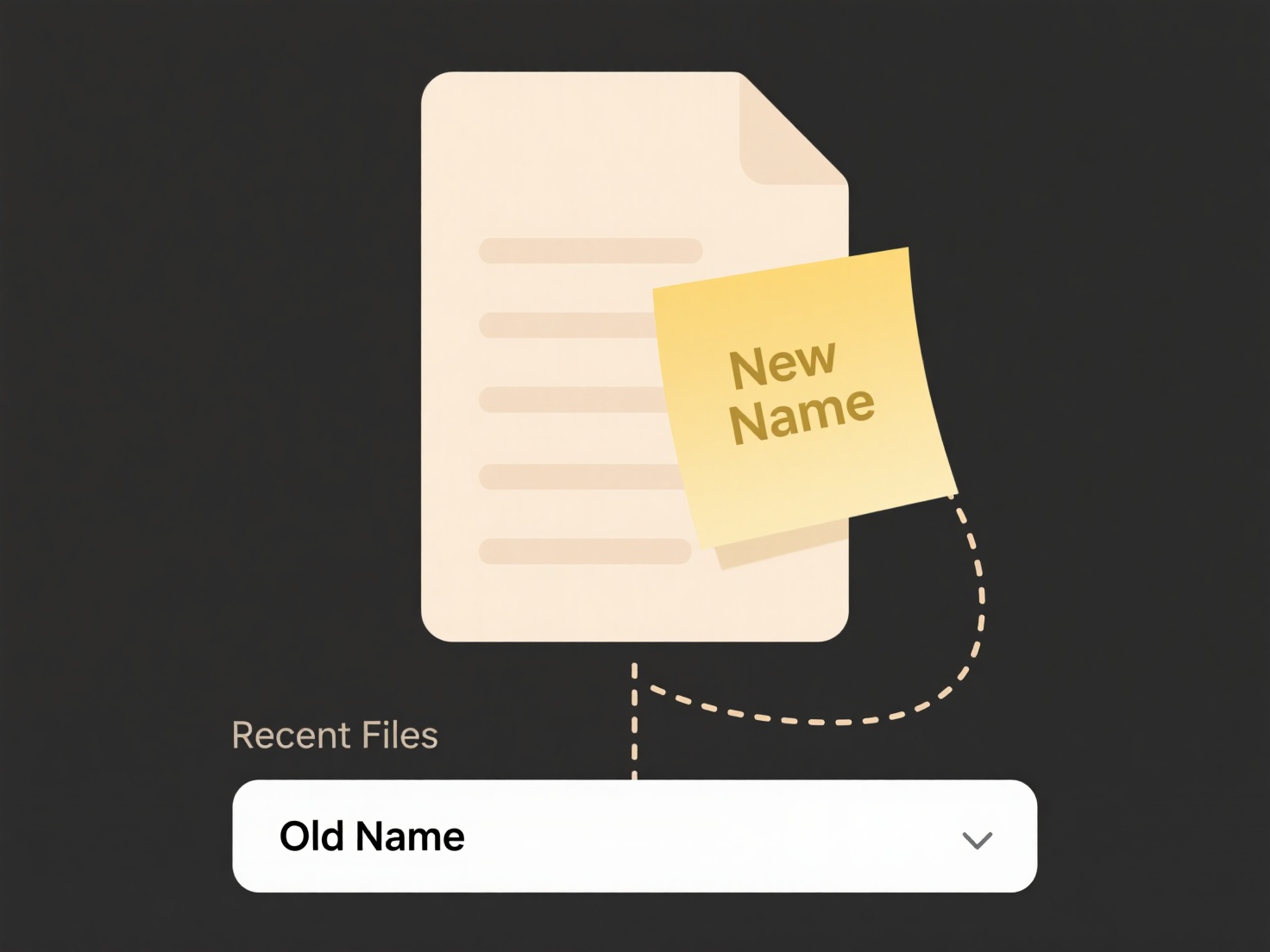
While fundamental and fast, basic search is literal. Word won't find similar-meaning words, and Excel search might miss subtle data variations requiring advanced formulas. However, both applications offer robust 'Find and Replace' (Ctrl+H) for efficient updates. Future enhancements often focus on integrating more intelligent cloud or AI-powered search, though these built-in tools remain essential for immediate tasks.
How do I search within Excel or Word documents?
Searching within Excel and Word allows you to quickly locate specific text or data without manually scanning entire documents. In Word, the 'Find' function (Ctrl+F) searches the text contents directly; the Navigation Pane helps browse headings and results. Excel's 'Find' (also Ctrl+F) searches across sheets and cells, while its 'Filter' feature locates data within structured tables based on criteria you set.
For Word, common use includes writers editing manuscripts by finding repeated phrases, or legal teams reviewing contracts for specific clauses. In Excel, accountants find transactions involving a particular vendor ID across sheets, or sales managers filter a large dataset to see records where the 'Status' column equals 'Closed'. Both features are integral daily tools in business, research, and administration.
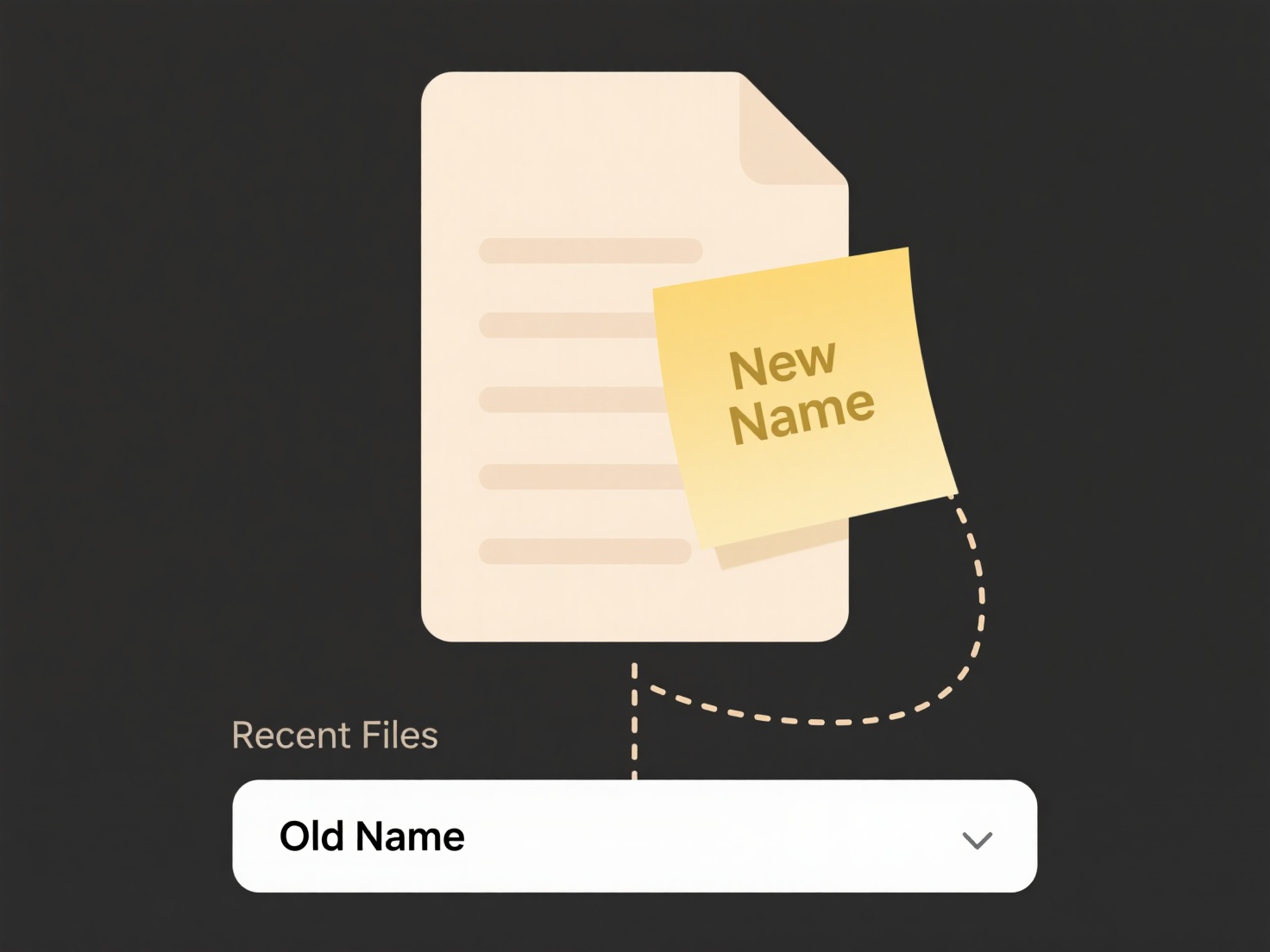
While fundamental and fast, basic search is literal. Word won't find similar-meaning words, and Excel search might miss subtle data variations requiring advanced formulas. However, both applications offer robust 'Find and Replace' (Ctrl+H) for efficient updates. Future enhancements often focus on integrating more intelligent cloud or AI-powered search, though these built-in tools remain essential for immediate tasks.
Quick Article Links
Can I schedule automated file sorting with Wisfile?
Can I schedule automated file sorting with Wisfile? Wisfile does not currently support scheduled automation for file s...
How do I ensure GDPR compliance in cloud-based storage?
GDPR compliance in cloud-based storage involves adhering to regulations protecting EU citizens' personal data. It mandat...
What is a .docx file?
A .docx file is a digital document format created by Microsoft Word, part of its modern Office suite (Word 2007 onwards)...