
An archive opening partially occurs when some files extract successfully while others remain inaccessible. This differs from a complete failure where nothing opens. Common causes include file corruption within the archive, unsupported file formats contained inside, or damaged archive headers preventing full identification of contents. Essentially, the extraction tool manages to read and retrieve the healthy portions but encounters unrecoverable errors elsewhere.
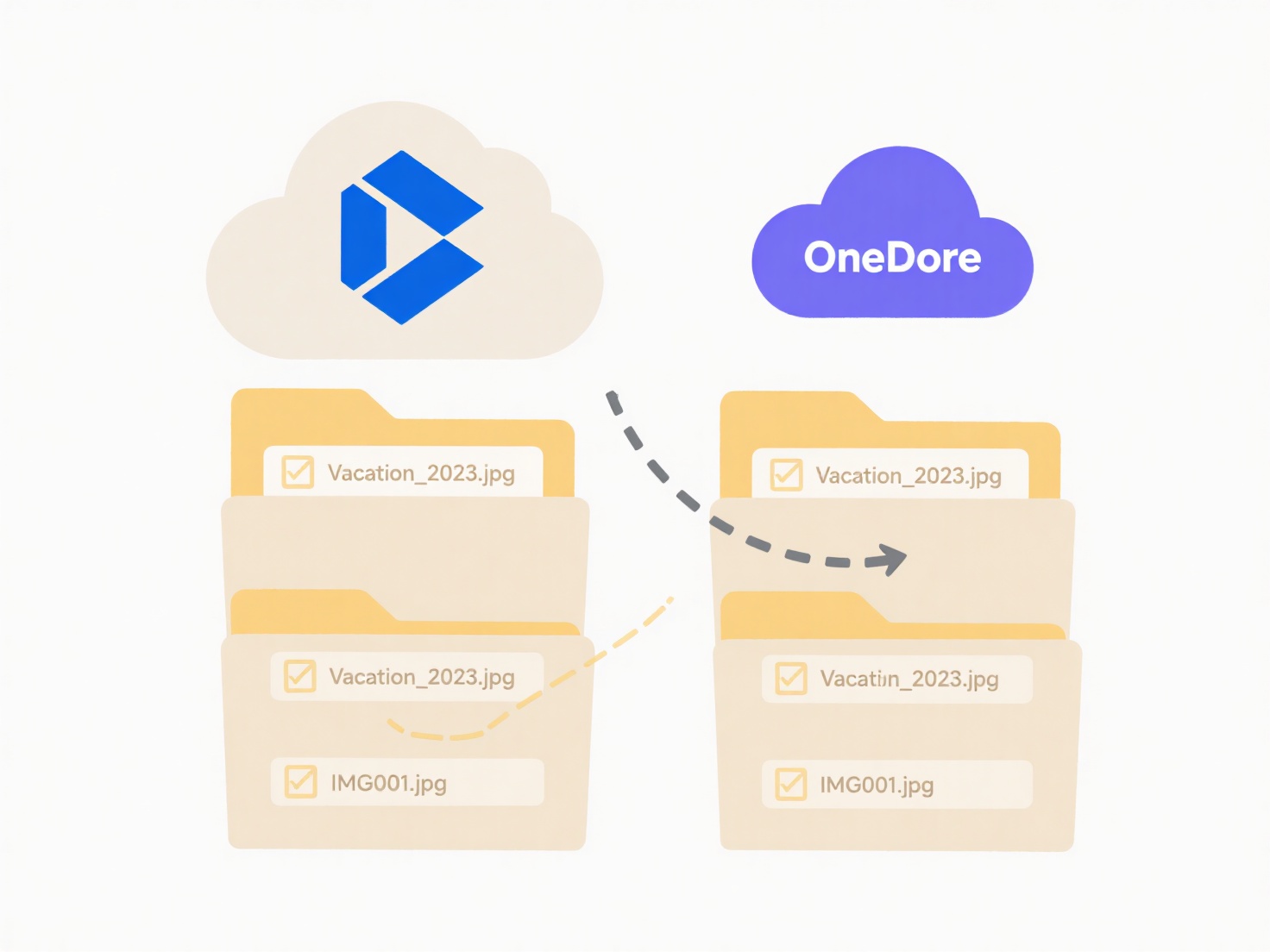
Practical examples include trying to open a compressed collection of documents or photos and finding several images missing due to corruption introduced during download or transfer. Similarly, opening a ZIP file made with modern software in a much older, incompatible program might extract only files using widely supported compression methods, skipping newer ones the old tool doesn't recognize. Such issues frequently occur when sharing archives across different operating systems or using outdated utilities.
While partial opening is preferable to total failure as it salvages some data, it poses a significant limitation when critical information is lost within the inaccessible files. Recovery attempts can be time-consuming and uncertain. This highlights the importance of using reliable transfer methods, keeping extraction software updated, and maintaining backups to mitigate data loss risks. Archive format standardization efforts aim to reduce these issues over time.
Why does the archive only open partially?
An archive opening partially occurs when some files extract successfully while others remain inaccessible. This differs from a complete failure where nothing opens. Common causes include file corruption within the archive, unsupported file formats contained inside, or damaged archive headers preventing full identification of contents. Essentially, the extraction tool manages to read and retrieve the healthy portions but encounters unrecoverable errors elsewhere.
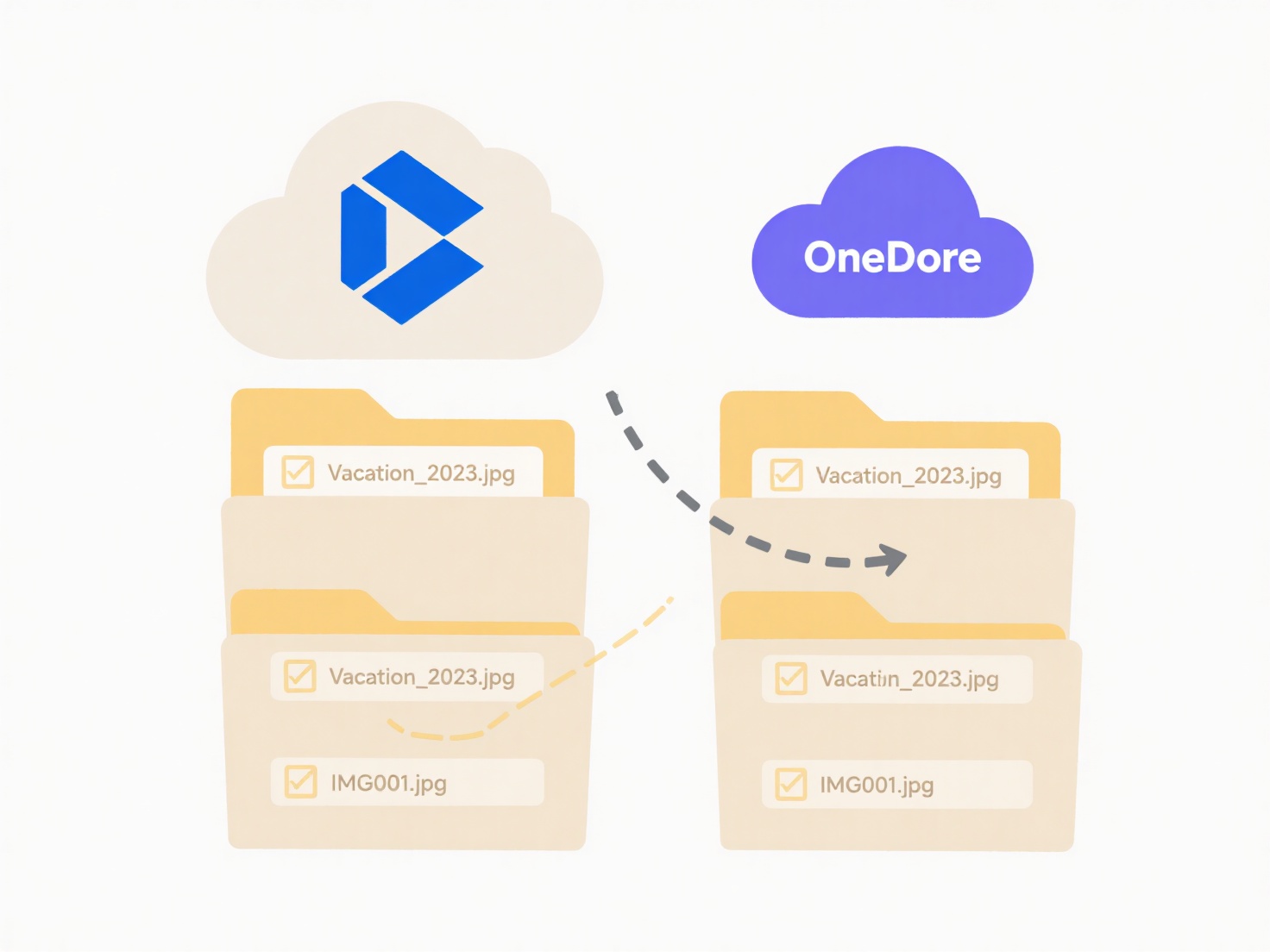
Practical examples include trying to open a compressed collection of documents or photos and finding several images missing due to corruption introduced during download or transfer. Similarly, opening a ZIP file made with modern software in a much older, incompatible program might extract only files using widely supported compression methods, skipping newer ones the old tool doesn't recognize. Such issues frequently occur when sharing archives across different operating systems or using outdated utilities.
While partial opening is preferable to total failure as it salvages some data, it poses a significant limitation when critical information is lost within the inaccessible files. Recovery attempts can be time-consuming and uncertain. This highlights the importance of using reliable transfer methods, keeping extraction software updated, and maintaining backups to mitigate data loss risks. Archive format standardization efforts aim to reduce these issues over time.
Quick Article Links
Can duplicate files slow down my computer?
Duplicate files are copies of the same data stored in multiple locations on your computer. While a single duplicate won'...
How can I tell if a file has been converted or edited?
File conversion changes a file's format, like saving a DOCX as a PDF, altering how it's stored and opened. Editing modif...
How do I save files from messaging apps?
Saving files from messaging apps means permanently storing photos, videos, documents, or other files received via platfo...