
Windows automatically renames pasted files to prevent overwriting existing files with the exact same name in the destination folder. When you copy or cut a file and paste it into a location where another file already uses the same filename, Windows appends a number in parentheses (like "(2)", "(3)", etc.) to the end of the newly pasted file's name. This is a conflict-resolution mechanism; it differs from manually renaming a file or using "Save As" dialogs where you directly control the name.
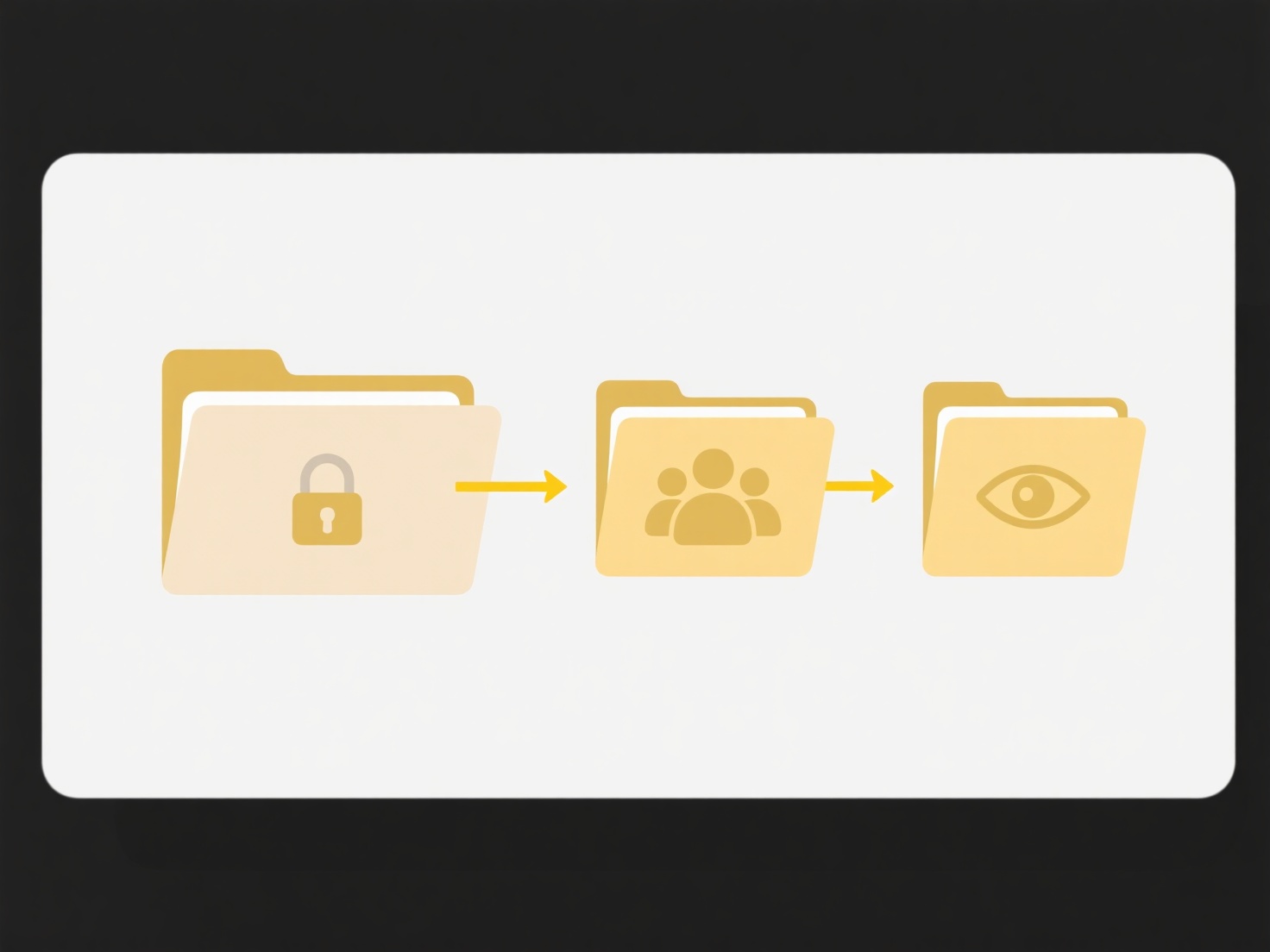
A common example is duplicating a file within the same folder (like copying "Budget.xlsx" and pasting it right there, resulting in "Budget (2).xlsx"). Another frequent use is when saving multiple downloads with the same default name (e.g., "document.pdf") to the same Downloads folder – subsequent pastes become "document (2).pdf", "document (3).pdf", etc. This occurs automatically in Windows File Explorer.
This feature's main advantage is preventing accidental data loss through overwriting, especially valuable for less experienced users. A limitation is that users may not notice the rename immediately, potentially leading to confusion about which file is the latest or where changes were saved. While generally enhancing safety, it can inadvertently clutter folders if users are unaware of the automatic duplicates.
Why does Windows auto-rename pasted files?
Windows automatically renames pasted files to prevent overwriting existing files with the exact same name in the destination folder. When you copy or cut a file and paste it into a location where another file already uses the same filename, Windows appends a number in parentheses (like "(2)", "(3)", etc.) to the end of the newly pasted file's name. This is a conflict-resolution mechanism; it differs from manually renaming a file or using "Save As" dialogs where you directly control the name.
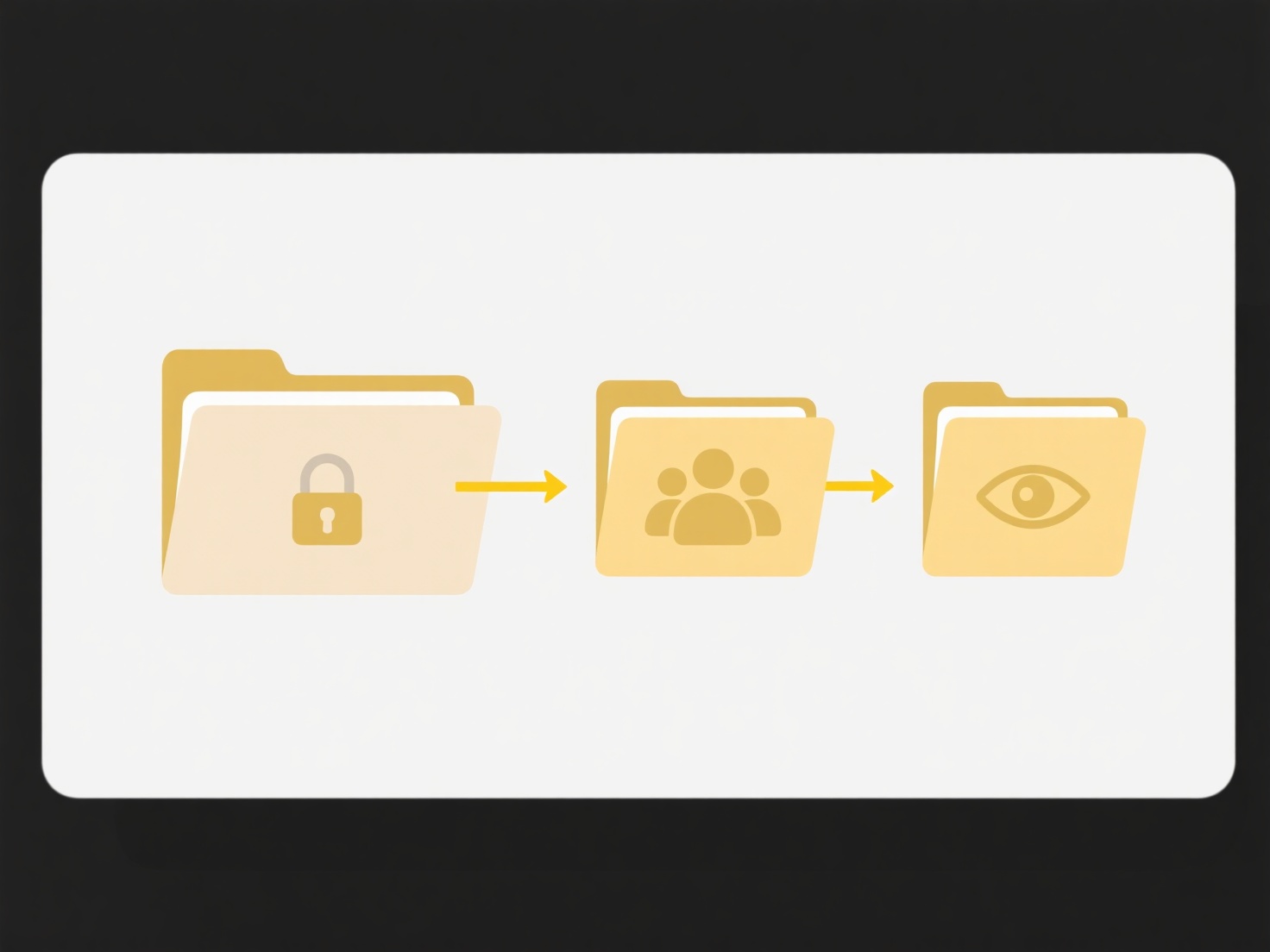
A common example is duplicating a file within the same folder (like copying "Budget.xlsx" and pasting it right there, resulting in "Budget (2).xlsx"). Another frequent use is when saving multiple downloads with the same default name (e.g., "document.pdf") to the same Downloads folder – subsequent pastes become "document (2).pdf", "document (3).pdf", etc. This occurs automatically in Windows File Explorer.
This feature's main advantage is preventing accidental data loss through overwriting, especially valuable for less experienced users. A limitation is that users may not notice the rename immediately, potentially leading to confusion about which file is the latest or where changes were saved. While generally enhancing safety, it can inadvertently clutter folders if users are unaware of the automatic duplicates.
Related Recommendations
Quick Article Links
Why do hyperlinks to files stop working after moving them?
Hyperlinks to files often break after moving them because these links rely on specific file paths to locate the target. ...
Why can't I open a .pages file on Windows?
.pages files are specifically created by Apple's Pages application, which is part of the iWork suite exclusively for mac...
Why is the file opening as gibberish or symbols?
A file appears as gibberish or symbols when the program opening it misinterprets its underlying binary data. Computers s...