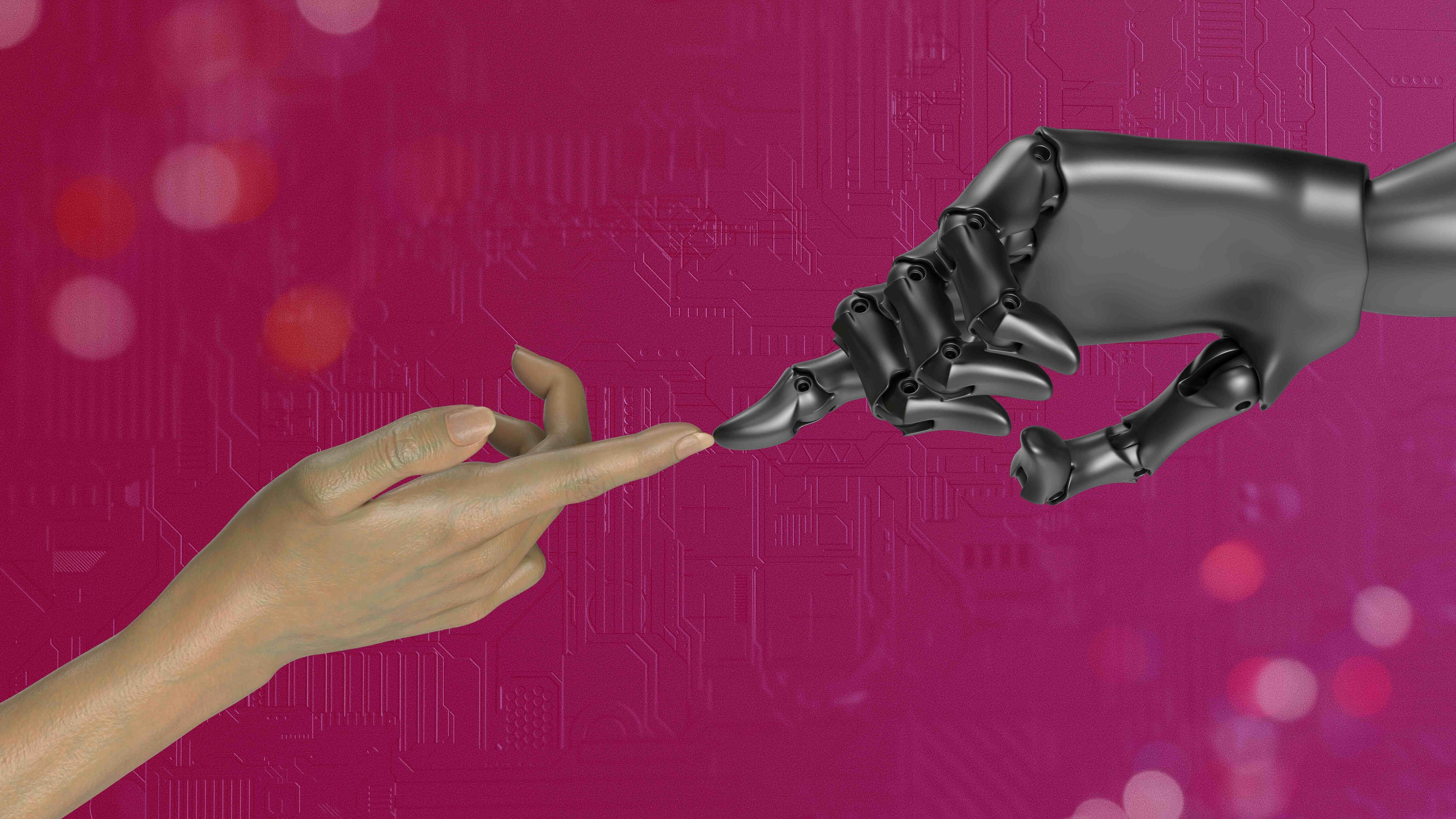
Yes, AI can significantly improve how you locate files. Unlike basic search tools that rely solely on matching keywords in filenames or simple metadata, AI-powered search learns patterns and context. It analyzes the actual content within documents, images, audio, and video files, understanding meaning beyond just text. Additionally, AI observes user habits, predicting which files you might need based on your current project, recent activity, or past searches for similar tasks, even suggesting relevant files you might not have explicitly looked for.
This technology is increasingly integrated into common platforms. Many modern computer operating systems, like macOS Spotlight or Windows File Explorer, incorporate AI elements to predict and refine searches based on usage. Enterprise document management systems and cloud storage solutions (like Google Drive or Dropbox, often utilizing built-in features) use AI to search content within uploaded files, recognize objects in images, or transcribe audio/video files automatically, making their contents discoverable through natural language queries.
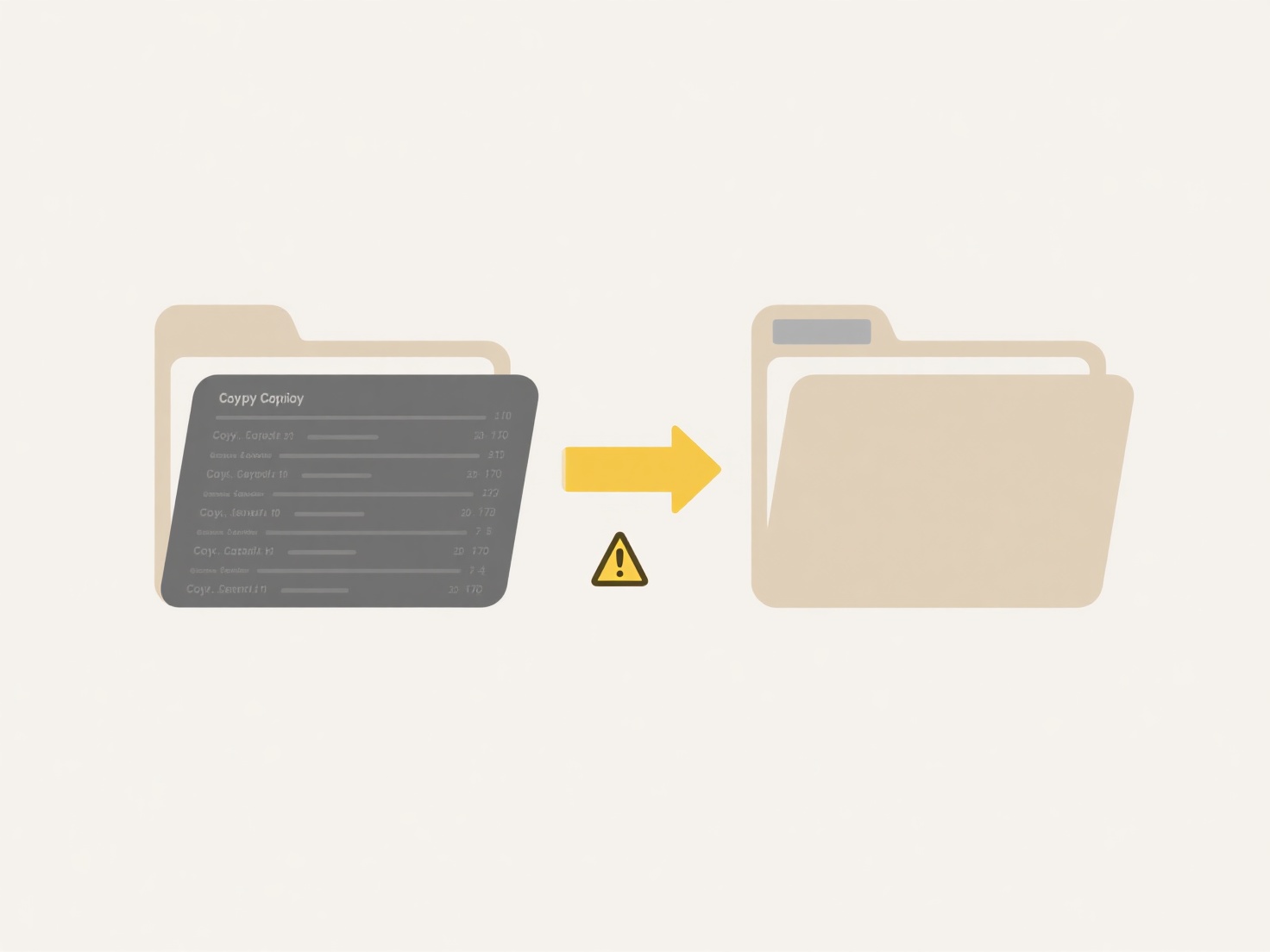
AI-driven file search offers major efficiency gains and reduced frustration compared to manual browsing. Key advantages include finding files by content meaning even if you forget the exact name, predictive suggestions saving time, and handling diverse file types effectively. However, limitations include potential privacy concerns regarding indexing content, reliance on accurate AI understanding of context (which isn't always perfect), and the need for substantial computing resources. Future development focuses on enhancing contextual understanding, personalization accuracy, and seamless integration across platforms.
Can AI help me find files more easily?
Yes, AI can significantly improve how you locate files. Unlike basic search tools that rely solely on matching keywords in filenames or simple metadata, AI-powered search learns patterns and context. It analyzes the actual content within documents, images, audio, and video files, understanding meaning beyond just text. Additionally, AI observes user habits, predicting which files you might need based on your current project, recent activity, or past searches for similar tasks, even suggesting relevant files you might not have explicitly looked for.
This technology is increasingly integrated into common platforms. Many modern computer operating systems, like macOS Spotlight or Windows File Explorer, incorporate AI elements to predict and refine searches based on usage. Enterprise document management systems and cloud storage solutions (like Google Drive or Dropbox, often utilizing built-in features) use AI to search content within uploaded files, recognize objects in images, or transcribe audio/video files automatically, making their contents discoverable through natural language queries.
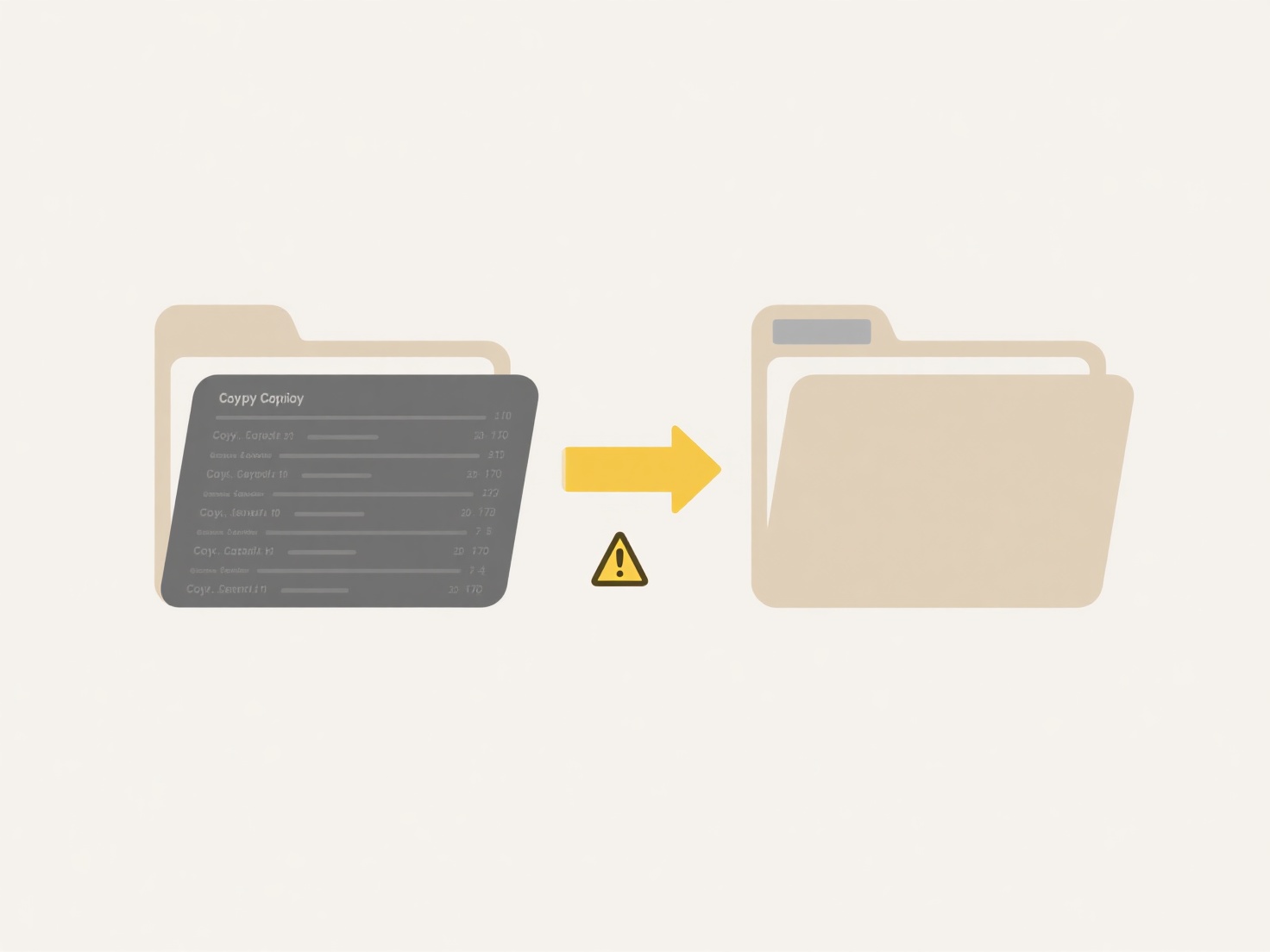
AI-driven file search offers major efficiency gains and reduced frustration compared to manual browsing. Key advantages include finding files by content meaning even if you forget the exact name, predictive suggestions saving time, and handling diverse file types effectively. However, limitations include potential privacy concerns regarding indexing content, reliance on accurate AI understanding of context (which isn't always perfect), and the need for substantial computing resources. Future development focuses on enhancing contextual understanding, personalization accuracy, and seamless integration across platforms.
Quick Article Links
Why do some files save in compatibility mode?
Some files save in compatibility mode to ensure they can be opened and edited correctly in older software versions. This...
How do I save files from messaging apps?
Saving files from messaging apps means permanently storing photos, videos, documents, or other files received via platfo...
Why does mobile file search not show certain types?
Mobile file search on your device doesn't display all file types primarily because of indexing restrictions and file vis...