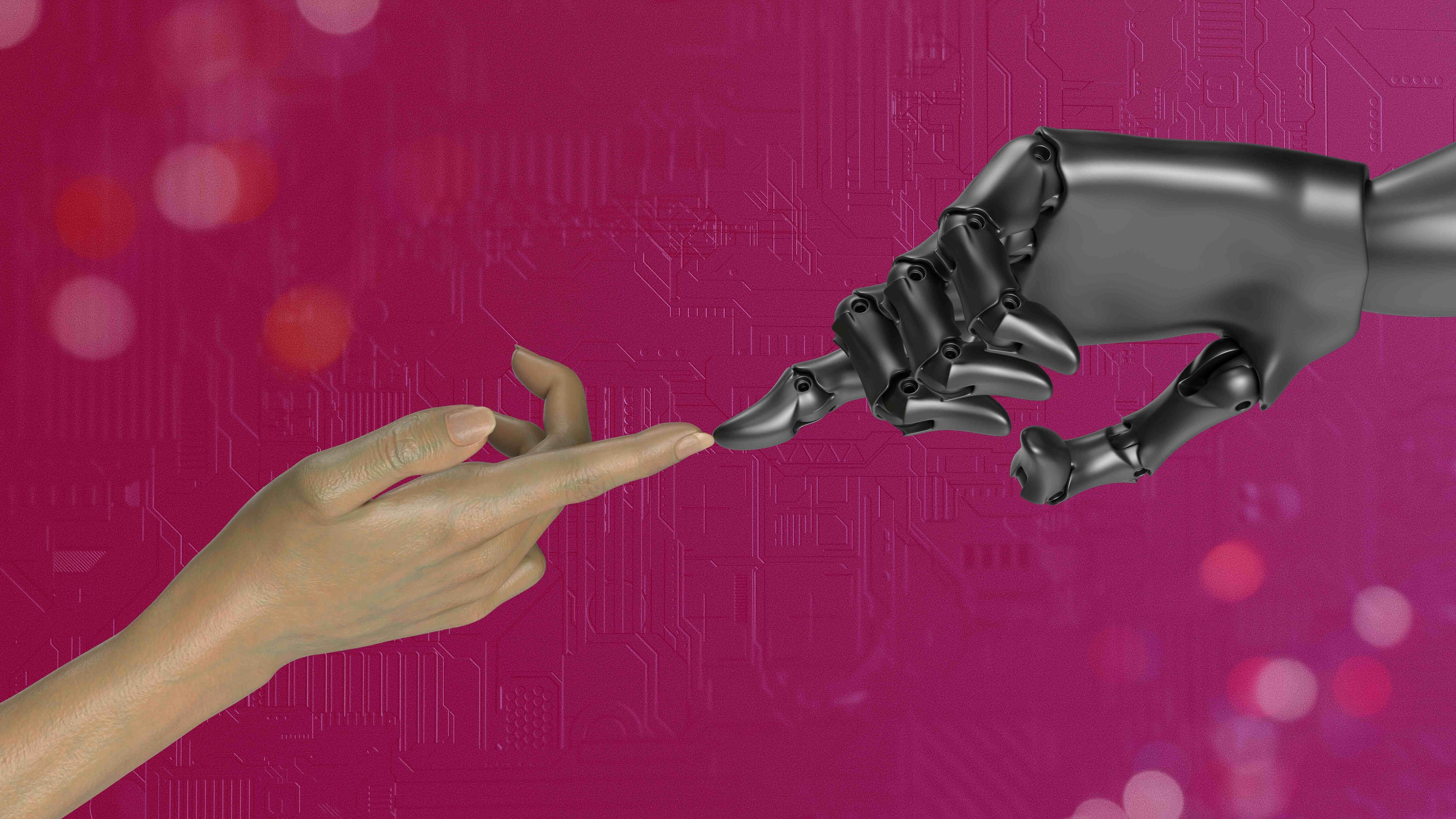
Renaming email attachments after saving them is simply changing the filename stored on your computer. This involves locating the downloaded file in your folders (like Downloads or Documents), right-clicking it, and using the "Rename" function to give it a more descriptive or relevant name. It's distinct from changing the file name within the email itself, which typically isn't possible; renaming occurs after you've saved the file to your device.
For instance, after saving a poorly named file like Scan_001.pdf sent by a colleague, you might rename it to Smith_Contract_20240515.pdf for clarity in your records. Similarly, an exported report named export_data.csv might be renamed to Q2_Sales_Report_RegionA.csv before sharing it internally for better context upon opening.

The primary advantage is vastly improved organization and findability on your local system. A key limitation is ensuring you don't accidentally change the file extension (e.g., changing .pdf to .docx), which typically makes the file unopenable by the correct application and is a common user error. There are no significant ethical concerns, but consistent renaming practices significantly boost personal workflow efficiency.
Can I rename email attachments after saving them?
Renaming email attachments after saving them is simply changing the filename stored on your computer. This involves locating the downloaded file in your folders (like Downloads or Documents), right-clicking it, and using the "Rename" function to give it a more descriptive or relevant name. It's distinct from changing the file name within the email itself, which typically isn't possible; renaming occurs after you've saved the file to your device.
For instance, after saving a poorly named file like Scan_001.pdf sent by a colleague, you might rename it to Smith_Contract_20240515.pdf for clarity in your records. Similarly, an exported report named export_data.csv might be renamed to Q2_Sales_Report_RegionA.csv before sharing it internally for better context upon opening.

The primary advantage is vastly improved organization and findability on your local system. A key limitation is ensuring you don't accidentally change the file extension (e.g., changing .pdf to .docx), which typically makes the file unopenable by the correct application and is a common user error. There are no significant ethical concerns, but consistent renaming practices significantly boost personal workflow efficiency.
Quick Article Links
What’s the best app to open vector images like .svg or .ai?
Vector images (like SVG and AI files) contain mathematical paths, points, and curves instead of pixels, enabling scaling...
How do I search for shared links or files in Teams or Zoom?
Searching for shared links or files within Microsoft Teams or Zoom allows you to quickly locate content exchanged in con...
Can I rename multiple folders as well as files in one operation?
Batch renaming allows modifying the names of numerous files and folders simultaneously using a single command or operati...