
Yes, file permissions can be set programmatically via an API. This means developers write code (using SDKs or direct HTTP requests) to interact with the storage system's interface instead of manually clicking through user interfaces. The API allows specifying the file path, identifying the user or group, and defining the precise access level (like read, write, execute) through structured program calls, streamlining permission management.
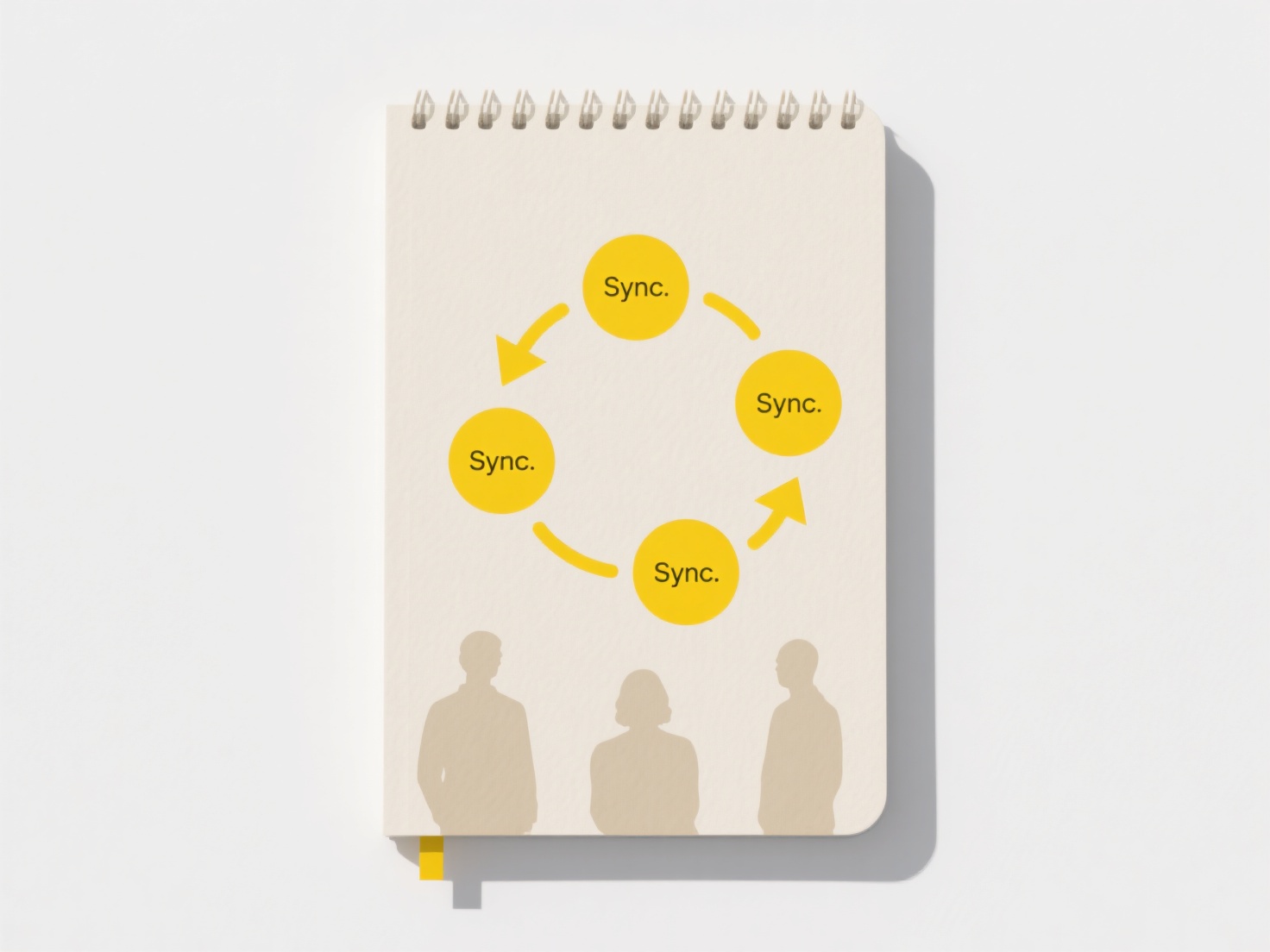
This approach is essential in automating deployments and managing large datasets. Common examples include using the AWS S3 API with its putObjectAcl call to control access to cloud storage buckets and objects programmatically during automated backup processes. Similarly, content management platforms like SharePoint Online provide Graph API endpoints (e.g., POST /items/{item-id}/permissions) to manage collaborative document permissions dynamically based on user roles within custom applications.
The primary advantages are automation, consistency, and scalability, enabling complex permission structures across thousands of files within workflows. Key limitations involve the API's complexity and potential security risks if misconfigured. Strict access control to the permission-setting API endpoints themselves is critical. Future developments focus on integrating more granular permission models (like attribute-based access control) directly into API interfaces, enhancing flexible security management.
Can I set file permissions programmatically via API?
Yes, file permissions can be set programmatically via an API. This means developers write code (using SDKs or direct HTTP requests) to interact with the storage system's interface instead of manually clicking through user interfaces. The API allows specifying the file path, identifying the user or group, and defining the precise access level (like read, write, execute) through structured program calls, streamlining permission management.
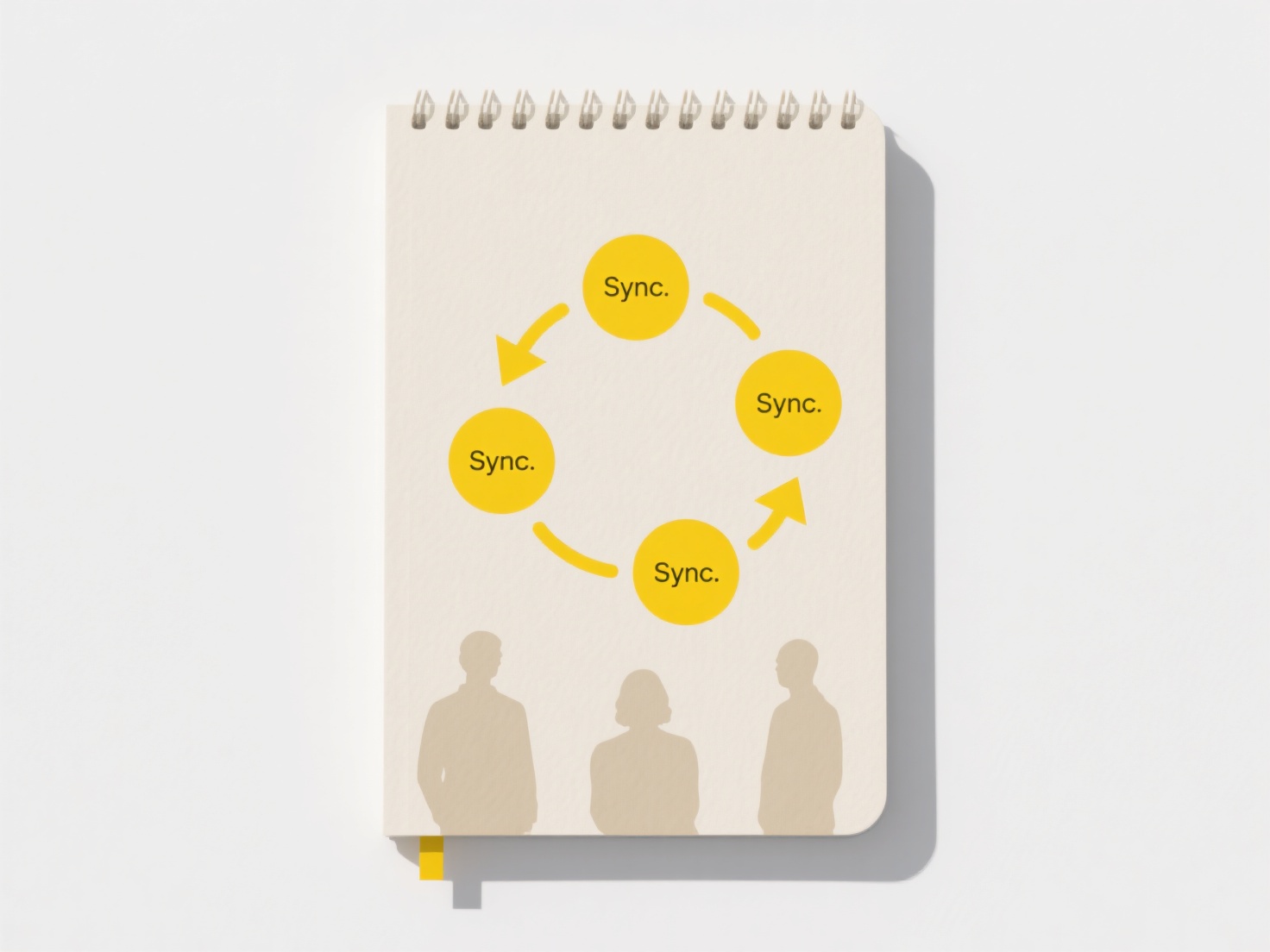
This approach is essential in automating deployments and managing large datasets. Common examples include using the AWS S3 API with its putObjectAcl call to control access to cloud storage buckets and objects programmatically during automated backup processes. Similarly, content management platforms like SharePoint Online provide Graph API endpoints (e.g., POST /items/{item-id}/permissions) to manage collaborative document permissions dynamically based on user roles within custom applications.
The primary advantages are automation, consistency, and scalability, enabling complex permission structures across thousands of files within workflows. Key limitations involve the API's complexity and potential security risks if misconfigured. Strict access control to the permission-setting API endpoints themselves is critical. Future developments focus on integrating more granular permission models (like attribute-based access control) directly into API interfaces, enhancing flexible security management.
Related Recommendations
Quick Article Links
Can cloud sync create infinite file duplication loops?
Cloud sync creates infinite file duplication loops when specific conditions in the synchronization rules and file handli...
Why do cloud storage apps sometimes rename my files?
Cloud storage apps may automatically rename files when they detect naming conflicts or special characters. When multiple...
Can I set expiration or review dates on files?
File expiration and review dates let you set automated time limits on file accessibility or require periodic oversight. ...