
Spreadsheets provide a manual alternative to specialized systems for organizing file details, allowing users to log attributes like file names, locations, versions, and creators. They function as structured digital tables where each row typically represents a file and columns capture specific metadata, differing from automated tools by requiring consistent manual entry and updates. While lacking deep integration with file storage systems, they offer customizable and familiar interfaces for basic tracking needs.
Common practical applications include maintaining inventory lists for personal documents or shared drives and coordinating small project deliverables with collaborators. Freelancers or small teams often use Microsoft Excel or Google Sheets to catalog assets for simple marketing campaigns, tracking status like 'Draft' or 'Approved', while photographers might list edited image filenames alongside client feedback notes. This approach suits low-complexity scenarios across various industries.
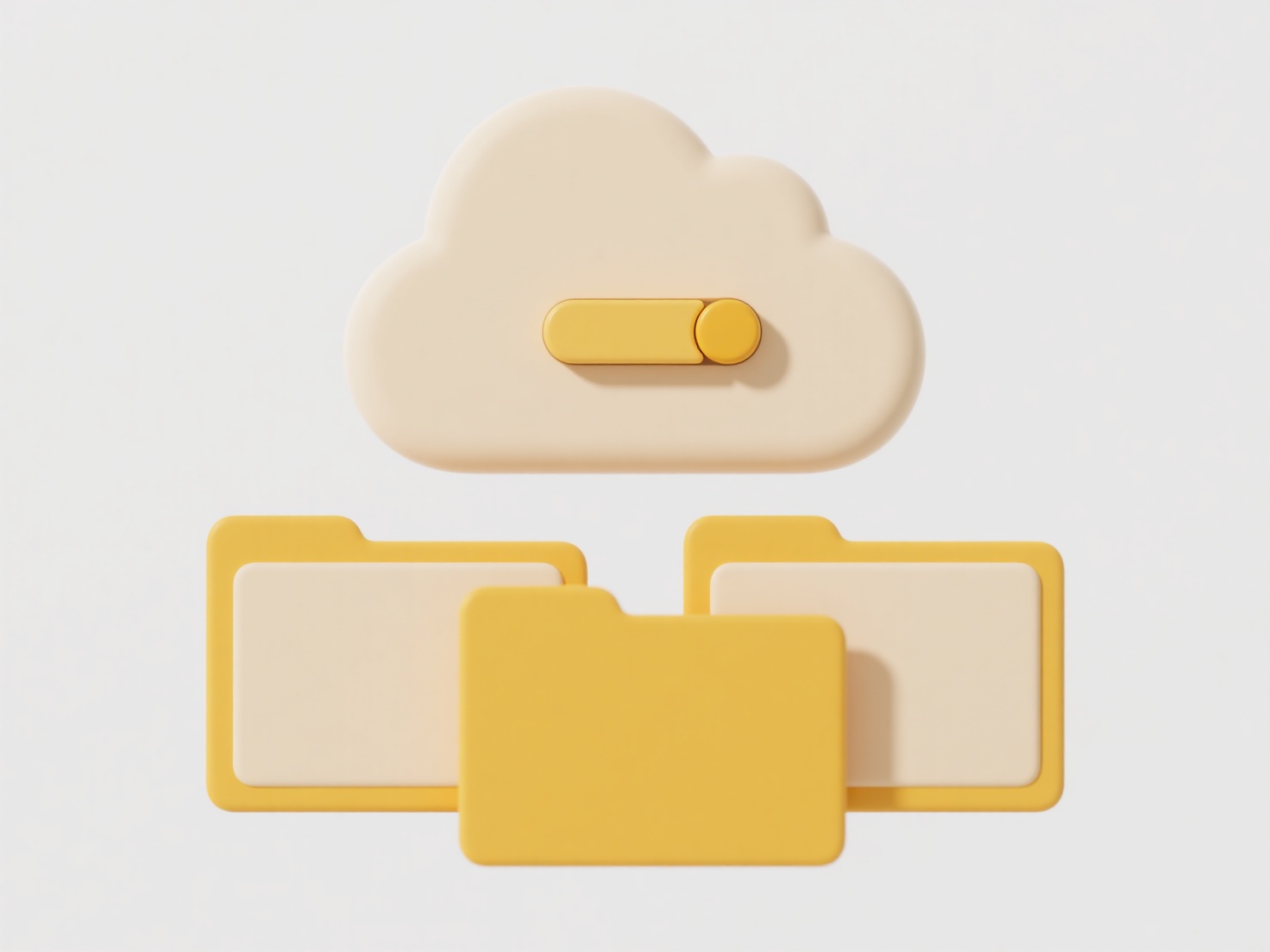
Although spreadsheets are free and flexible for early-stage projects, limitations become urgent red flags as needs grow. Risks include manual errors, version control chaos across copies, limited security controls exposing sensitive data, and poor scalability beyond hundreds of files. While suitable for temporary tracking, businesses typically transition to dedicated digital asset management systems for robust automation, permissions, and search, balancing ethical data handling against spreadsheet vulnerabilities. However, their simplicity still aids quick, entry-level adoption for lightweight tasks.
Can I use a spreadsheet to track files?
Spreadsheets provide a manual alternative to specialized systems for organizing file details, allowing users to log attributes like file names, locations, versions, and creators. They function as structured digital tables where each row typically represents a file and columns capture specific metadata, differing from automated tools by requiring consistent manual entry and updates. While lacking deep integration with file storage systems, they offer customizable and familiar interfaces for basic tracking needs.
Common practical applications include maintaining inventory lists for personal documents or shared drives and coordinating small project deliverables with collaborators. Freelancers or small teams often use Microsoft Excel or Google Sheets to catalog assets for simple marketing campaigns, tracking status like 'Draft' or 'Approved', while photographers might list edited image filenames alongside client feedback notes. This approach suits low-complexity scenarios across various industries.
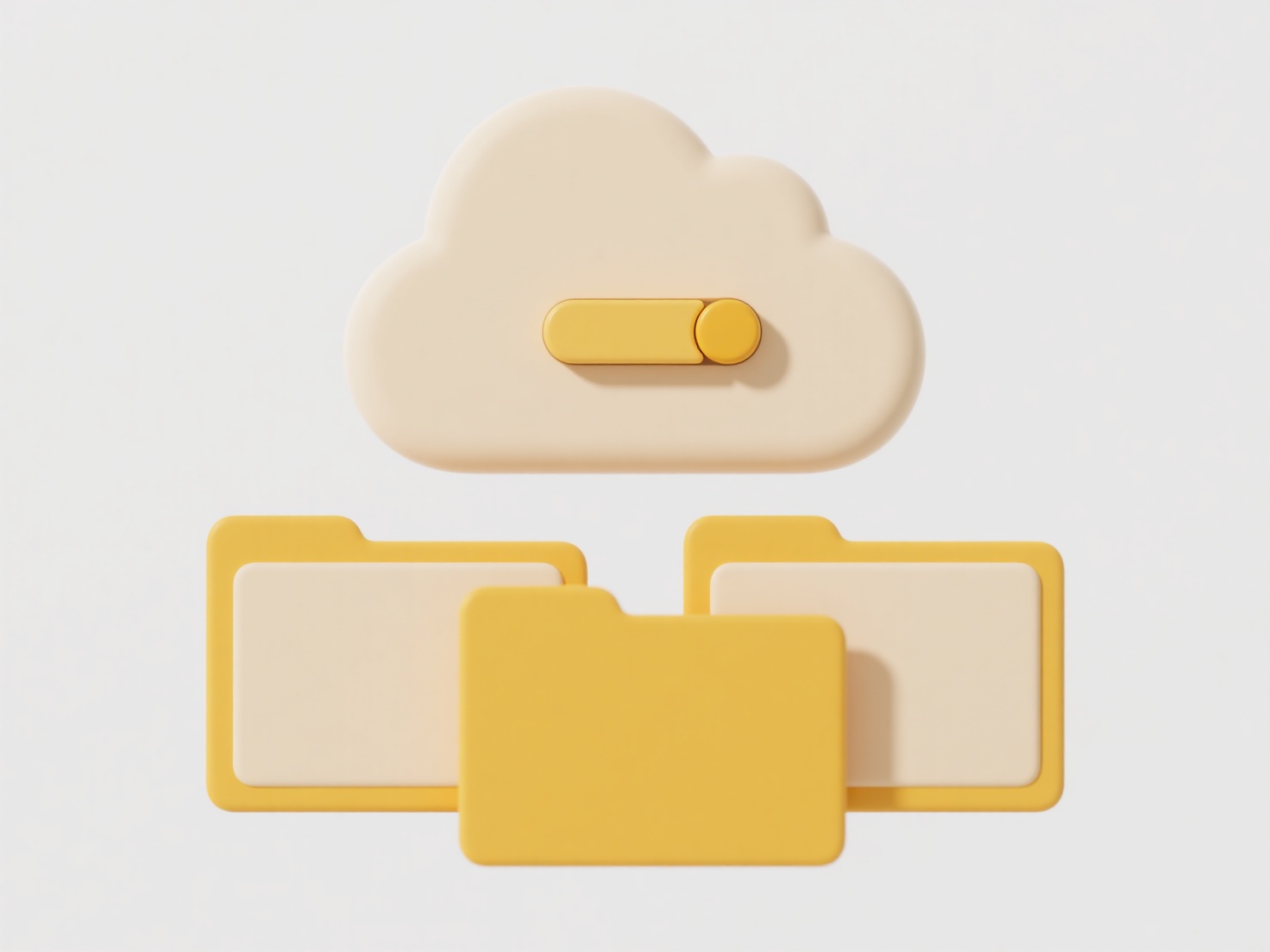
Although spreadsheets are free and flexible for early-stage projects, limitations become urgent red flags as needs grow. Risks include manual errors, version control chaos across copies, limited security controls exposing sensitive data, and poor scalability beyond hundreds of files. While suitable for temporary tracking, businesses typically transition to dedicated digital asset management systems for robust automation, permissions, and search, balancing ethical data handling against spreadsheet vulnerabilities. However, their simplicity still aids quick, entry-level adoption for lightweight tasks.
Quick Article Links
How do I revoke access when an employee leaves?
Employee offboarding access revocation refers to the security process of systematically terminating a former worker's pe...
Are file formats the same across different operating systems?
File formats are technical specifications defining how data is stored within a computer file. Formats like JPEG for imag...
How do I keep track of important financial documents like invoices and receipts?
How do I keep track of important financial documents like invoices and receipts? Systematically tracking financial doc...