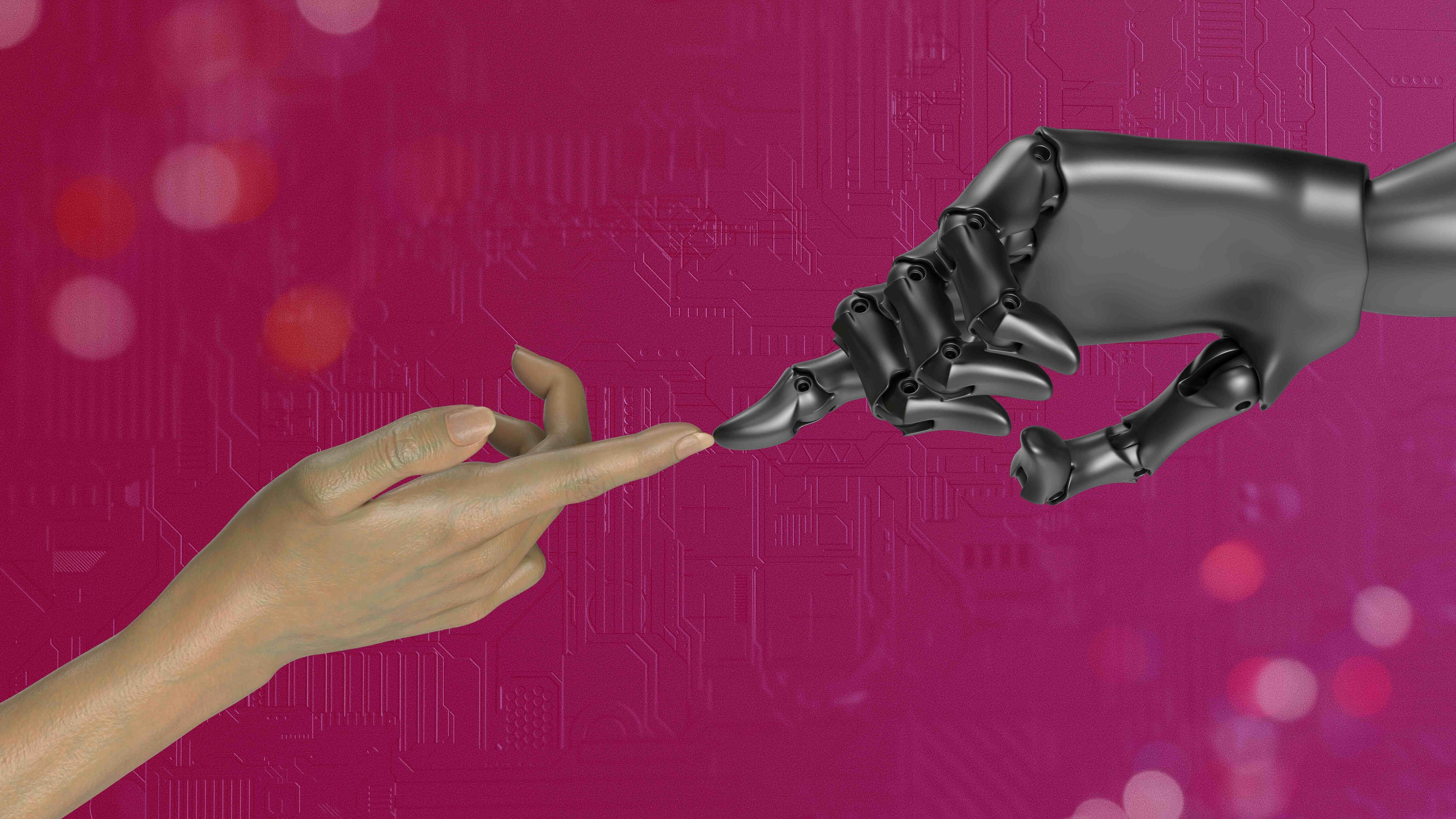
Opening multiple audio tracks in a file means simultaneously loading several distinct audio recordings into a single session within software designed for audio editing or multitrack mixing. Unlike playing back individual files, this involves placing separate recordings onto parallel "tracks" on a timeline. This allows you to see, edit, process, and play back each audio stream independently while they are combined in the final output. Digital Audio Workstations (DAWs) and some advanced video editors are built specifically for this purpose.
For example, in music production using software like Logic Pro or GarageBand, you might open separate tracks for vocals, drums, guitar, and bass, enabling you to mix their volumes and effects individually. Similarly, when editing a podcast in Audacity or Adobe Audition, you can import individual tracks for each speaker's microphone, background music, and sound effects to adjust levels and timing precisely.
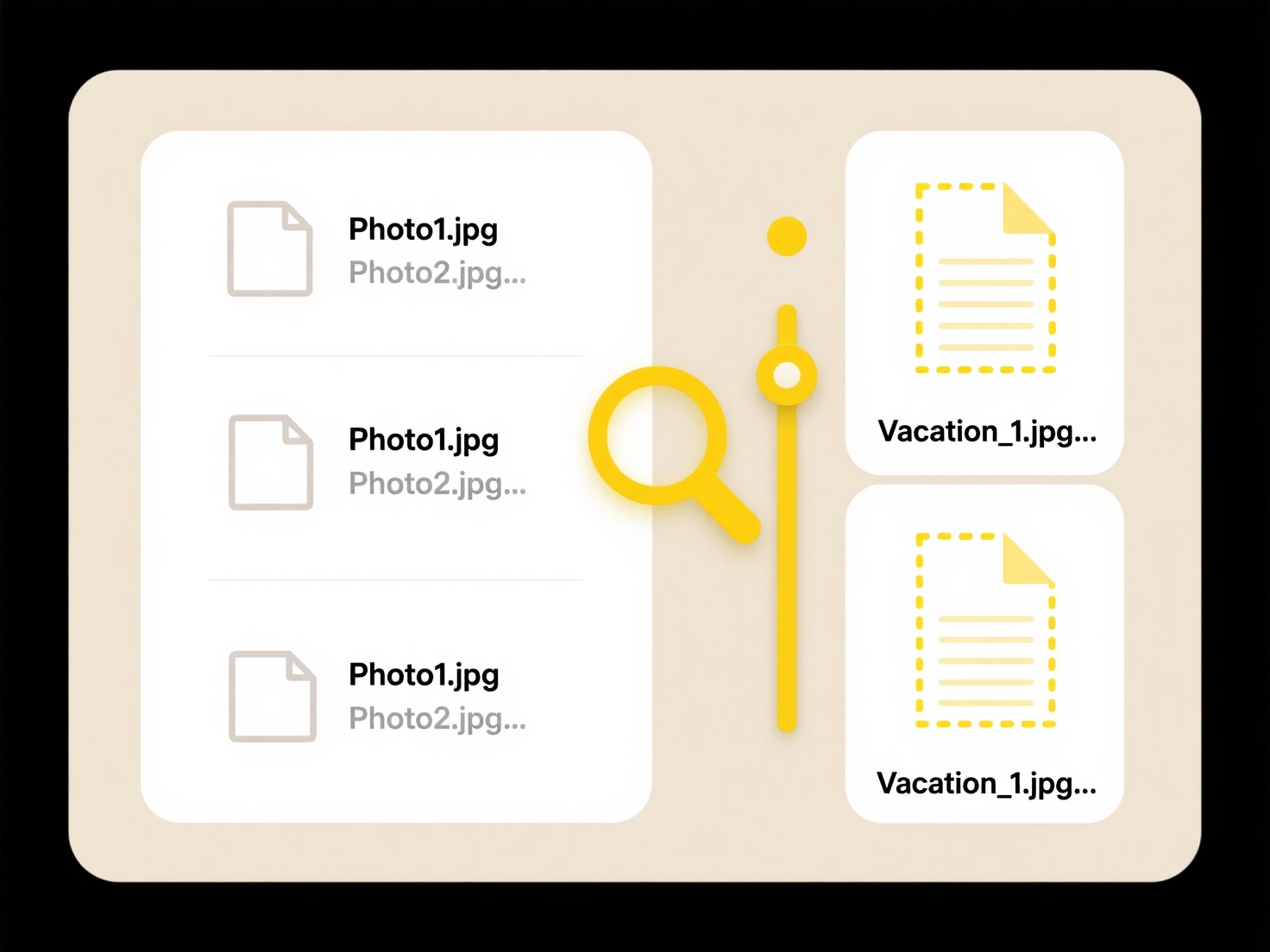
This capability offers significant advantages for creative control, allowing precise editing, volume automation, and per-track effects processing. However, handling many high-resolution audio tracks demands sufficient computer processing power and RAM to avoid playback issues. It also introduces complexity in file organization and management. Advances in cloud-based collaboration and more efficient codecs are making large multitrack projects increasingly accessible.
How can I open multiple audio tracks in a file?
Opening multiple audio tracks in a file means simultaneously loading several distinct audio recordings into a single session within software designed for audio editing or multitrack mixing. Unlike playing back individual files, this involves placing separate recordings onto parallel "tracks" on a timeline. This allows you to see, edit, process, and play back each audio stream independently while they are combined in the final output. Digital Audio Workstations (DAWs) and some advanced video editors are built specifically for this purpose.
For example, in music production using software like Logic Pro or GarageBand, you might open separate tracks for vocals, drums, guitar, and bass, enabling you to mix their volumes and effects individually. Similarly, when editing a podcast in Audacity or Adobe Audition, you can import individual tracks for each speaker's microphone, background music, and sound effects to adjust levels and timing precisely.
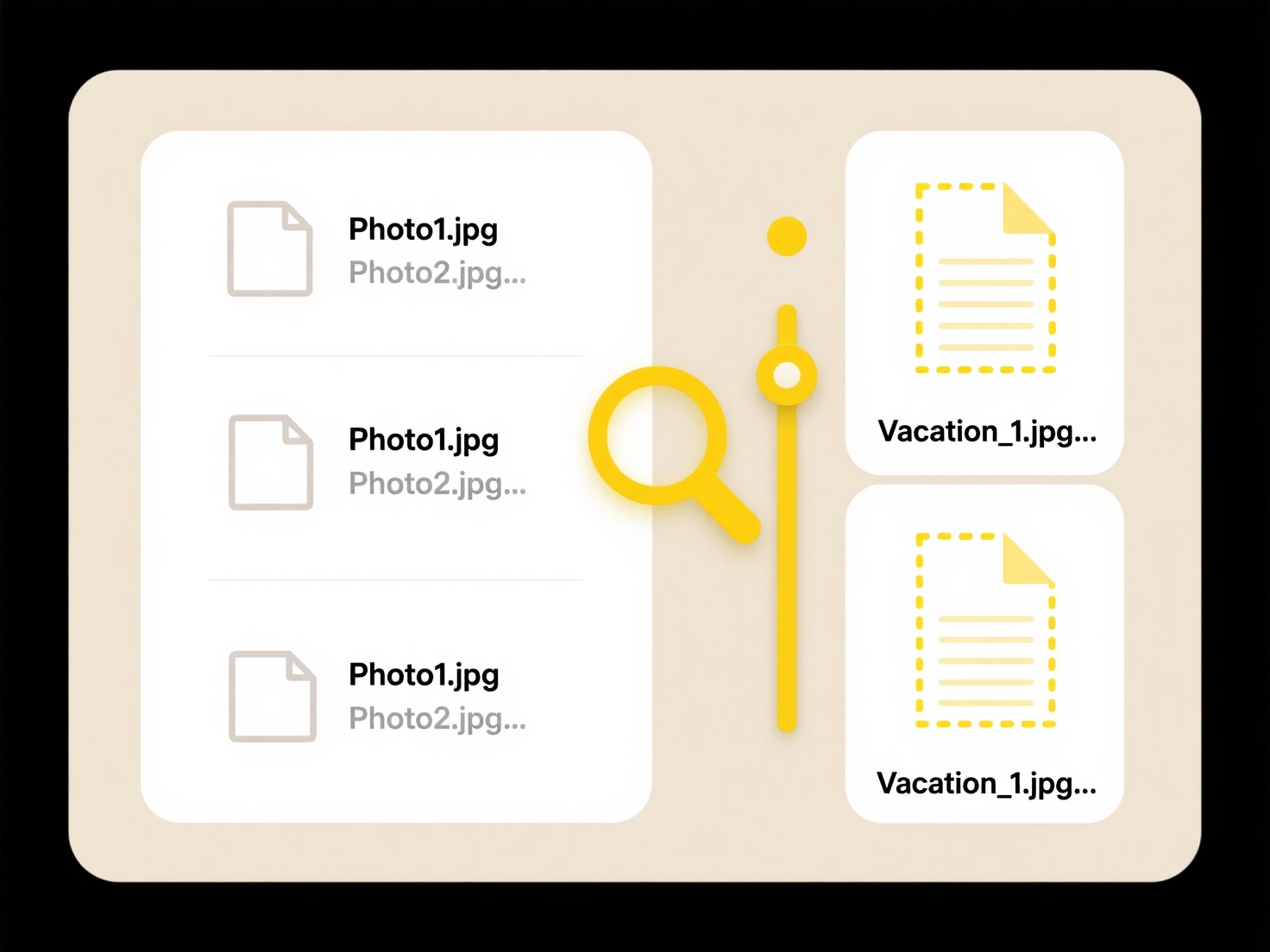
This capability offers significant advantages for creative control, allowing precise editing, volume automation, and per-track effects processing. However, handling many high-resolution audio tracks demands sufficient computer processing power and RAM to avoid playback issues. It also introduces complexity in file organization and management. Advances in cloud-based collaboration and more efficient codecs are making large multitrack projects increasingly accessible.
Quick Article Links
How do I share files in Microsoft Teams?
File sharing in Microsoft Teams refers to the method of uploading, exchanging, or collaboratively working on documents, ...
How can I automatically organize files into folders based on type or date?
How can I automatically organize files into folders based on type or date? Automating file organization involves setti...
Is it better to use camelCase, snake_case, or Title-Case for file names?
camelCase uses lowercase for the first word and capitalizes the first letter of subsequent words (e.g., `myProjectFile.t...