
A .zip file is a compressed archive format used to bundle multiple files or folders into a single container. It works by reducing file sizes (compression) for easier storage or transfer. When you open (extract) a .zip file, you access the original contents restored to their full size. This differs from simply copying files as it conserves storage space and network bandwidth during transfer.
Common examples include receiving email attachments compressed into a single .zip file or downloading software installers bundled as .zip archives. Operating systems like Windows (File Explorer), macOS (Finder), and major platforms such as Android, iOS, and Linux distributions have built-in tools to extract .zip files. Users typically double-click the .zip file or right-click it and select "Extract All" or "Open With" to access the files within.
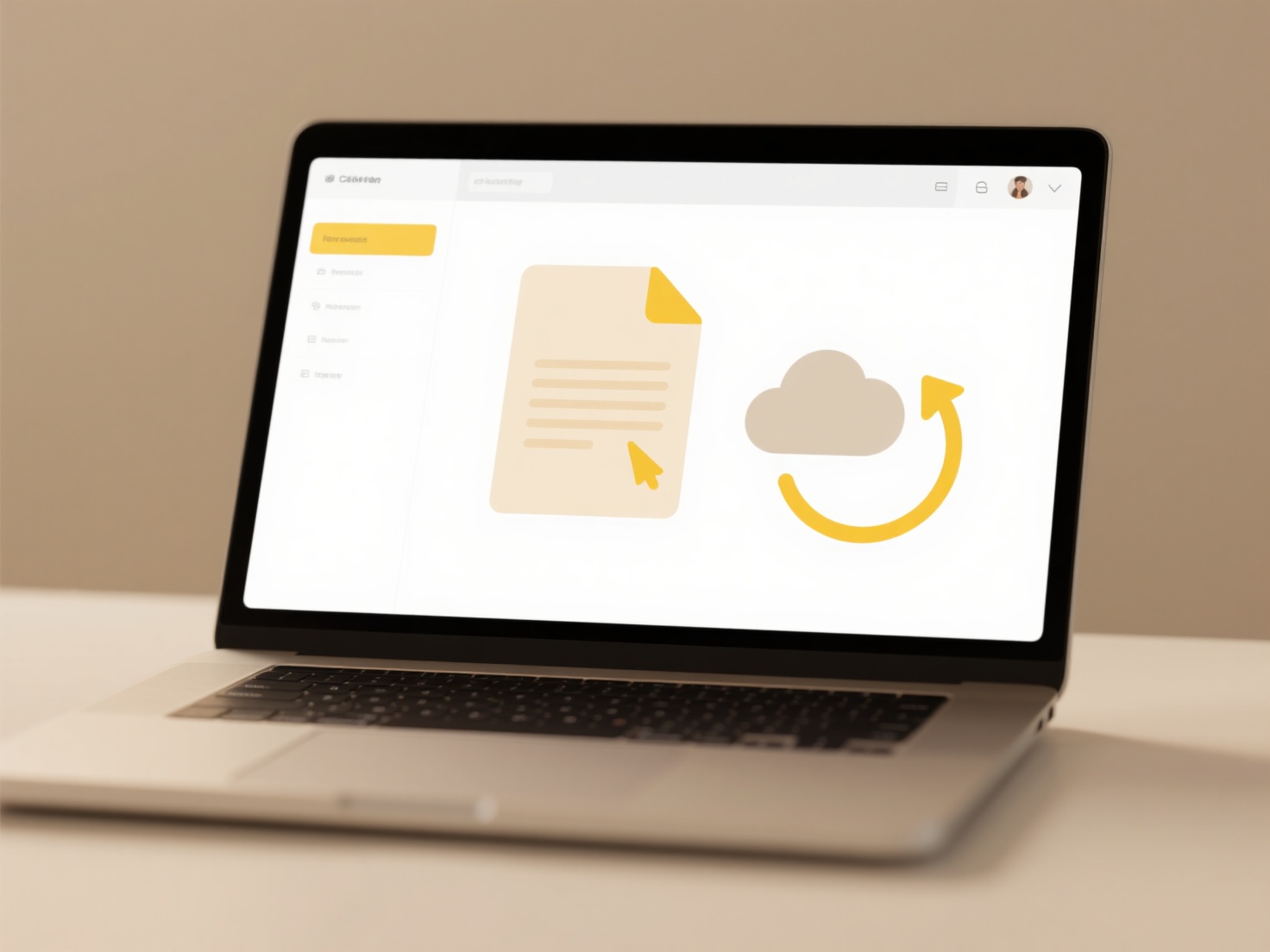
.zip compression offers significant advantages like reduced storage requirements and faster file transfers. However, users should exercise caution: .zip files can contain malware, so only open files from trusted sources. There are no functional limitations for basic use, and .zip remains widely compatible. Ongoing developments focus on improving compression ratios and security with newer archive formats like .7z or .rar, though .zip remains the standard for universal compatibility.
How do I open a .zip file?
A .zip file is a compressed archive format used to bundle multiple files or folders into a single container. It works by reducing file sizes (compression) for easier storage or transfer. When you open (extract) a .zip file, you access the original contents restored to their full size. This differs from simply copying files as it conserves storage space and network bandwidth during transfer.
Common examples include receiving email attachments compressed into a single .zip file or downloading software installers bundled as .zip archives. Operating systems like Windows (File Explorer), macOS (Finder), and major platforms such as Android, iOS, and Linux distributions have built-in tools to extract .zip files. Users typically double-click the .zip file or right-click it and select "Extract All" or "Open With" to access the files within.
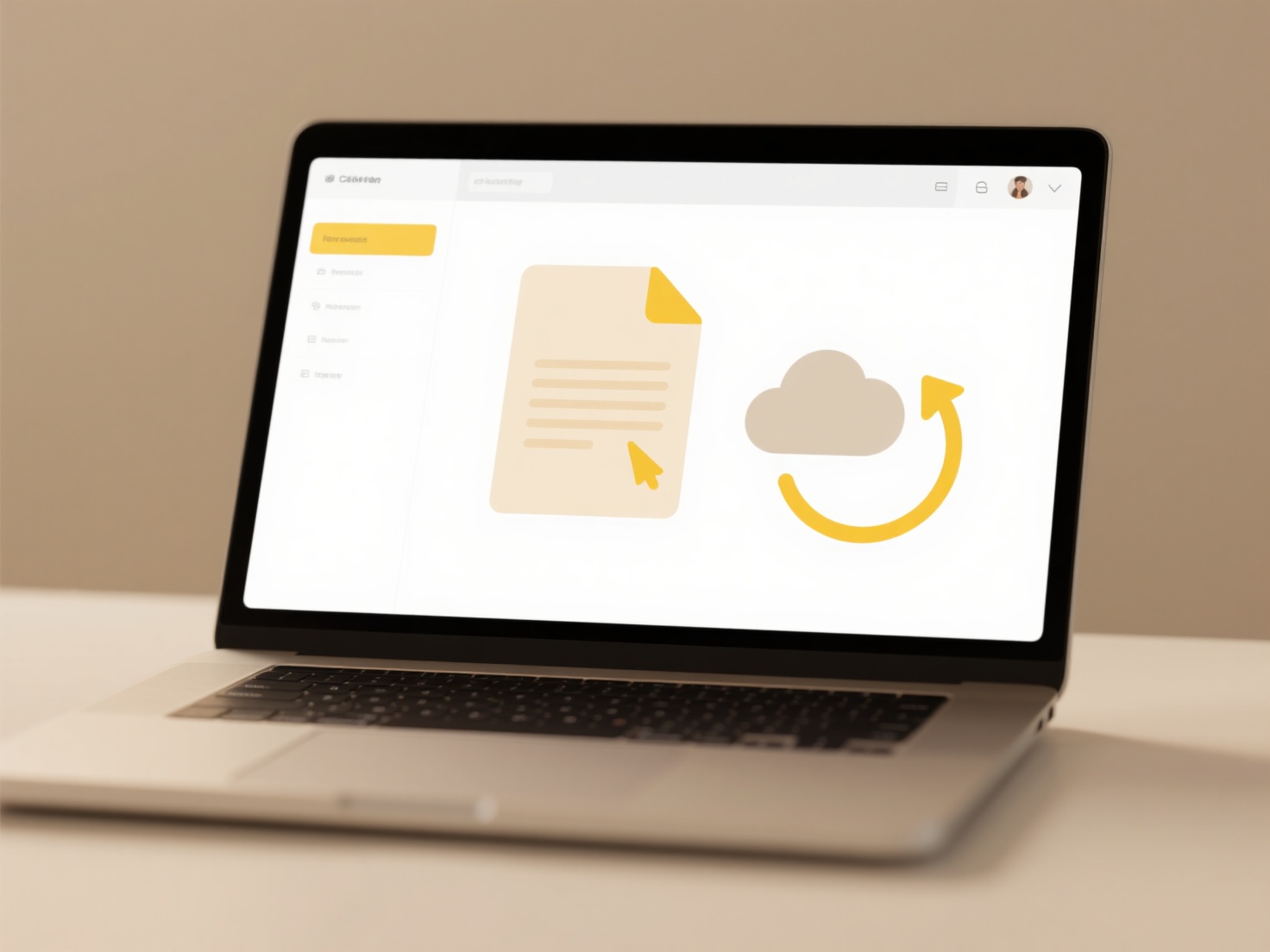
.zip compression offers significant advantages like reduced storage requirements and faster file transfers. However, users should exercise caution: .zip files can contain malware, so only open files from trusted sources. There are no functional limitations for basic use, and .zip remains widely compatible. Ongoing developments focus on improving compression ratios and security with newer archive formats like .7z or .rar, though .zip remains the standard for universal compatibility.
Quick Article Links
What is a “copy conflict”?
A "copy conflict" occurs when multiple users or systems attempt to modify the same piece of data simultaneously, leading...
How do I request access to a file I don’t have permission for?
Requesting access to a file you don't have permission for involves asking the system administrator or the current owner ...
Can I rename files after uploading to a web server?
Renaming files after upload is technically possible on web servers, which store files on a computer like a personal comp...