
Converting a PDF (Portable Document Format) to a Word document (typically DOCX format) means transforming the contents of a file designed primarily for consistent viewing across devices into an editable format primarily used in word processing. This process attempts to extract text, images, formatting, and structure (like headings and tables) from the static PDF and recreate them in a Word file you can modify. The accuracy depends heavily on how the original PDF was created: text-based PDFs from software like Word itself convert much cleaner than scanned image PDFs, which require Optical Character Recognition (OCR) to "recognize" the text.
Common practical examples include needing to update a legacy report or contract originally saved as a PDF when the source file is unavailable, or extracting text and data from a research paper PDF for citation within a new document. Many industries rely on this, including legal (editing contracts), academia (reusing citations), and business (updating proposals). Tools range from specialized paid software like Adobe Acrobat Pro DC to free online converters like those offered by Microsoft Word Online, Google Drive, or dedicated websites like ILovePDF.
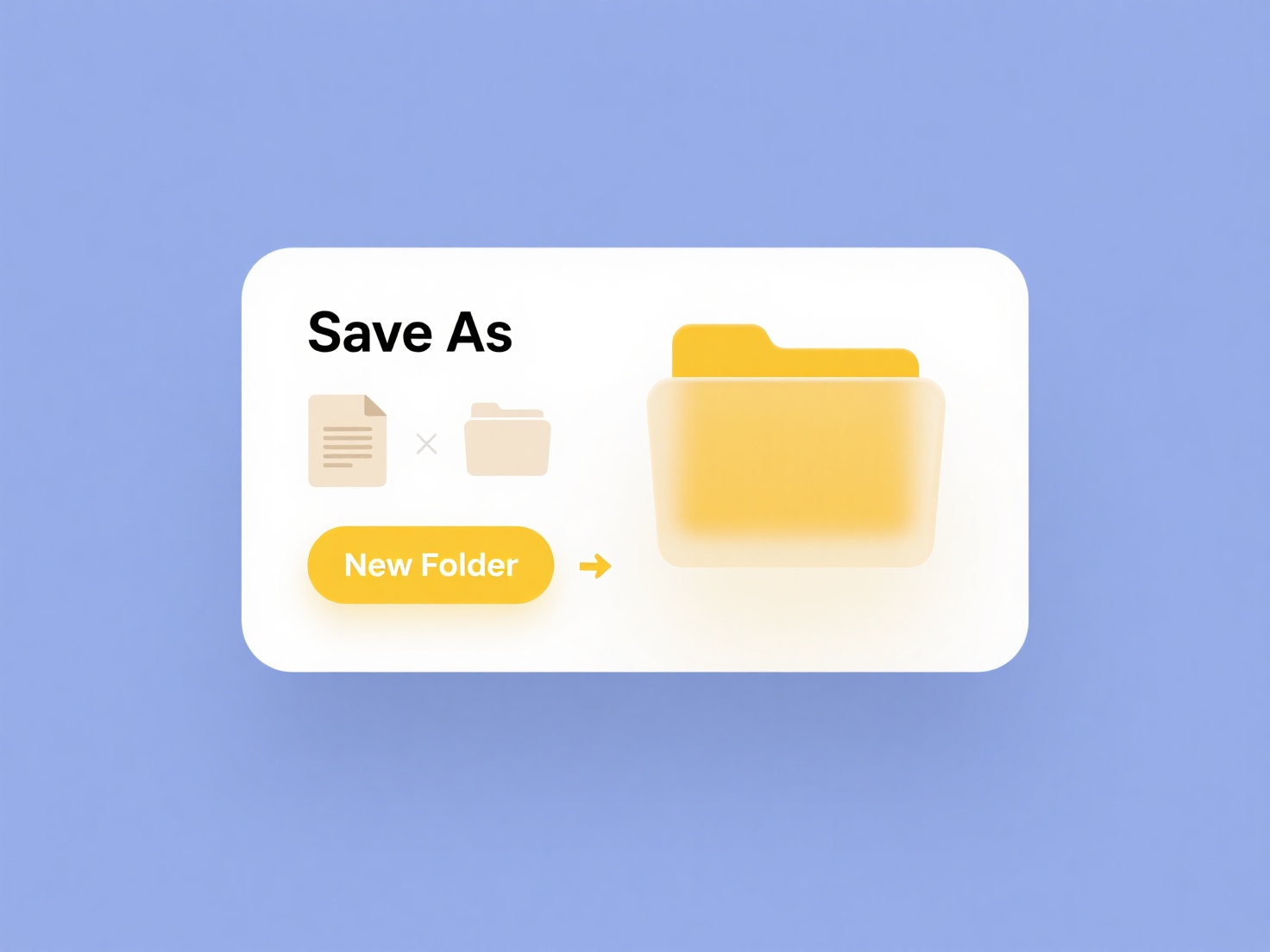
The primary advantage is gaining significant editability. However, limitations are notable: complex layouts, intricate formatting (like columns, text boxes, special fonts), and embedded graphics often do not transfer perfectly, requiring manual correction in the Word file afterwards. Accuracy with scanned PDFs varies considerably based on scan quality and OCR effectiveness. Ethically, converting copyrighted PDFs without permission should be avoided. Future developments focus on improving AI-powered recognition for better layout and complex element handling, making conversion less tedious over time.
How do I convert a PDF to Word?
Converting a PDF (Portable Document Format) to a Word document (typically DOCX format) means transforming the contents of a file designed primarily for consistent viewing across devices into an editable format primarily used in word processing. This process attempts to extract text, images, formatting, and structure (like headings and tables) from the static PDF and recreate them in a Word file you can modify. The accuracy depends heavily on how the original PDF was created: text-based PDFs from software like Word itself convert much cleaner than scanned image PDFs, which require Optical Character Recognition (OCR) to "recognize" the text.
Common practical examples include needing to update a legacy report or contract originally saved as a PDF when the source file is unavailable, or extracting text and data from a research paper PDF for citation within a new document. Many industries rely on this, including legal (editing contracts), academia (reusing citations), and business (updating proposals). Tools range from specialized paid software like Adobe Acrobat Pro DC to free online converters like those offered by Microsoft Word Online, Google Drive, or dedicated websites like ILovePDF.
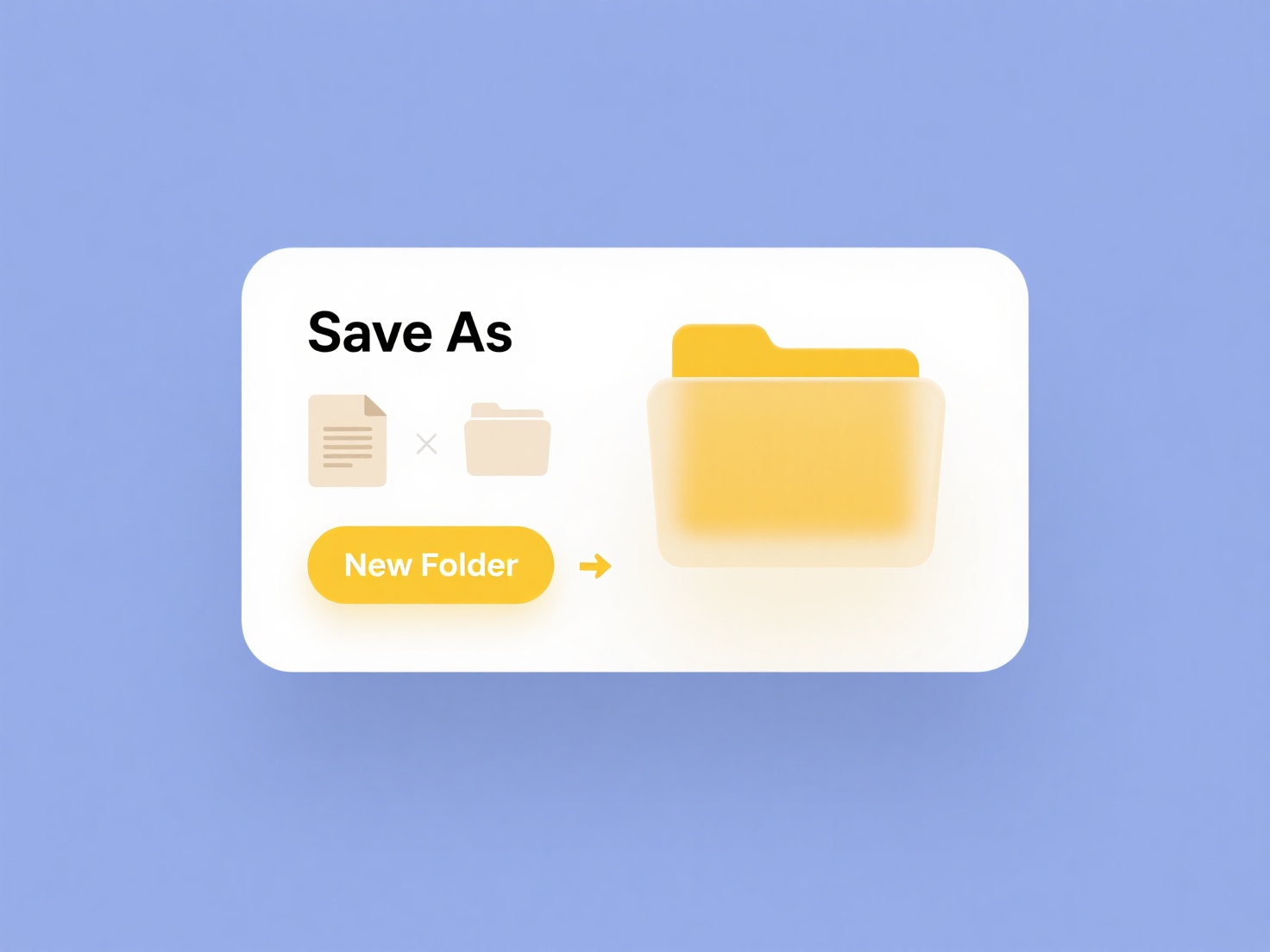
The primary advantage is gaining significant editability. However, limitations are notable: complex layouts, intricate formatting (like columns, text boxes, special fonts), and embedded graphics often do not transfer perfectly, requiring manual correction in the Word file afterwards. Accuracy with scanned PDFs varies considerably based on scan quality and OCR effectiveness. Ethically, converting copyrighted PDFs without permission should be avoided. Future developments focus on improving AI-powered recognition for better layout and complex element handling, making conversion less tedious over time.
Related Recommendations
Quick Article Links
How do I move a cloud file back to local-only use?
Moving a cloud file back to local-only means making a copy stored only on a specific device (like your computer or phone...
How do I create unique file names in a collaborative workflow?
Creating unique filenames in a collaborative workflow ensures multiple users can edit or add files without accidentally ...
How do I search across mounted virtual drives?
Mounted virtual drives are virtual devices created by specialized software that mimic physical drives but use files (lik...