
Handling non-English characters in batch renaming requires awareness of character encoding. Batch renaming modifies multiple filenames using patterns or scripts. Non-English characters (like é, ñ, or characters from Cyrillic, Chinese, etc.) exist outside the basic ASCII set. If the renaming tool or script doesn't recognize the correct encoding (like UTF-8), these characters might become corrupted (e.g., replaced with question marks '?' or gibberish) during the rename operation.
To ensure correct handling, use tools or scripts explicitly supporting Unicode (UTF-8). For instance, when batch renaming vacation photos with French names using utilities like Bulk Rename Utility (Windows) or rename scripts on Unix/macOS, ensure the tool's settings specify UTF-8 encoding. Similarly, when writing Python scripts for automation (e.g., using os.rename), declare the script encoding with # -*- coding: utf-8 -*- and use Unicode strings (u"filename" or Python 3's default Unicode).
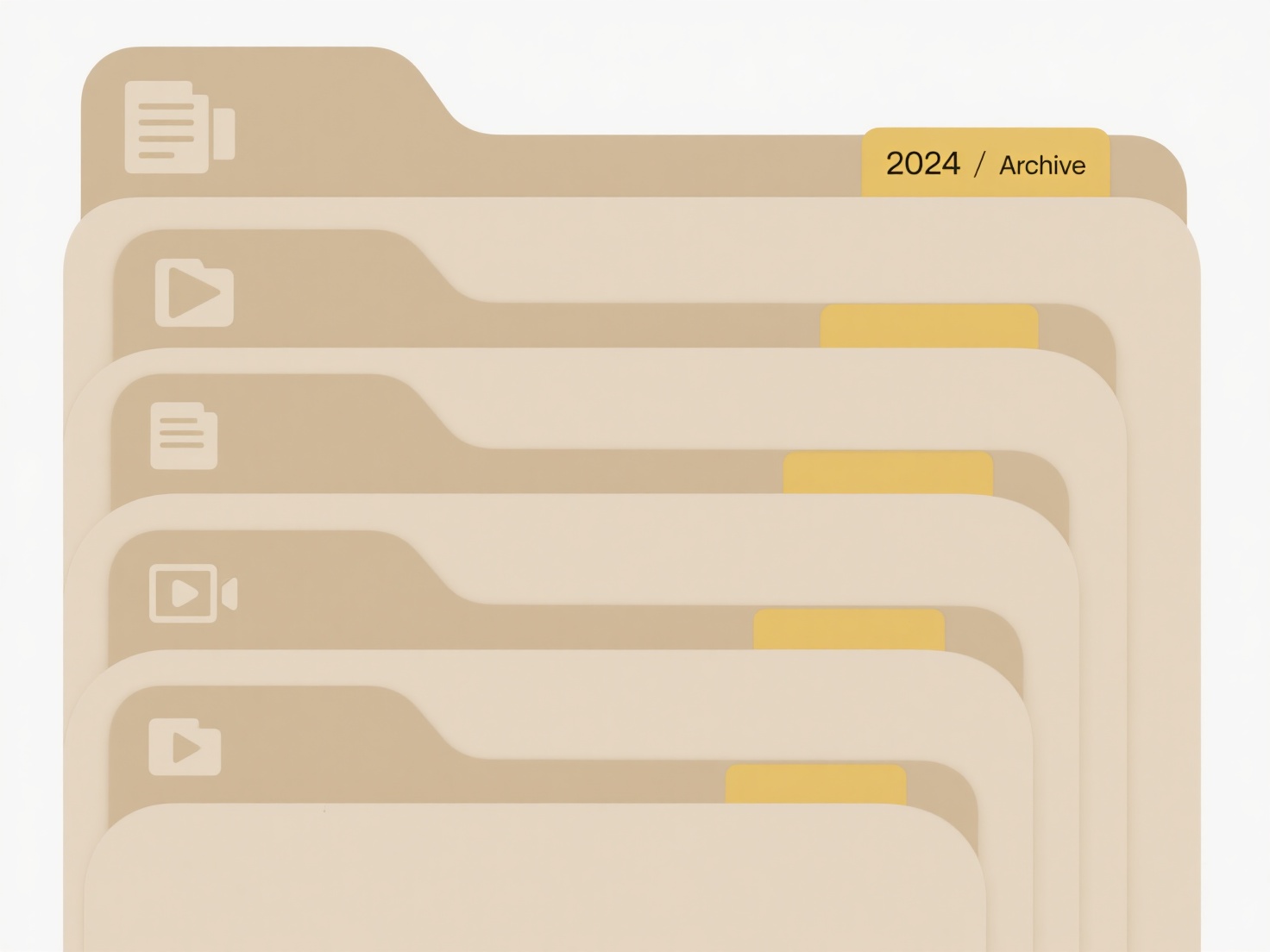
Using UTF-8 encoding reliably preserves non-English characters, ensuring filenames remain readable globally. However, limitations exist: very old systems or specific command shells might still have poor UTF-8 support, potentially causing display or compatibility issues. Ethically, supporting Unicode ensures information accessibility and respects linguistic diversity. Always work on copies of files initially to prevent accidental data loss due to encoding mismatches.
How do I handle non-English characters in batch rename?
Handling non-English characters in batch renaming requires awareness of character encoding. Batch renaming modifies multiple filenames using patterns or scripts. Non-English characters (like é, ñ, or characters from Cyrillic, Chinese, etc.) exist outside the basic ASCII set. If the renaming tool or script doesn't recognize the correct encoding (like UTF-8), these characters might become corrupted (e.g., replaced with question marks '?' or gibberish) during the rename operation.
To ensure correct handling, use tools or scripts explicitly supporting Unicode (UTF-8). For instance, when batch renaming vacation photos with French names using utilities like Bulk Rename Utility (Windows) or rename scripts on Unix/macOS, ensure the tool's settings specify UTF-8 encoding. Similarly, when writing Python scripts for automation (e.g., using os.rename), declare the script encoding with # -*- coding: utf-8 -*- and use Unicode strings (u"filename" or Python 3's default Unicode).
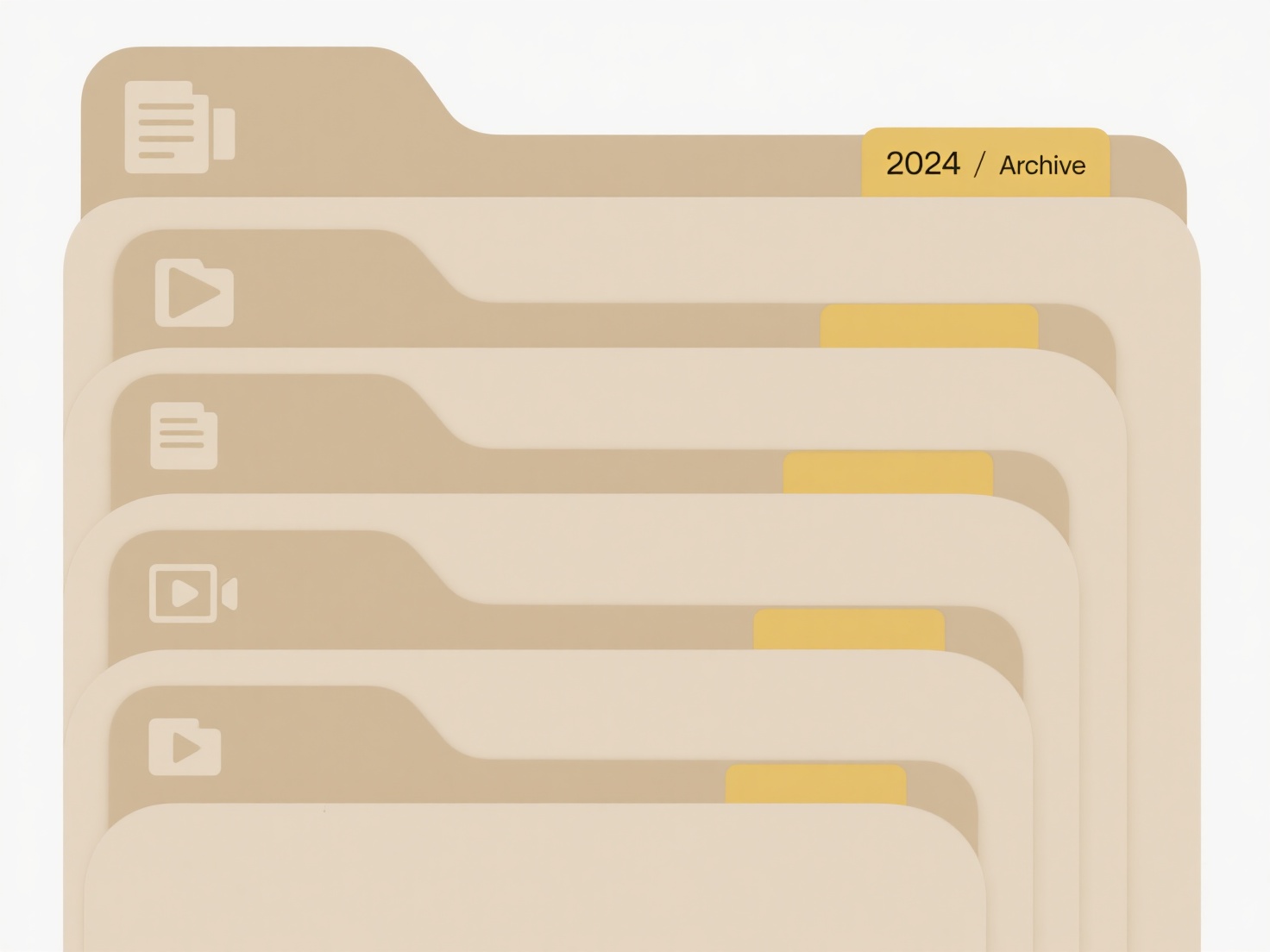
Using UTF-8 encoding reliably preserves non-English characters, ensuring filenames remain readable globally. However, limitations exist: very old systems or specific command shells might still have poor UTF-8 support, potentially causing display or compatibility issues. Ethically, supporting Unicode ensures information accessibility and respects linguistic diversity. Always work on copies of files initially to prevent accidental data loss due to encoding mismatches.
Quick Article Links
How do I train Windows Search or macOS Spotlight?
Training Windows Search or macOS Spotlight refers to guiding these operating system features to improve file indexing ac...
Can I rename files from a camera roll based on time?
Renaming camera roll files by time means automatically changing photo or video filenames using timestamps embedded in th...
Does Wisfile support drag-and-drop for importing files or folders?
Does Wisfile support drag-and-drop for importing files or folders? Wisfile allows you to instantly import both indivi...