
File name encoding issues occur when characters in a name aren't correctly interpreted or displayed across different systems. This often happens because the character encoding standard used to create the file name (like UTF-8 or a legacy encoding like ISO-8859-1) isn't recognized or supported correctly by another operating system, application, or during file transfer. Essentially, special characters (accents, non-Latin scripts, symbols) get replaced by gibberish like "?" or boxes.
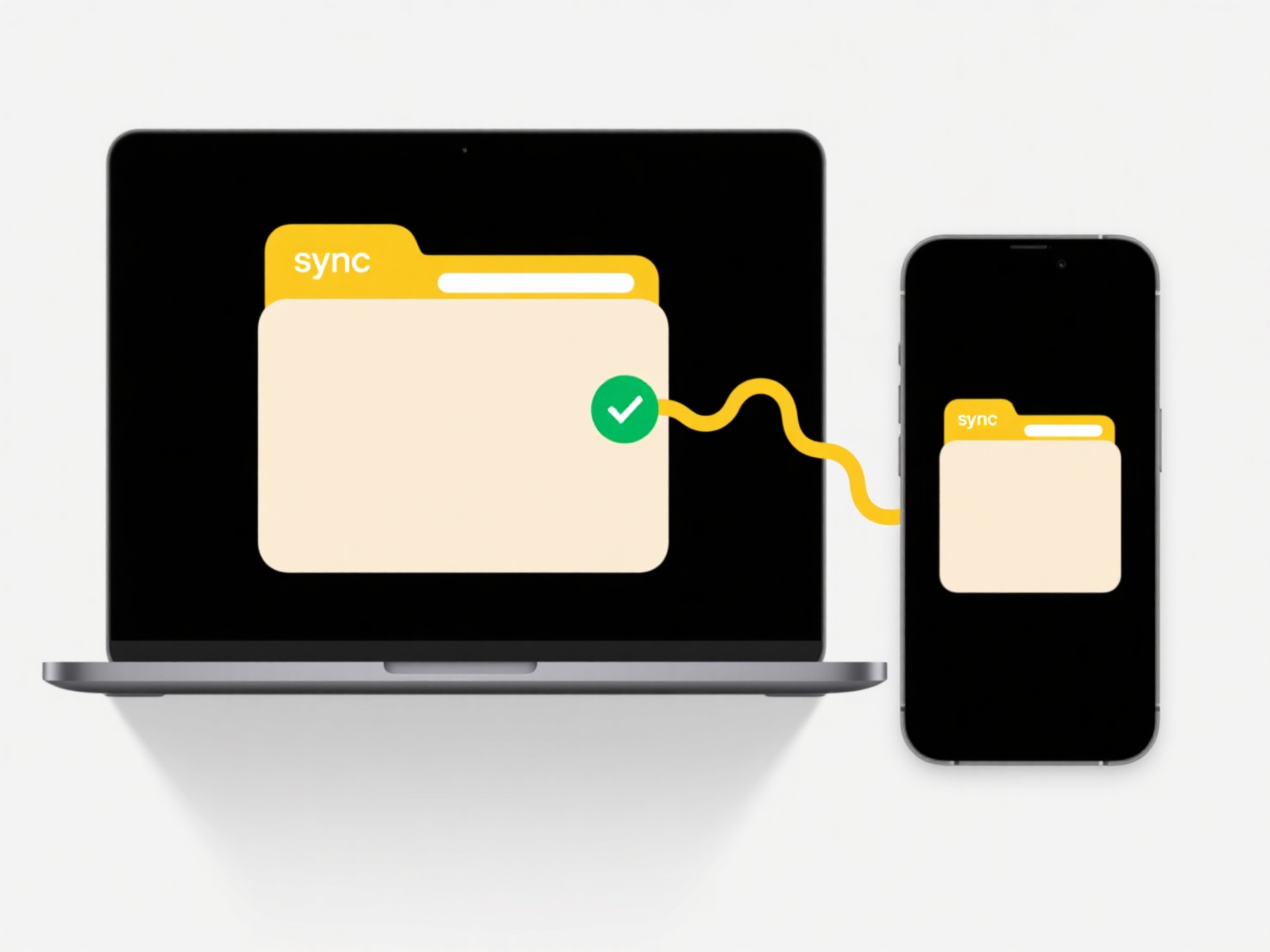
A common scenario involves sharing files between a Linux server (typically using UTF-8) and an older Windows system with a different default encoding, causing foreign characters to become mangled. Another example is downloading files from the internet; filenames created on a Japanese website using Shift-JIS might appear as unreadable characters if your browser or OS defaults to UTF-8.
You can fix these issues by renaming the affected files on a system that correctly displays the characters or handles the original encoding. Command-line tools on Unix-like systems (convmv) or specialized renaming utilities can automate this conversion. However, limitations exist: some platforms or older applications have poor support for Unicode filenames, hindering universal correction. For prevention, standardizing on UTF-8 encoding for new files and systems offers the broadest character compatibility globally.
Can I fix encoding issues in file names?
File name encoding issues occur when characters in a name aren't correctly interpreted or displayed across different systems. This often happens because the character encoding standard used to create the file name (like UTF-8 or a legacy encoding like ISO-8859-1) isn't recognized or supported correctly by another operating system, application, or during file transfer. Essentially, special characters (accents, non-Latin scripts, symbols) get replaced by gibberish like "?" or boxes.
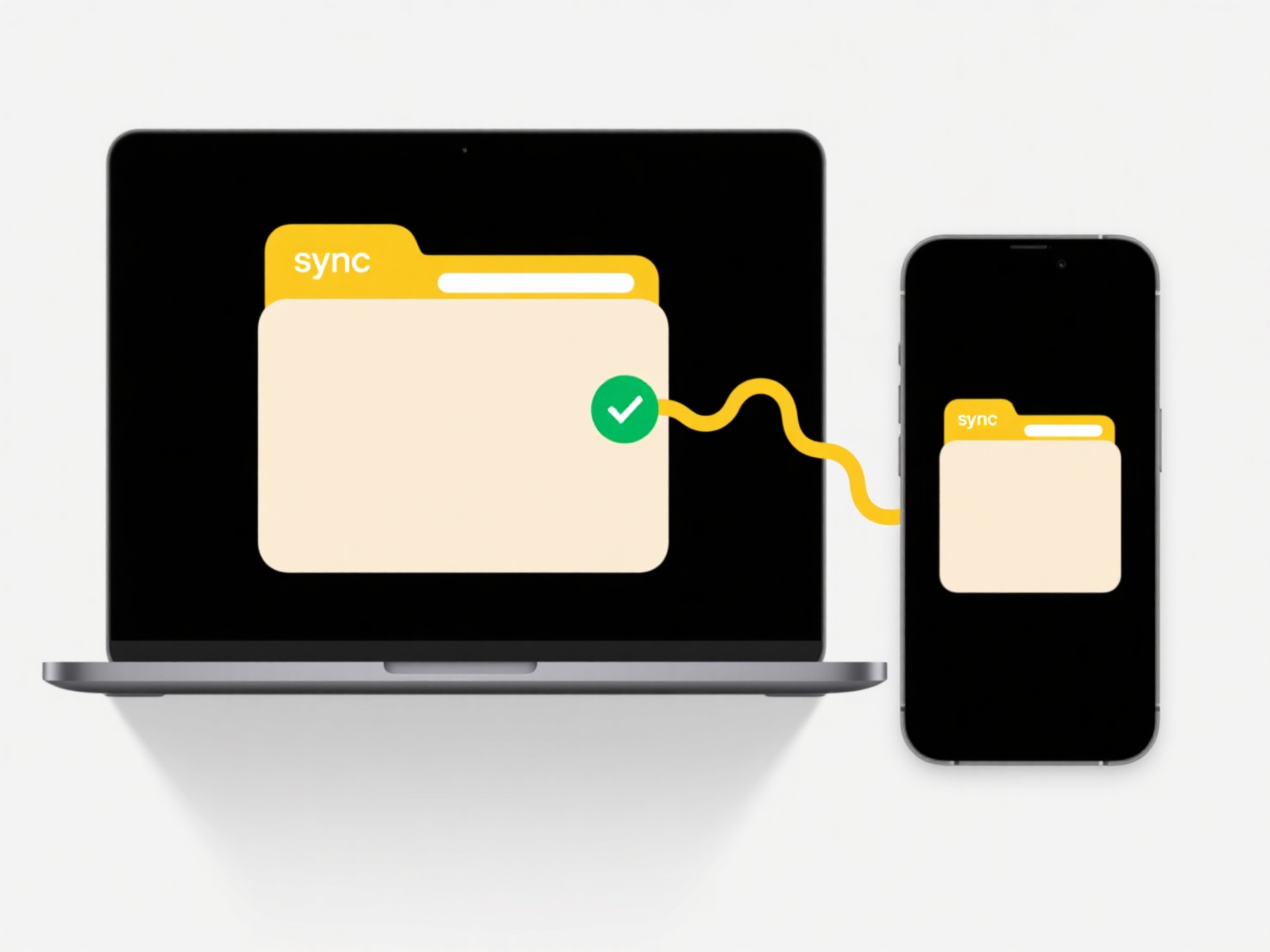
A common scenario involves sharing files between a Linux server (typically using UTF-8) and an older Windows system with a different default encoding, causing foreign characters to become mangled. Another example is downloading files from the internet; filenames created on a Japanese website using Shift-JIS might appear as unreadable characters if your browser or OS defaults to UTF-8.
You can fix these issues by renaming the affected files on a system that correctly displays the characters or handles the original encoding. Command-line tools on Unix-like systems (convmv) or specialized renaming utilities can automate this conversion. However, limitations exist: some platforms or older applications have poor support for Unicode filenames, hindering universal correction. For prevention, standardizing on UTF-8 encoding for new files and systems offers the broadest character compatibility globally.
Quick Article Links
Why do temporary files fail to open?
Temporary files are short-lived data created by applications or the operating system for tasks like document editing, so...
Can I color-code files or folders?
Color-coding allows users to assign specific colors to files or folders within a file management system. This visual tag...
What tools can identify unknown file types?
Tools identifying unknown file types analyze a file's data structure and content rather than relying solely on its exten...