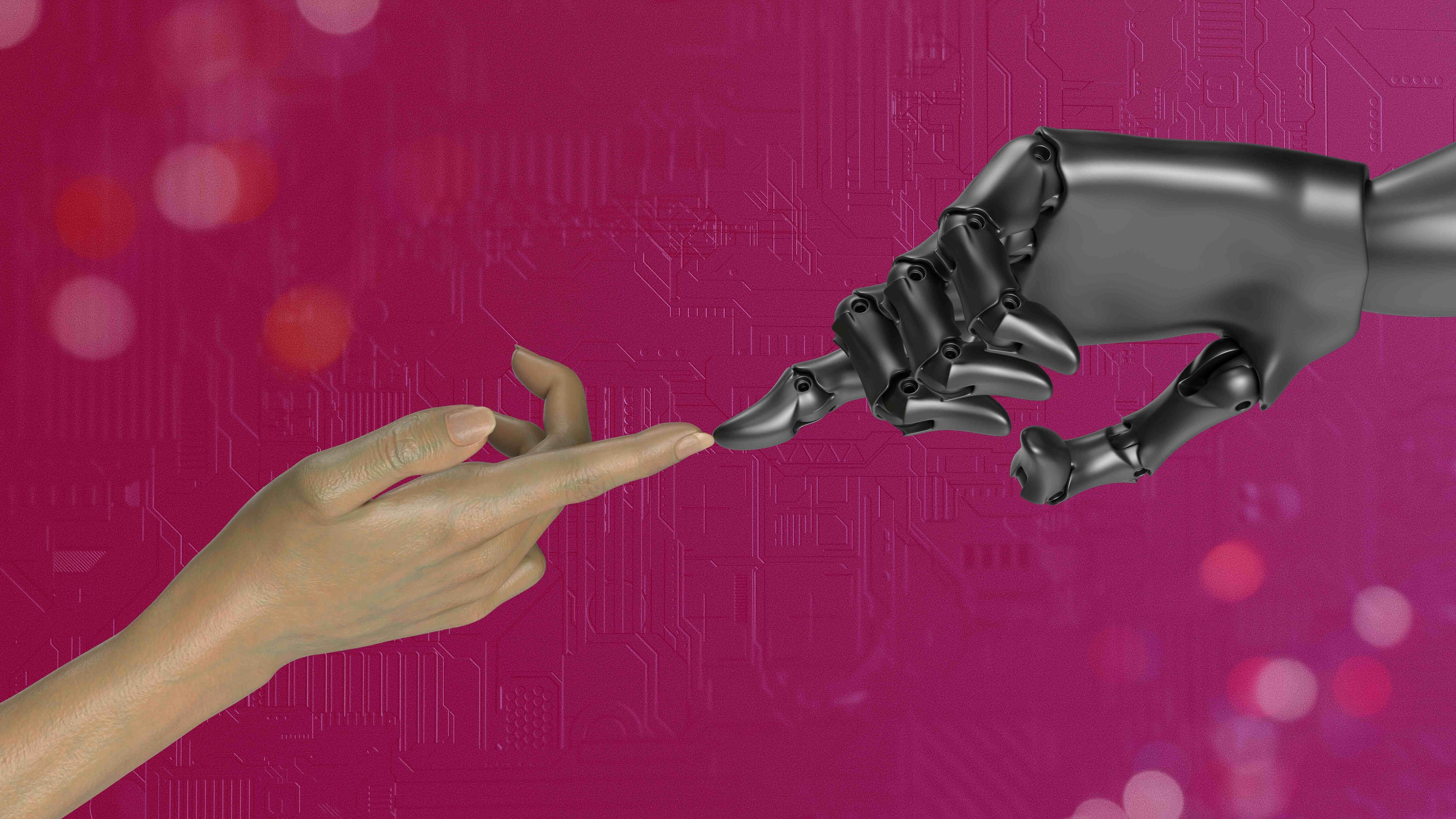
Managing shared folders across organizations involves coordinating access to files stored in a central location, like a cloud service, so teams from different companies can collaborate securely. This differs significantly from sharing within a single company as it requires bridging separate security domains, identities, and governance policies, often achieved through federation or explicit inter-organization sharing settings. The goal is to provide necessary access while strictly isolating sensitive internal data.
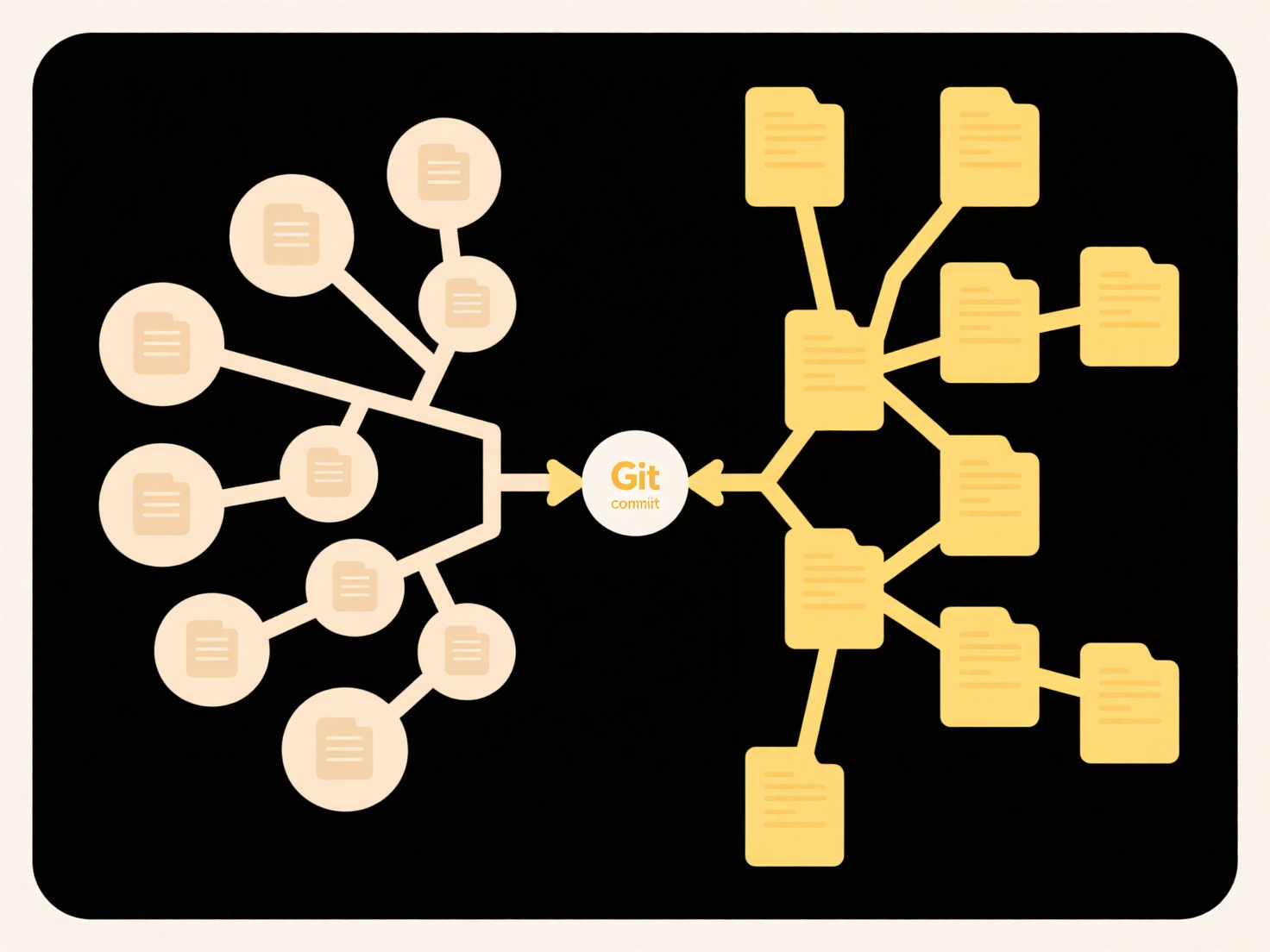
A common example is a construction firm sharing project blueprints and schedules with subcontractors and architects via a cloud platform like Box, Dropbox, or SharePoint Online, using specifically configured external folders. Similarly, a healthcare research consortium might securely share anonymized data sets between participating hospitals and universities using managed cloud storage with granular permission controls, audit logs, and compliant access methods.
Key advantages include streamlined workflows and real-time collaboration. However, this introduces significant risks: loss of direct control over data governance, potential security breaches through compromised partner accounts, and complex compliance across different regulations (like GDPR or HIPAA). Future trends focus on enhanced zero-trust security models and automated policy enforcement at the file level, ensuring only the right external users gain precise access without undermining internal security.
How do I manage shared folders across organizations?
Managing shared folders across organizations involves coordinating access to files stored in a central location, like a cloud service, so teams from different companies can collaborate securely. This differs significantly from sharing within a single company as it requires bridging separate security domains, identities, and governance policies, often achieved through federation or explicit inter-organization sharing settings. The goal is to provide necessary access while strictly isolating sensitive internal data.
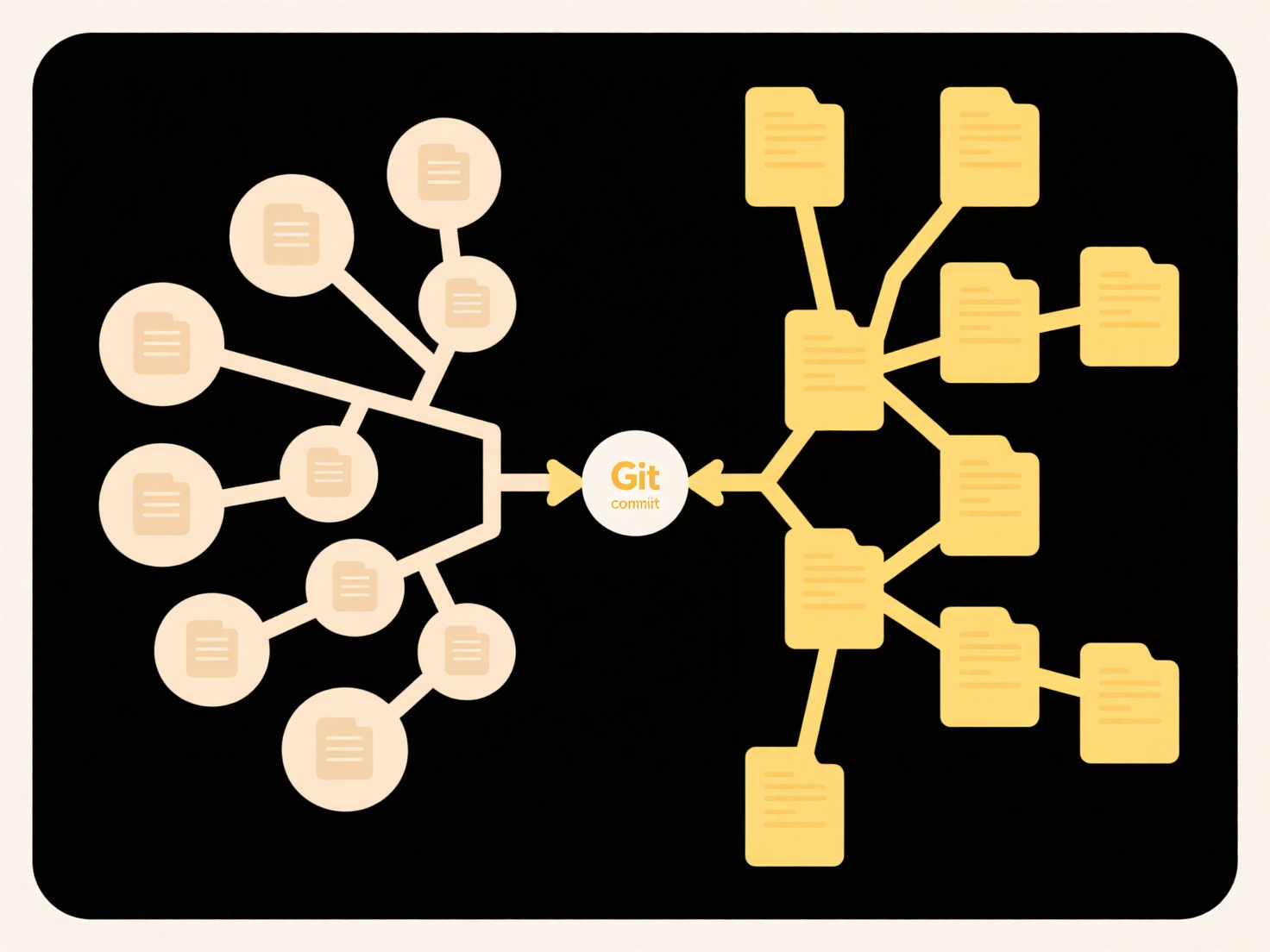
A common example is a construction firm sharing project blueprints and schedules with subcontractors and architects via a cloud platform like Box, Dropbox, or SharePoint Online, using specifically configured external folders. Similarly, a healthcare research consortium might securely share anonymized data sets between participating hospitals and universities using managed cloud storage with granular permission controls, audit logs, and compliant access methods.
Key advantages include streamlined workflows and real-time collaboration. However, this introduces significant risks: loss of direct control over data governance, potential security breaches through compromised partner accounts, and complex compliance across different regulations (like GDPR or HIPAA). Future trends focus on enhanced zero-trust security models and automated policy enforcement at the file level, ensuring only the right external users gain precise access without undermining internal security.
Quick Article Links
Can Google Docs export to .docx format?
Yes, Google Docs allows you to export documents into the .docx format, which is the standard file format used by Microso...
How can I sync and organize photos across devices safely?
How can I sync and organize photos across devices safely? Managing photos across multiple devices while maintaining pr...
How do I search for a file on my computer?
Searching for a file on your computer involves using built-in tools within your operating system (OS) to locate stored d...