
Syncing search across devices means your search history and preferences automatically save to your cloud account and appear consistently on all your logged-in devices, like phones, tablets, and computers. Instead of searches only existing locally on one device, syncing links your activity through an online profile. Any search you perform while signed in will be accessible and influence results on your other synced devices.
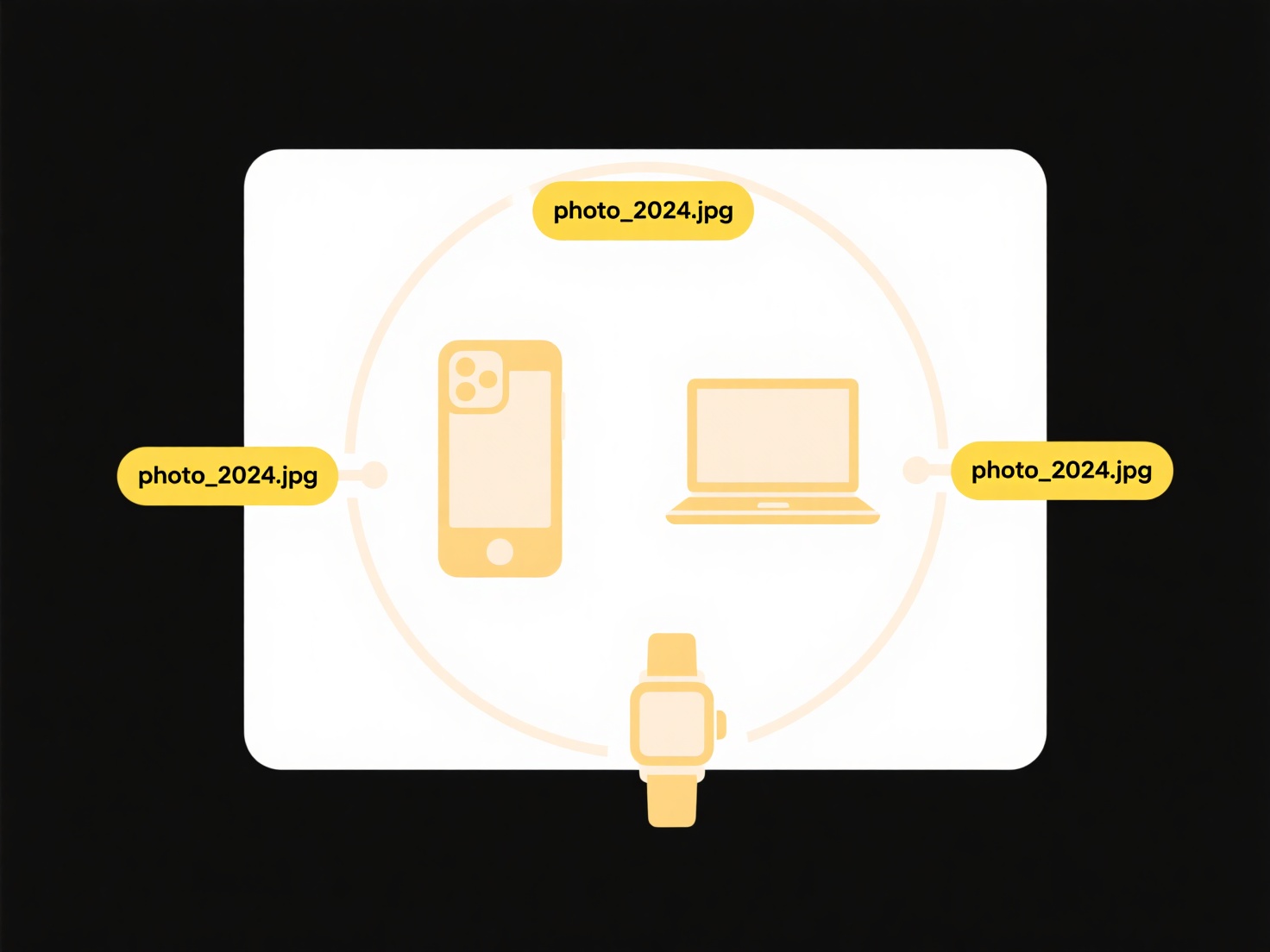
Common examples include signing into a web browser like Chrome, Firefox, or Edge with a Google or Microsoft account. Searching on your phone's Chrome browser will then show that history when you use Chrome on your laptop. Enterprise platforms like Microsoft 365 also sync search context; documents searched for on a work desktop can be quickly found later via the Search bar on a linked work tablet.
The primary advantage is immense convenience and personalization, surfacing relevant results faster everywhere. A major limitation is privacy: syncing stores your search data on company servers. Users must manage their privacy settings carefully to control what data is saved and shared. Looking ahead, balancing personalized syncing with enhanced user privacy controls remains a key challenge and focus for developers.
How do I sync search across devices?
Syncing search across devices means your search history and preferences automatically save to your cloud account and appear consistently on all your logged-in devices, like phones, tablets, and computers. Instead of searches only existing locally on one device, syncing links your activity through an online profile. Any search you perform while signed in will be accessible and influence results on your other synced devices.
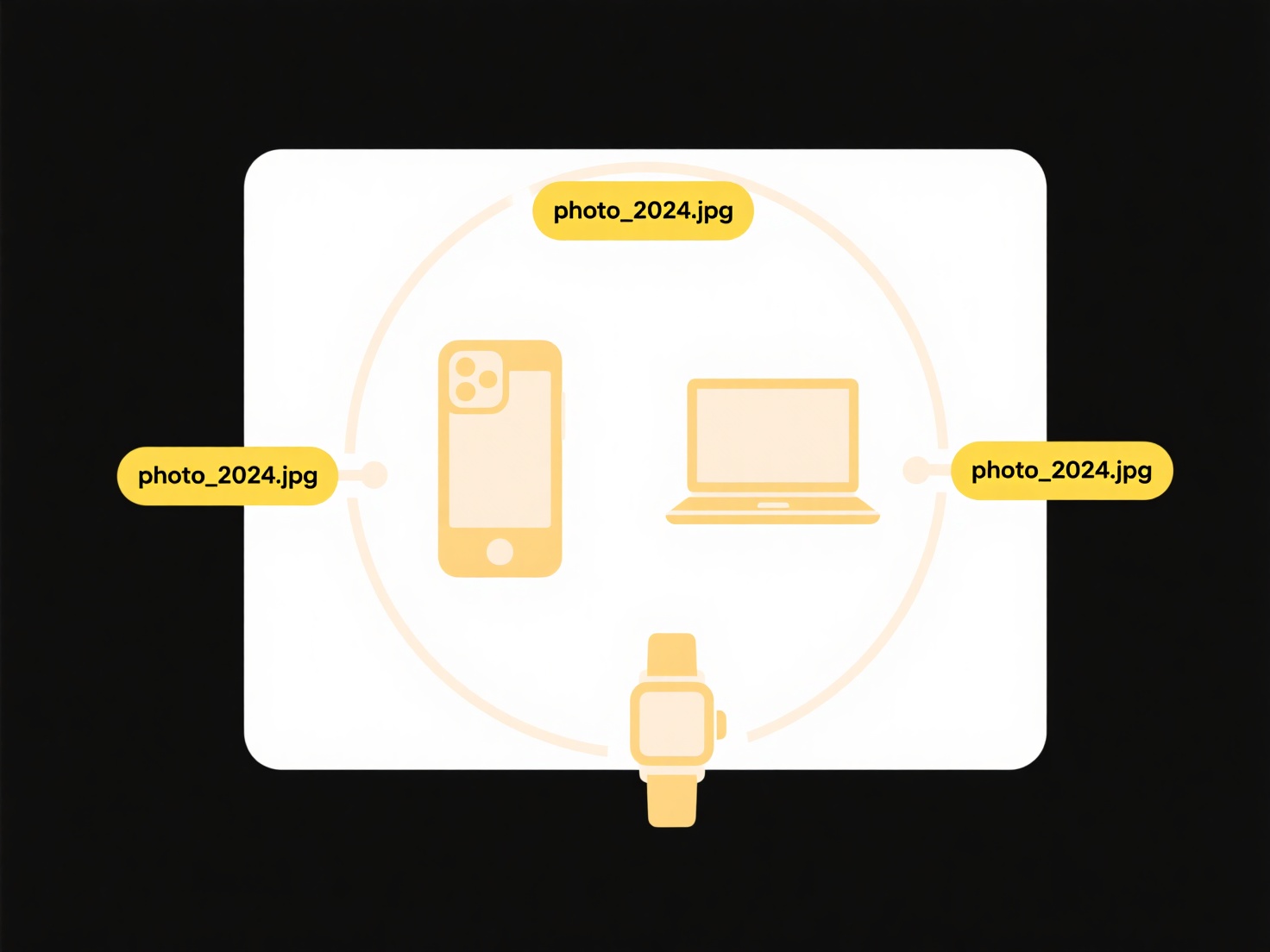
Common examples include signing into a web browser like Chrome, Firefox, or Edge with a Google or Microsoft account. Searching on your phone's Chrome browser will then show that history when you use Chrome on your laptop. Enterprise platforms like Microsoft 365 also sync search context; documents searched for on a work desktop can be quickly found later via the Search bar on a linked work tablet.
The primary advantage is immense convenience and personalization, surfacing relevant results faster everywhere. A major limitation is privacy: syncing stores your search data on company servers. Users must manage their privacy settings carefully to control what data is saved and shared. Looking ahead, balancing personalized syncing with enhanced user privacy controls remains a key challenge and focus for developers.
Quick Article Links
What is the fastest way to find a recently saved file?
The fastest way to locate a recently saved file leverages the built-in tracking features of your computer's operating sy...
Can I convert a .zip file to .rar?
You cannot directly convert a ZIP file to a RAR file because they are distinct archive formats using different compressi...
Can I automate permission changes on schedule?
Automated permission scheduling systematically adjusts user access rights at predetermined times without manual interven...