
The fastest way to locate a recently saved file leverages the built-in tracking features of your computer's operating system (like Windows, macOS, or Linux). Most systems automatically record when files are created or modified. Instead of manually searching through folders or remembering exact file names, you can query this "last modified" or "recently used" metadata. This is fundamentally different from traditional search, which scans file contents or names and can be slower.
Practical examples include using the "Recent Files" list found in many applications, such as Microsoft Word or Adobe Photoshop, which shows the last few documents opened or saved. Similarly, within the operating system itself, Windows File Explorer's "Quick Access" section often lists recently accessed files and frequently used folders; on macOS, using the "Recents" smart folder in Finder achieves the same goal. These features work across most file types saved locally.
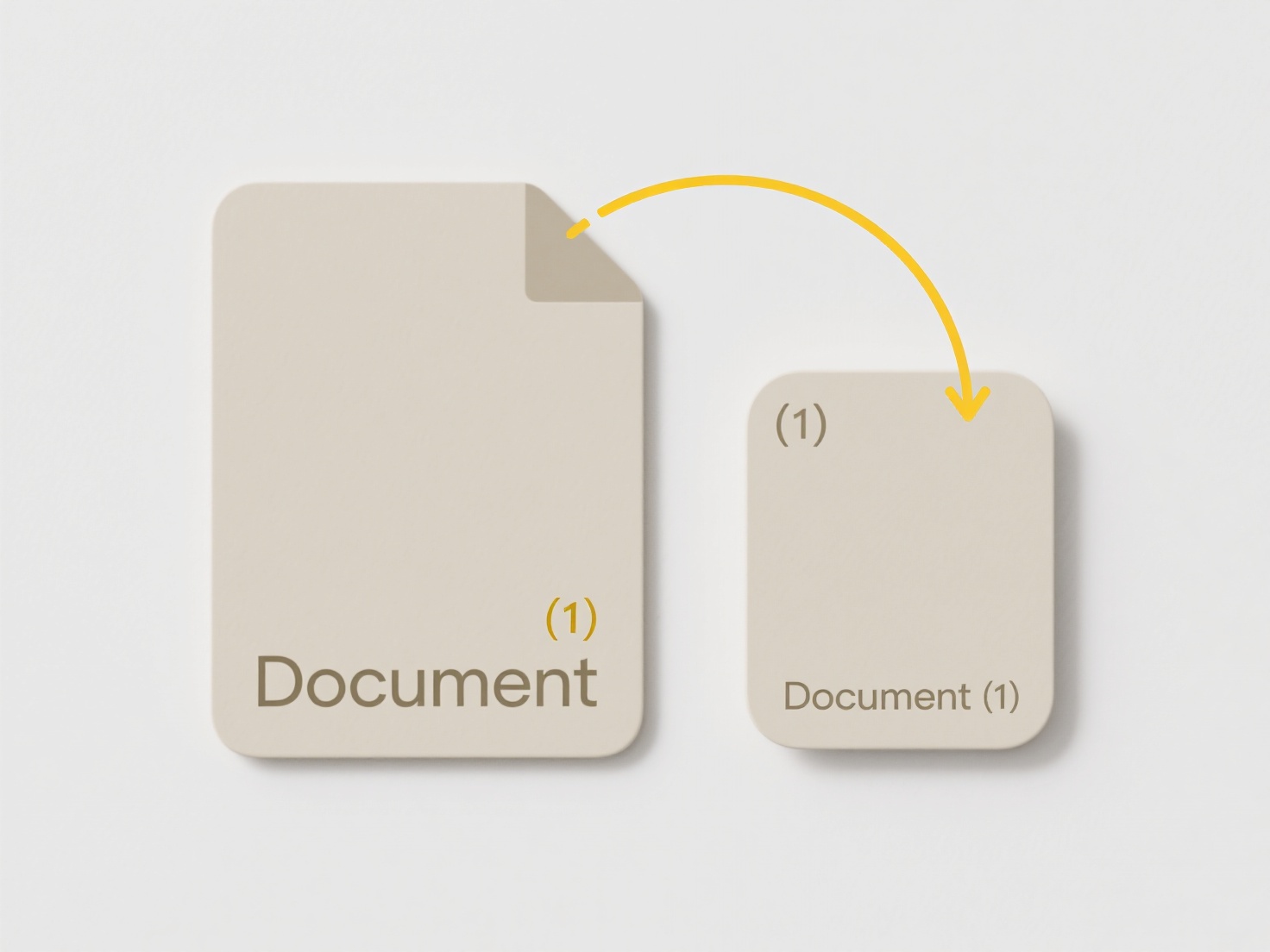
This method's primary advantage is its speed and convenience, significantly improving workflow efficiency. However, its effectiveness depends entirely on the operating system or application correctly tracking saves; it usually only works for files saved locally unless cloud storage apps integrate well. If you save many files rapidly, the list might become cluttered, requiring filtering. Future developments focus on improving cloud and cross-device syncing of recent file access.
What is the fastest way to find a recently saved file?
The fastest way to locate a recently saved file leverages the built-in tracking features of your computer's operating system (like Windows, macOS, or Linux). Most systems automatically record when files are created or modified. Instead of manually searching through folders or remembering exact file names, you can query this "last modified" or "recently used" metadata. This is fundamentally different from traditional search, which scans file contents or names and can be slower.
Practical examples include using the "Recent Files" list found in many applications, such as Microsoft Word or Adobe Photoshop, which shows the last few documents opened or saved. Similarly, within the operating system itself, Windows File Explorer's "Quick Access" section often lists recently accessed files and frequently used folders; on macOS, using the "Recents" smart folder in Finder achieves the same goal. These features work across most file types saved locally.
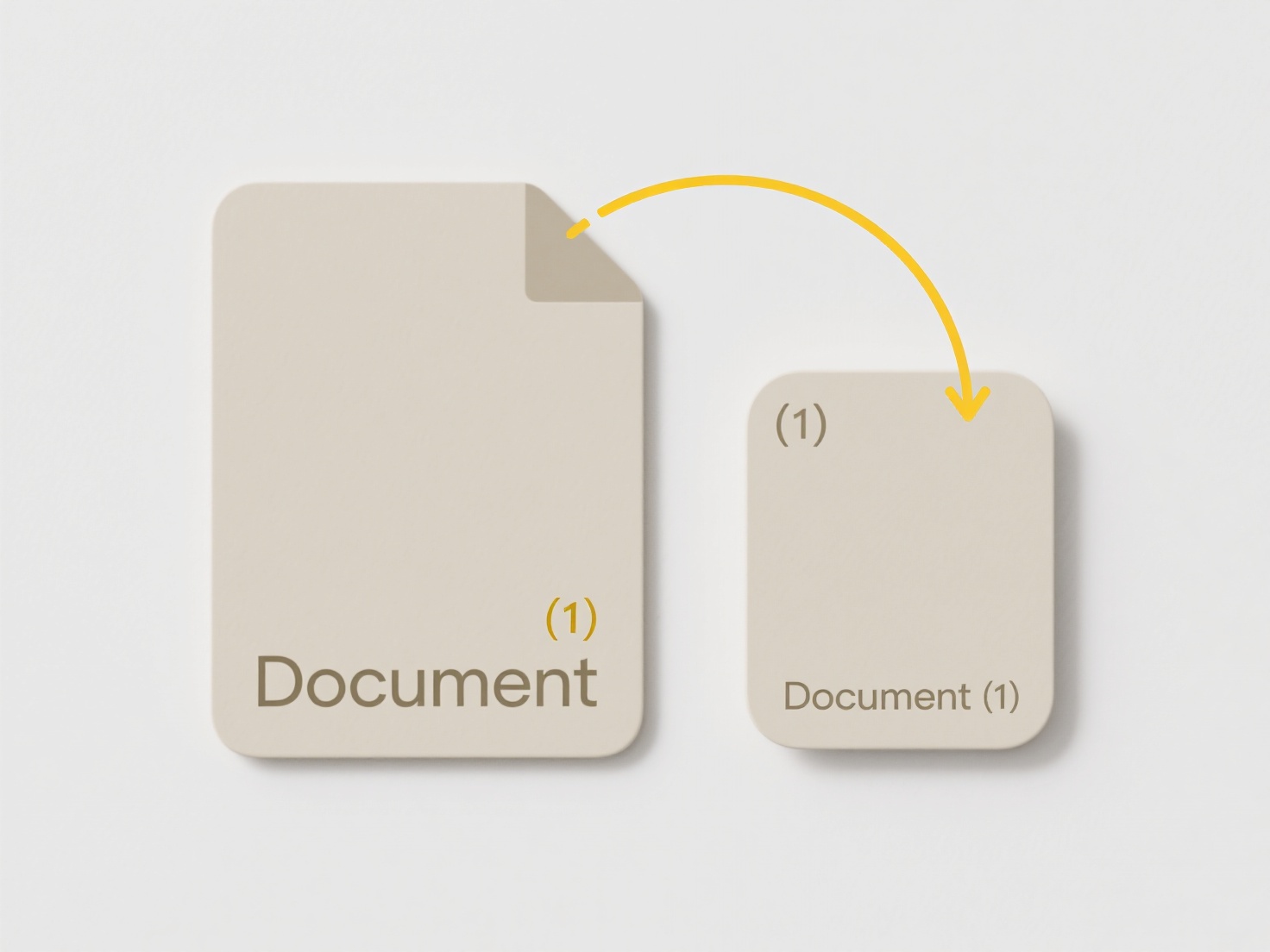
This method's primary advantage is its speed and convenience, significantly improving workflow efficiency. However, its effectiveness depends entirely on the operating system or application correctly tracking saves; it usually only works for files saved locally unless cloud storage apps integrate well. If you save many files rapidly, the list might become cluttered, requiring filtering. Future developments focus on improving cloud and cross-device syncing of recent file access.
Quick Article Links
How do I resolve duplicates after merging folders?
Resolving duplicates after merging folders involves identifying and handling identical or nearly identical files that ap...
How do I add prefix/suffix only if not already present?
Adding a prefix or suffix only if absent involves conditionally modifying text strings to ensure they start or end with ...
What’s a good naming scheme for design or creative assets?
A good naming scheme is a consistent and logical system for labeling files and folders. It structures names to convey es...