
When your search isn't returning known files, it means files known to exist in the searched location aren't appearing in results. This often results from issues with the search index not containing or correctly identifying those files, overly restrictive search filters being applied, or the files lacking necessary permissions for the searching process. Basic troubleshooting involves checking if indexing is enabled and functional, verifying file locations are included in the index scope, confirming the search term is correct and unambiguous, and ensuring file permissions aren't blocking access.
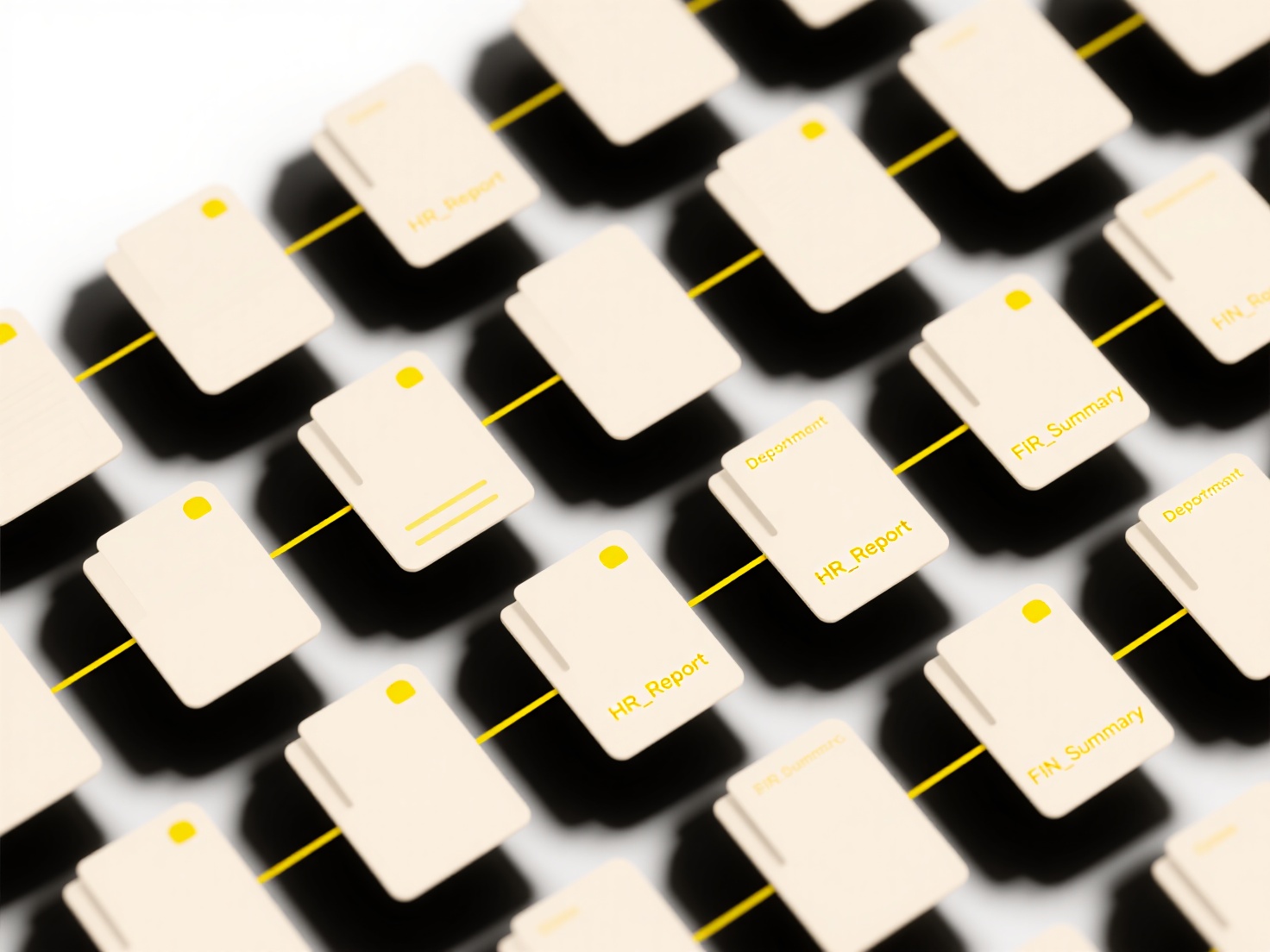
For instance, on a personal computer, tools like Windows File Explorer Search or macOS Spotlight might miss a document if its folder was accidentally excluded from indexing or if the indexing service is temporarily paused or corrupted. In an enterprise setting like Microsoft SharePoint or Google Drive, files may not appear in search if they haven't been crawled recently due to service delays, haven't been granted permission to the searching user, or their content type/metadata prevents them from matching specific search queries.
Successfully troubleshooting restores essential productivity but reveals limitations: index rebuilds take time, complex permission structures complicate diagnosis, and indexing may inherently omit some transient or system files. Keeping software updated and understanding platform-specific search mechanics are crucial for preventing recurrence and minimizing disruptions to efficient information retrieval.
How do I troubleshoot search not returning known files?
When your search isn't returning known files, it means files known to exist in the searched location aren't appearing in results. This often results from issues with the search index not containing or correctly identifying those files, overly restrictive search filters being applied, or the files lacking necessary permissions for the searching process. Basic troubleshooting involves checking if indexing is enabled and functional, verifying file locations are included in the index scope, confirming the search term is correct and unambiguous, and ensuring file permissions aren't blocking access.
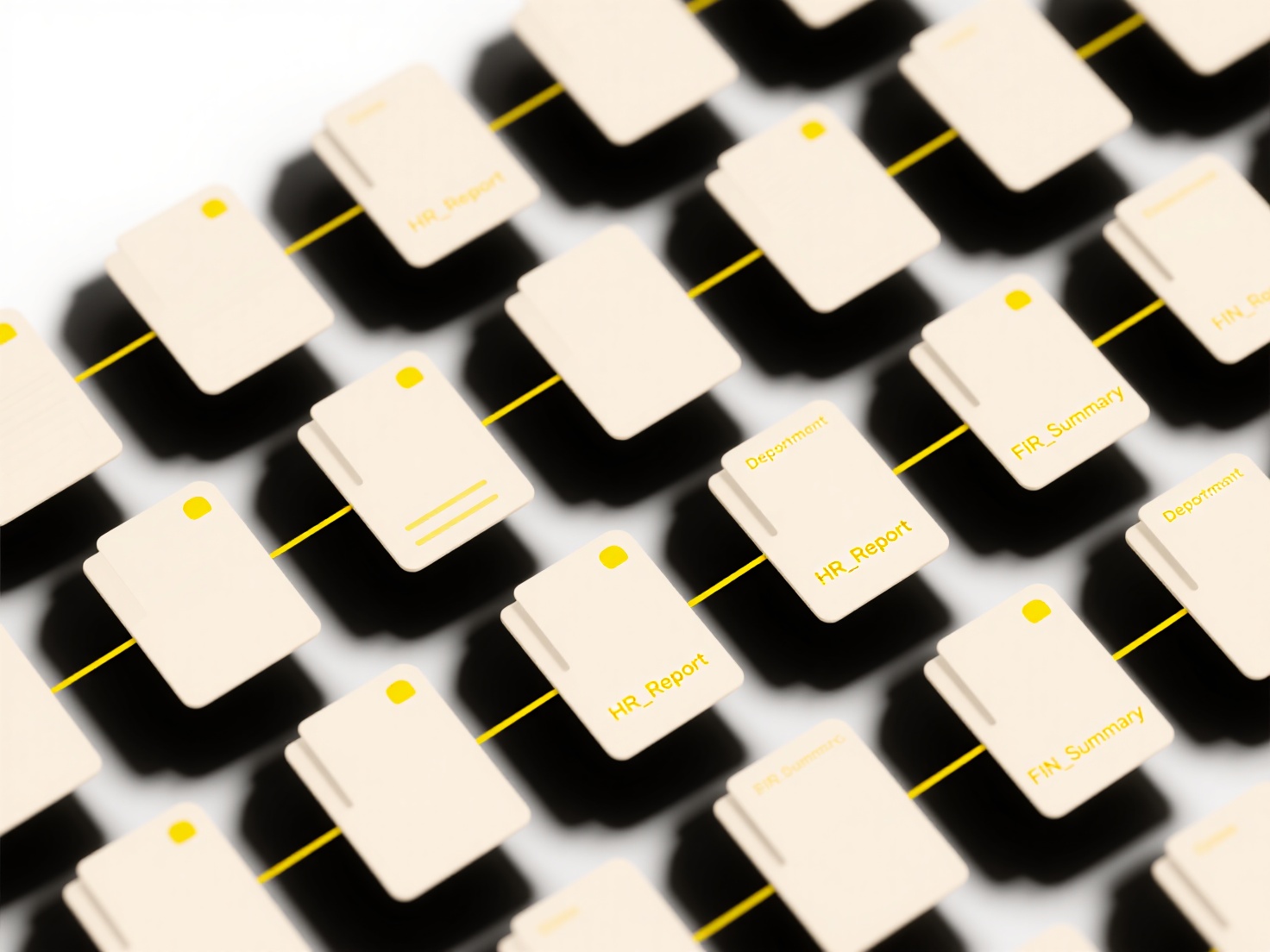
For instance, on a personal computer, tools like Windows File Explorer Search or macOS Spotlight might miss a document if its folder was accidentally excluded from indexing or if the indexing service is temporarily paused or corrupted. In an enterprise setting like Microsoft SharePoint or Google Drive, files may not appear in search if they haven't been crawled recently due to service delays, haven't been granted permission to the searching user, or their content type/metadata prevents them from matching specific search queries.
Successfully troubleshooting restores essential productivity but reveals limitations: index rebuilds take time, complex permission structures complicate diagnosis, and indexing may inherently omit some transient or system files. Keeping software updated and understanding platform-specific search mechanics are crucial for preventing recurrence and minimizing disruptions to efficient information retrieval.
Related Recommendations
Quick Article Links
How do file permissions work with version control systems like Git?
File permissions, which control who can read, write, or execute a file, operate at the operating system level and are no...
Can I lock a file’s permissions permanently?
File permissions define who can access, change, or execute a file. While you can significantly restrict permissions to m...
Should I include file type info in the name even with an extension?
Including file type information directly in the file name, despite the presence of the file extension (like .docx, .jpg,...