
Handling multi-language file organization effectively requires a consistent structure that groups translations by language while maintaining identical directory hierarchies and filenames for each language version. Commonly, this involves creating separate base directories (like en/, fr/, es/) for each language. Within these, files keep the same relative path and name; only the content changes. This structure ensures developers and translation systems can reliably locate the correct language version.
For instance, a multilingual website might store page templates under /locales/en/index.html and /locales/de/index.html. Similarly, software projects often use internationalization (i18n) frameworks where translations reside in JSON files like /src/i18n/en.json and /src/i18n/ja.json. Tools like Phrase, Lokalise, and Crowdin rely on this predictable structure to automate localization workflows. Developers reference language keys, like greeting.message, which load the correct text.
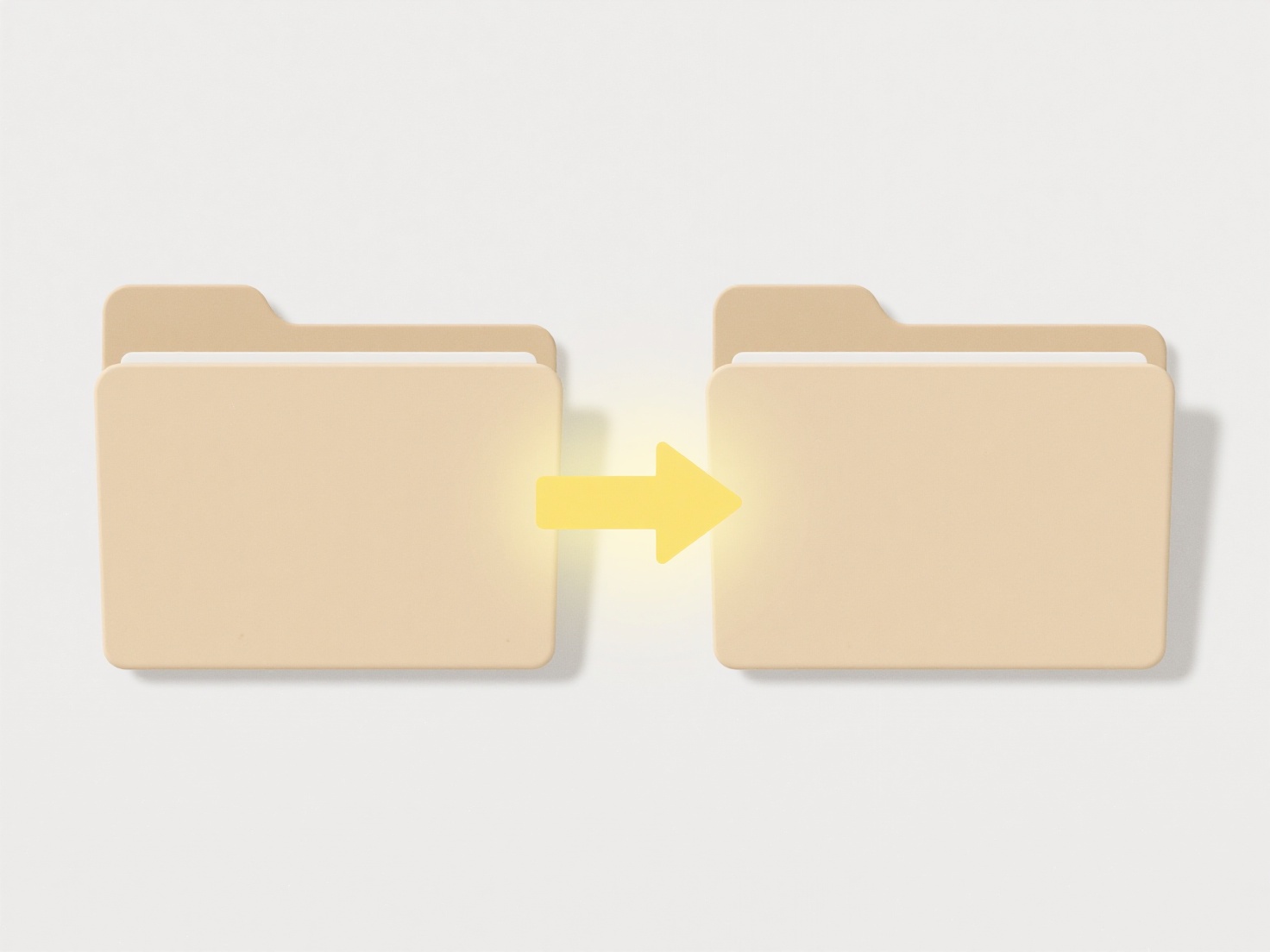
This approach simplifies updates and global deployment but demands strict naming consistency. While automating translation sync is efficient, manual coordination is key for ensuring cultural nuance. Scalability thrives with clear hierarchies, but complexity grows with many languages. Future solutions increasingly integrate machine translation previews while emphasizing human linguistic review to maintain quality and cultural sensitivity.
What’s a good way to handle multi-language file organization?
Handling multi-language file organization effectively requires a consistent structure that groups translations by language while maintaining identical directory hierarchies and filenames for each language version. Commonly, this involves creating separate base directories (like en/, fr/, es/) for each language. Within these, files keep the same relative path and name; only the content changes. This structure ensures developers and translation systems can reliably locate the correct language version.
For instance, a multilingual website might store page templates under /locales/en/index.html and /locales/de/index.html. Similarly, software projects often use internationalization (i18n) frameworks where translations reside in JSON files like /src/i18n/en.json and /src/i18n/ja.json. Tools like Phrase, Lokalise, and Crowdin rely on this predictable structure to automate localization workflows. Developers reference language keys, like greeting.message, which load the correct text.
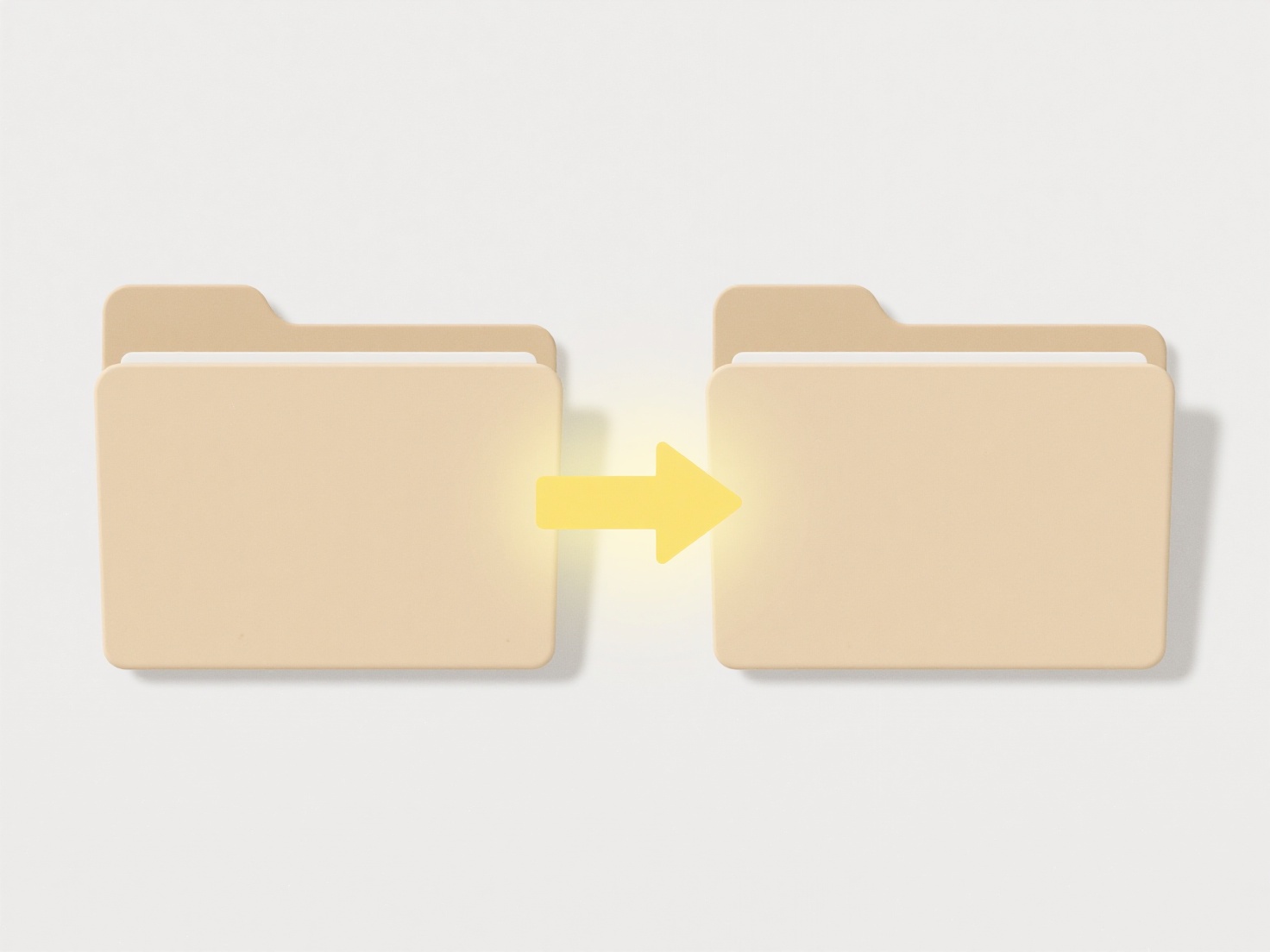
This approach simplifies updates and global deployment but demands strict naming consistency. While automating translation sync is efficient, manual coordination is key for ensuring cultural nuance. Scalability thrives with clear hierarchies, but complexity grows with many languages. Future solutions increasingly integrate machine translation previews while emphasizing human linguistic review to maintain quality and cultural sensitivity.
Quick Article Links
How does data loss prevention (DLP) work with cloud files?
Data Loss Prevention (DLP) for cloud files involves technology designed to detect and prevent unauthorized access, shari...
Why does the app crash only for certain files?
App crashes occurring only with specific files typically stem from compatibility issues rather than fundamental flaws in...
How do I save files to an external hard drive?
Saving files to an external hard drive means copying or moving your digital data—like documents, photos, or videos—from ...