
Batch photo renaming involves changing multiple image filenames simultaneously based on defined patterns or rules, rather than manually editing each one. The easiest tools provide drag-and-drop simplicity, intuitive interfaces for setting new naming structures (like adding prefixes, suffixes, date stamps, or sequence numbers), and immediate previews before applying changes. This differs from more complex asset managers requiring extensive setup or programming knowledge for similar tasks.
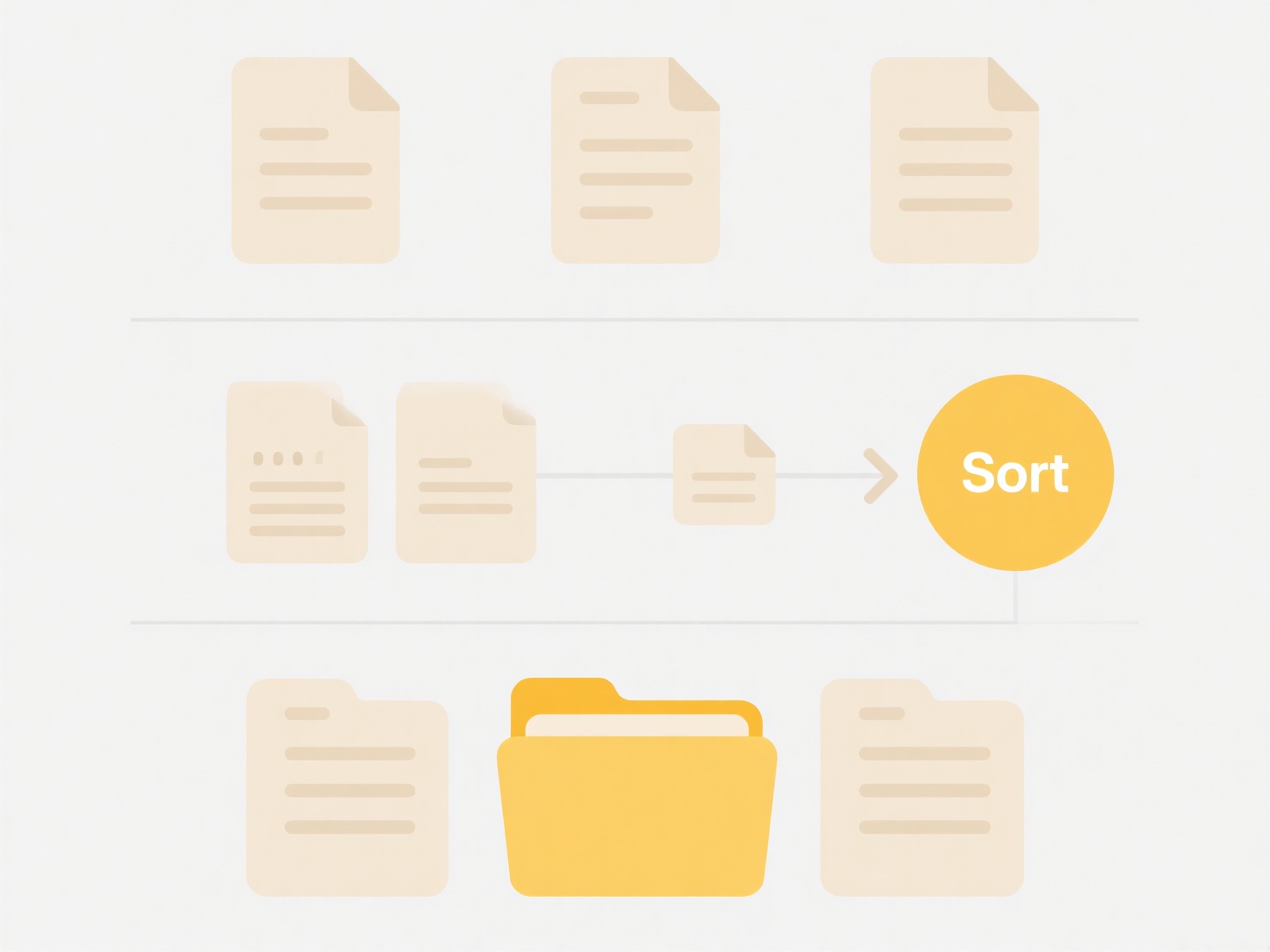
Intuitive desktop applications are common for this task. A photographer might use Adobe Bridge's Batch Rename feature to quickly add a client name and shoot date prefix (e.g., "Smith_Wedding_20240615_001.jpg") to hundreds of vacation photos. Similarly, built-in tools like File Explorer on Windows (select photos -> right-click -> Rename) or Preview on macOS (select photos -> Tools -> Rename Images) are readily available for adding simple sequences ("BeachTrip(1).jpg", "BeachTrip(2).jpg").
The major advantage of dedicated renaming tools is tremendous time savings and consistency. However, they focus solely on filenames and typically don't modify the actual image content or embedded metadata like EXIF data. Limitations include less flexibility for highly complex naming logic compared to script-based methods. Future development continues towards mobile integration and smarter AI-driven auto-tagging suggestions within renaming workflows.
What’s the easiest tool for renaming batches of photos?
Batch photo renaming involves changing multiple image filenames simultaneously based on defined patterns or rules, rather than manually editing each one. The easiest tools provide drag-and-drop simplicity, intuitive interfaces for setting new naming structures (like adding prefixes, suffixes, date stamps, or sequence numbers), and immediate previews before applying changes. This differs from more complex asset managers requiring extensive setup or programming knowledge for similar tasks.
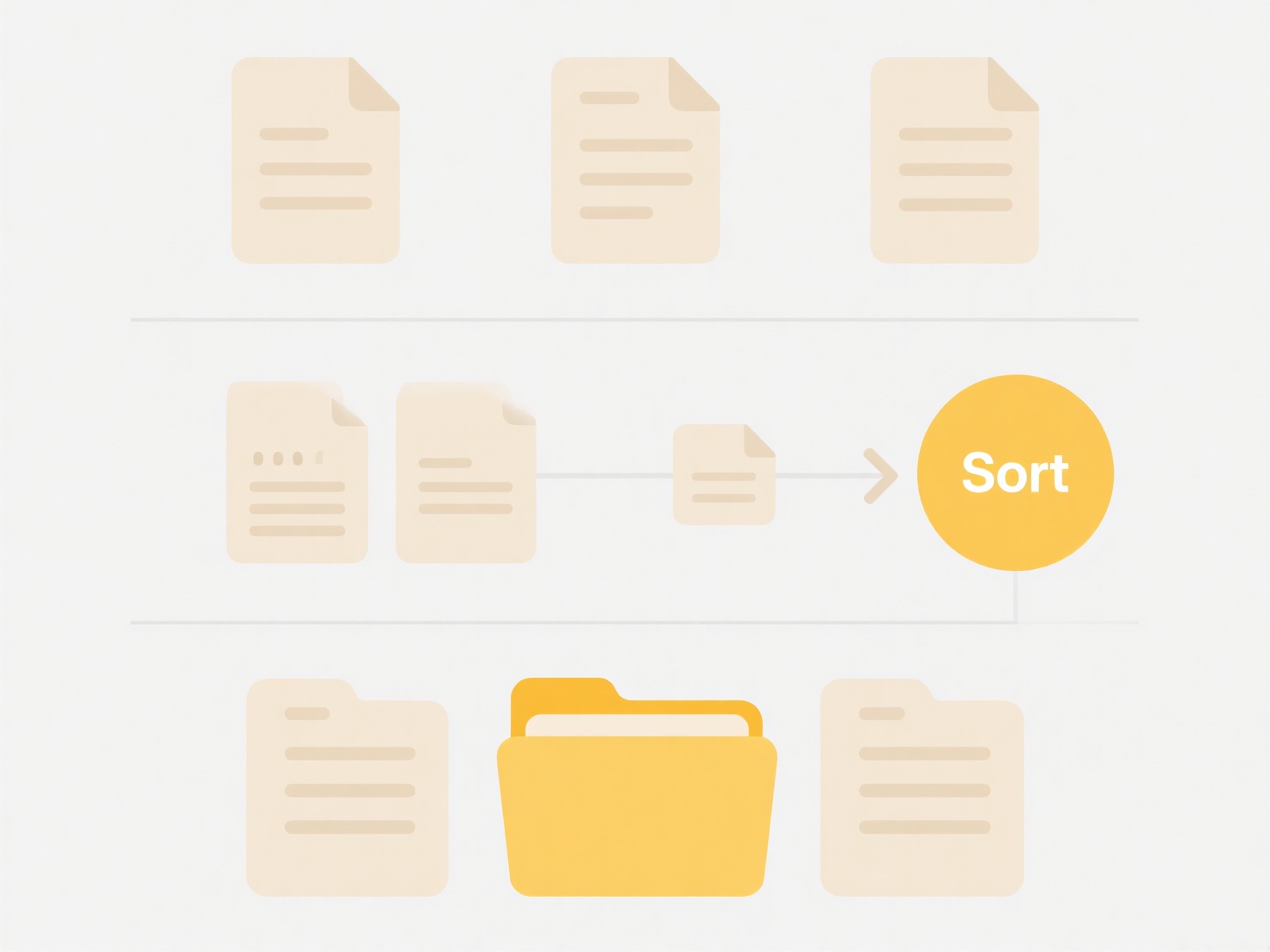
Intuitive desktop applications are common for this task. A photographer might use Adobe Bridge's Batch Rename feature to quickly add a client name and shoot date prefix (e.g., "Smith_Wedding_20240615_001.jpg") to hundreds of vacation photos. Similarly, built-in tools like File Explorer on Windows (select photos -> right-click -> Rename) or Preview on macOS (select photos -> Tools -> Rename Images) are readily available for adding simple sequences ("BeachTrip(1).jpg", "BeachTrip(2).jpg").
The major advantage of dedicated renaming tools is tremendous time savings and consistency. However, they focus solely on filenames and typically don't modify the actual image content or embedded metadata like EXIF data. Limitations include less flexibility for highly complex naming logic compared to script-based methods. Future development continues towards mobile integration and smarter AI-driven auto-tagging suggestions within renaming workflows.
Quick Article Links
Are file path lengths more limited in cloud storage?
File path length limits in cloud storage services typically stem from two sources: the underlying local file system and ...
Why does scanning software create duplicate files?
Scanning software creates duplicate files primarily to preserve multiple versions or variations of a scanned document du...
Why are some file extensions hidden on my computer?
File extensions (e.g., ".txt", ".jpg", ".exe") identify a file's type and the program needed to open it. Operating syste...