
Deduplicating downloaded course materials means identifying and removing duplicate files, like extra copies of lecture notes or assignments, to save storage space. It works by scanning files to detect exact matches—either by comparing filenames and creation dates or analyzing file contents directly through checksums. Unlike simply deleting similar items manually, dedicated tools automate this process reliably.
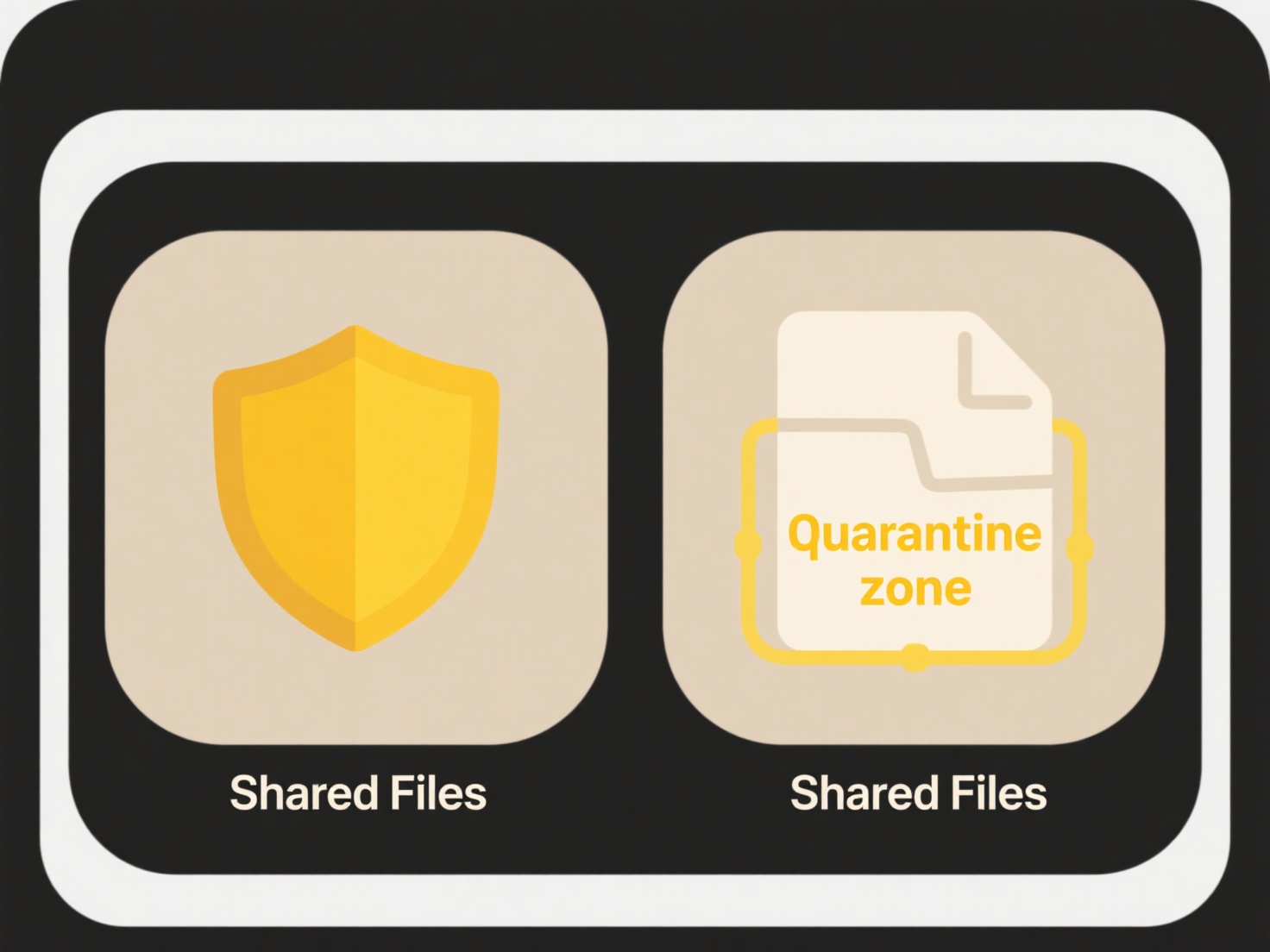
Practical examples include students using built-in macOS Finder or Windows File Explorer to sort documents and manually delete obvious duplicates. More efficiently, tools like CCleaner for Windows or specialized applications like Duplicate File Finder can scan entire folders—such as downloaded "Fall_Semester" directories—to flag identical lecture slides or research papers across multiple subfolders.
This approach saves significant disk space and reduces clutter, making material easier to navigate. However, limitations include potential false positives—tools might miss modified filenames or mistakenly suggest deletion of annotated lecture notes. Always review results before deleting. Looking ahead, AI could intelligently retain annotated versions while removing pure duplicates.
How do I deduplicate downloaded course materials?
Deduplicating downloaded course materials means identifying and removing duplicate files, like extra copies of lecture notes or assignments, to save storage space. It works by scanning files to detect exact matches—either by comparing filenames and creation dates or analyzing file contents directly through checksums. Unlike simply deleting similar items manually, dedicated tools automate this process reliably.
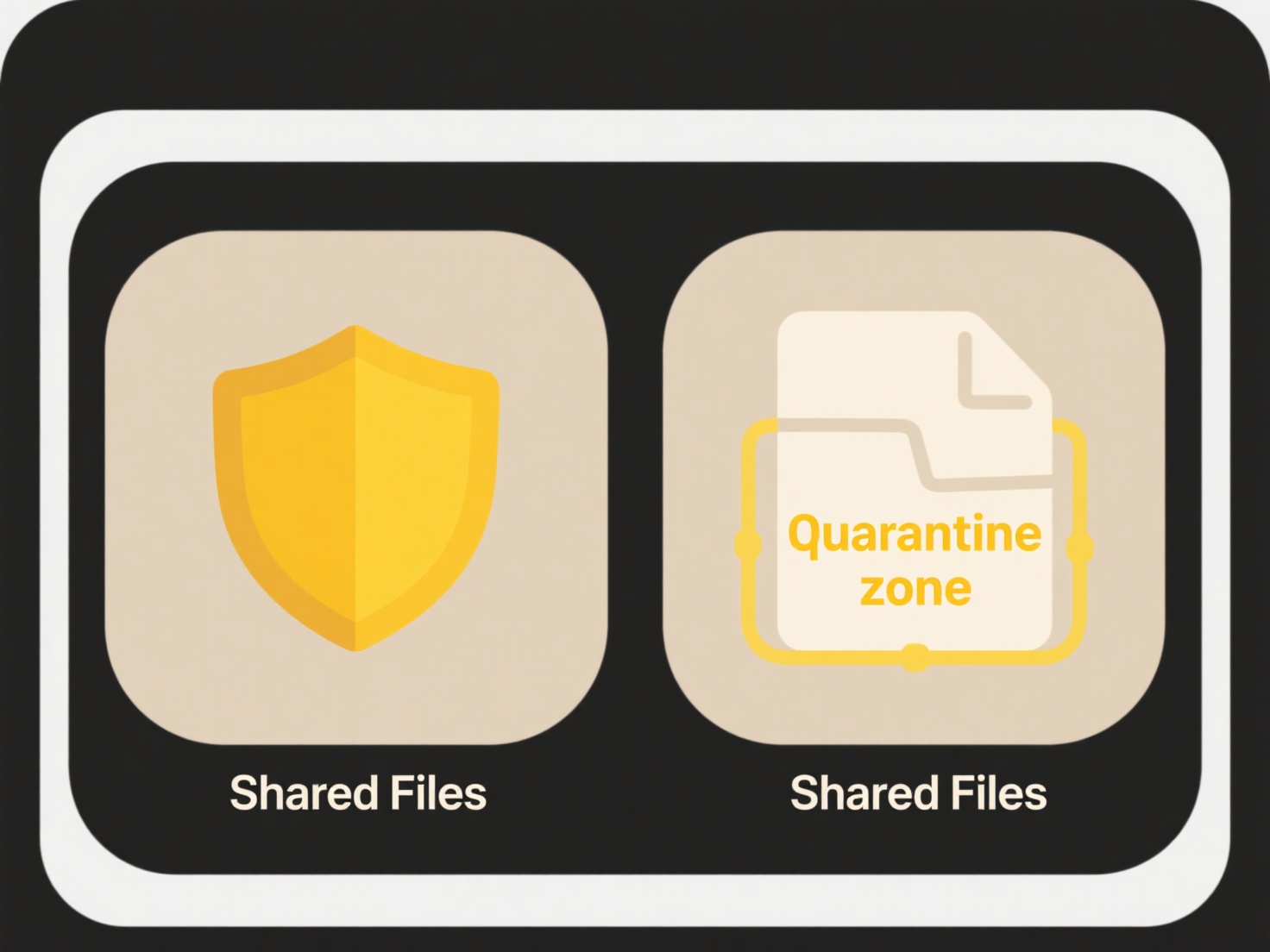
Practical examples include students using built-in macOS Finder or Windows File Explorer to sort documents and manually delete obvious duplicates. More efficiently, tools like CCleaner for Windows or specialized applications like Duplicate File Finder can scan entire folders—such as downloaded "Fall_Semester" directories—to flag identical lecture slides or research papers across multiple subfolders.
This approach saves significant disk space and reduces clutter, making material easier to navigate. However, limitations include potential false positives—tools might miss modified filenames or mistakenly suggest deletion of annotated lecture notes. Always review results before deleting. Looking ahead, AI could intelligently retain annotated versions while removing pure duplicates.
Related Recommendations
Quick Article Links
Can I search my mobile phone for specific files?
Yes, modern mobile phones allow you to search for specific files stored on the device. This capability is typically prov...
What is a .bak file?
A .bak file is a backup file created automatically by software applications or manually by users to safeguard data. It a...
How do I revoke shared file access?
Revoking shared file access means retracting permissions you previously granted to view or edit a digital file stored on...