
A VCD file is a Virtual CD image format (typically with a .vcd extension) used to store an exact copy of an optical disc (CD, DVD) in a single file on your computer. It works similarly to ISO images but often employs specific compression algorithms. Unlike the original physical disc, you access a VCD file using specialized software that "mounts" it as a virtual drive within your operating system, making the disc content appear as if inserted into a real drive. This eliminates the need for physical media.
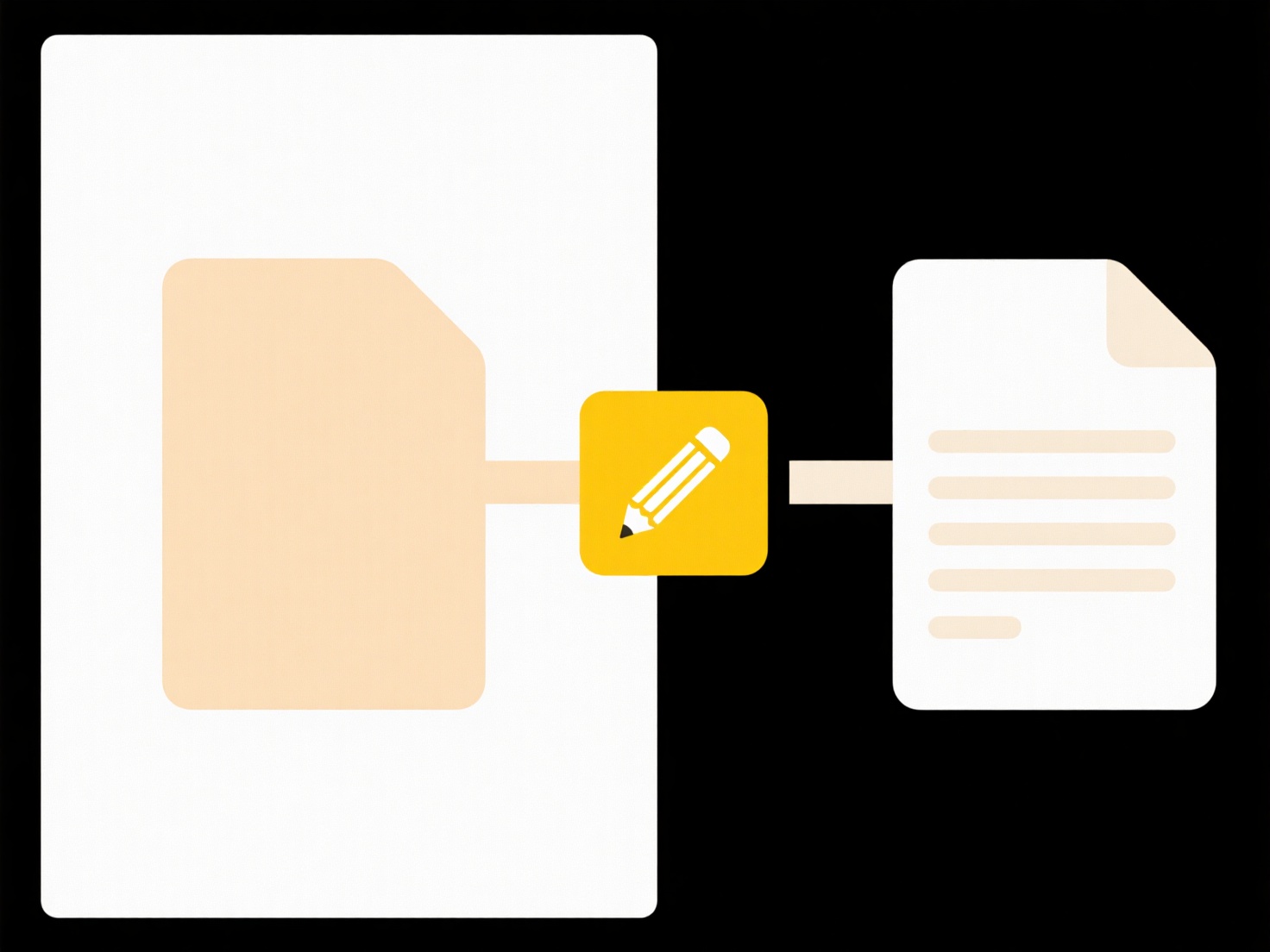
To use a VCD file, you require a CD/DVD emulator application. On Windows, tools like WinCDEmu (free, open-source), Virtual CloneDrive (free, designed by VCD creators), or Daemon Tools Lite can mount the .vcd file. After installation, you typically right-click the file and select "Mount" (or similar). The emulator creates a new drive letter in your system, and you can interact with the disc contents through File Explorer. On macOS, tools like Disk Utility can sometimes mount image files, though VCD format support might be less native.
VCD files offer portability and faster access than physical discs. However, their use is largely specific to optical media emulation, mainly on Windows systems, limiting cross-platform compatibility compared to the ubiquitous ISO format. Furthermore, with the decline of optical drives and the rise of cloud storage and direct digital downloads, the need for specialized image formats like VCD has significantly diminished. Innovation in disc emulation now focuses more broadly on versatile, universal container formats.
How do I open a .vcd file?
A VCD file is a Virtual CD image format (typically with a .vcd extension) used to store an exact copy of an optical disc (CD, DVD) in a single file on your computer. It works similarly to ISO images but often employs specific compression algorithms. Unlike the original physical disc, you access a VCD file using specialized software that "mounts" it as a virtual drive within your operating system, making the disc content appear as if inserted into a real drive. This eliminates the need for physical media.
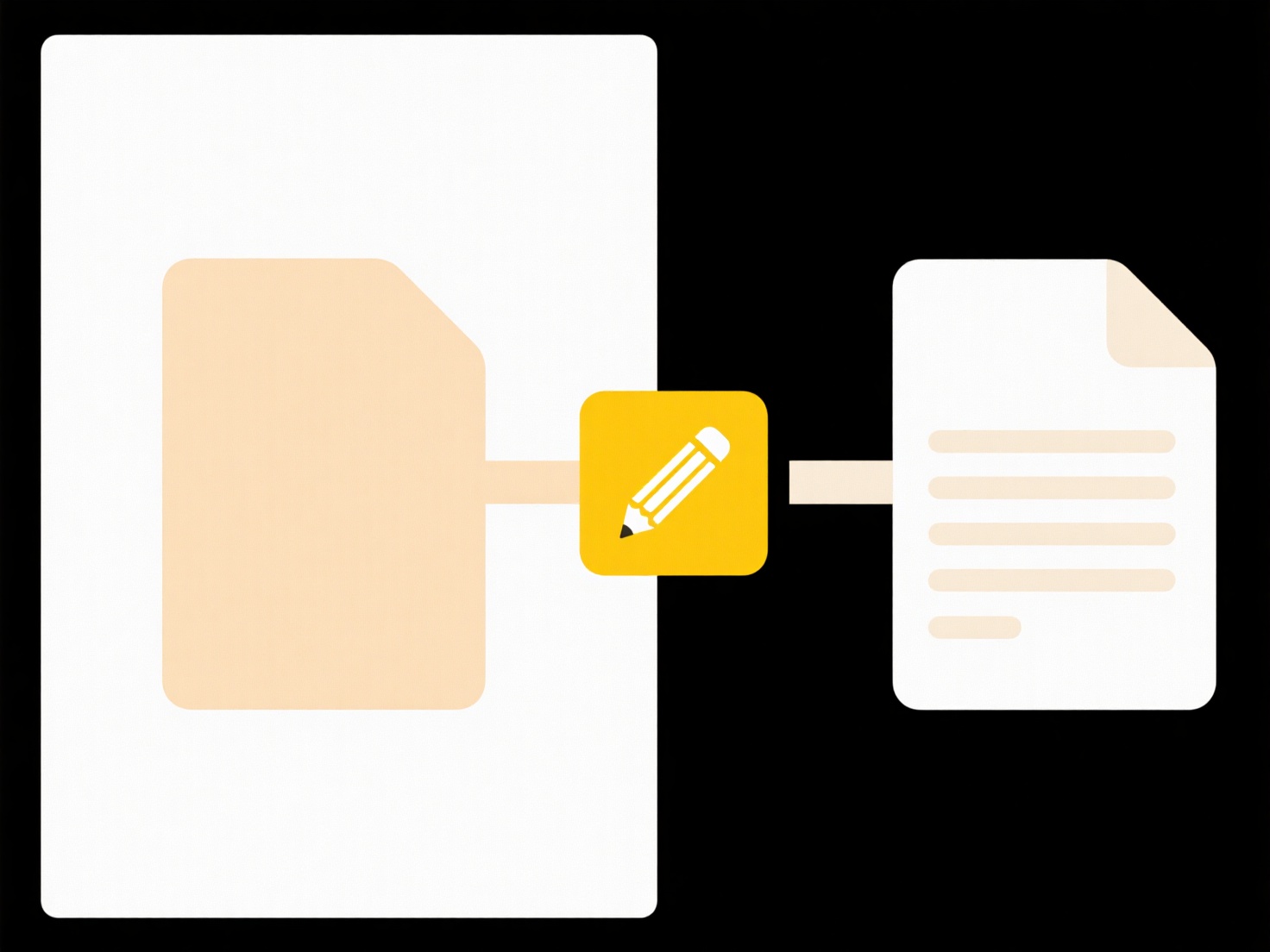
To use a VCD file, you require a CD/DVD emulator application. On Windows, tools like WinCDEmu (free, open-source), Virtual CloneDrive (free, designed by VCD creators), or Daemon Tools Lite can mount the .vcd file. After installation, you typically right-click the file and select "Mount" (or similar). The emulator creates a new drive letter in your system, and you can interact with the disc contents through File Explorer. On macOS, tools like Disk Utility can sometimes mount image files, though VCD format support might be less native.
VCD files offer portability and faster access than physical discs. However, their use is largely specific to optical media emulation, mainly on Windows systems, limiting cross-platform compatibility compared to the ubiquitous ISO format. Furthermore, with the decline of optical drives and the rise of cloud storage and direct digital downloads, the need for specialized image formats like VCD has significantly diminished. Innovation in disc emulation now focuses more broadly on versatile, universal container formats.
Quick Article Links
How do I organize media files like images and videos?
Organizing media files like images and videos involves creating a logical system for naming, categorizing, and storing t...
Can I schedule automatic exports?
Scheduled automatic exports let users configure recurring data exports without manual intervention. Instead of requiring...
What’s the difference between link sharing and user-based sharing?
Link sharing provides access through a shareable URL. Anyone with the link can typically view or edit the shared content...