
A .xlsx file is a spreadsheet file format created by Microsoft Excel, part of the Office Open XML (OOXML) standard. It differs from older formats like .xls by storing workbook data (worksheets, cells, formulas, charts) in compressed XML files bundled inside a ZIP container. This makes the format more efficient and facilitates data recovery compared to the binary .xls files.
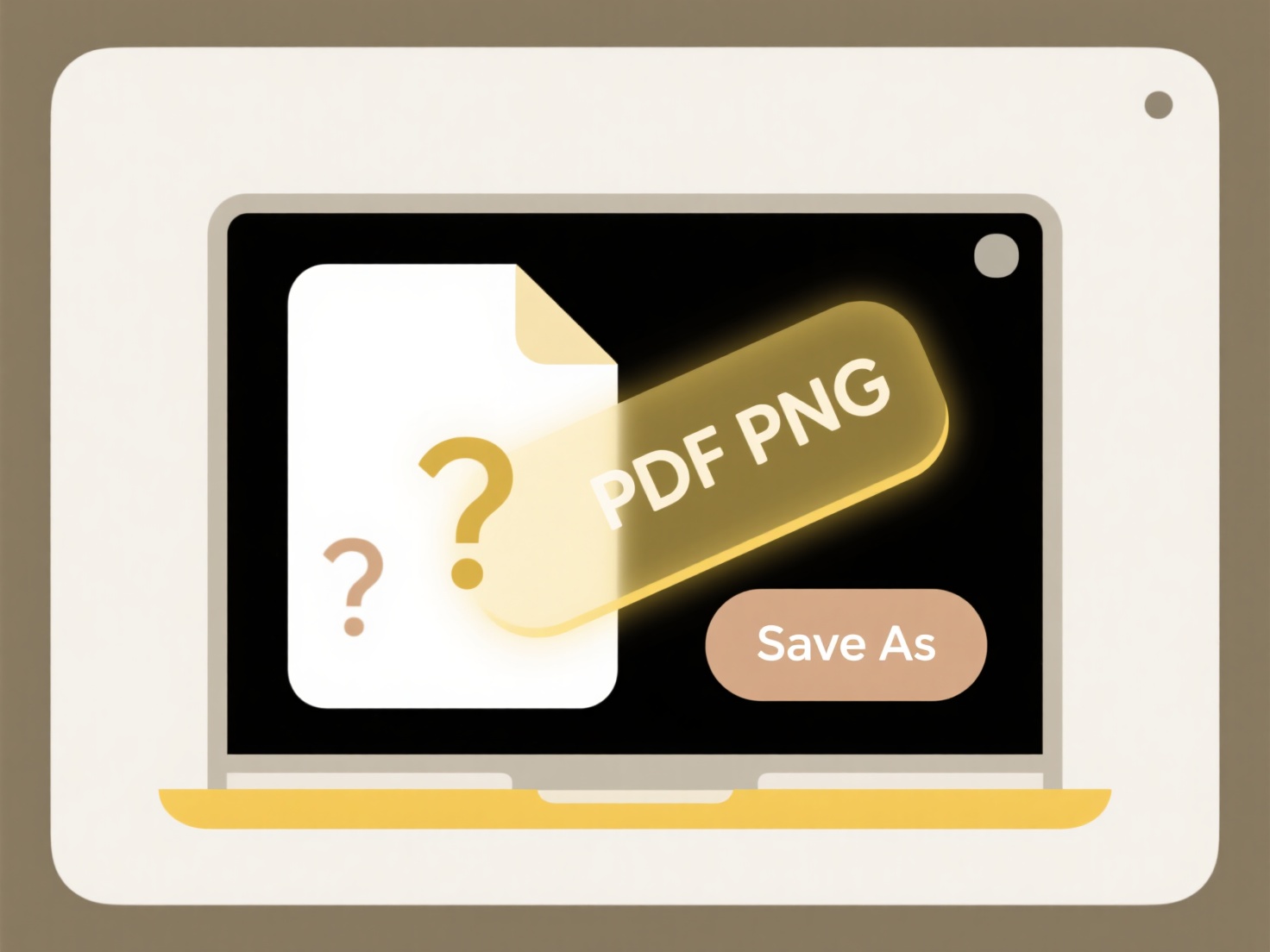
You can open .xlsx files primarily in Microsoft Excel on desktop (Windows, macOS) or mobile. Free alternatives include Microsoft's web-based Excel Online (accessed through OneDrive or SharePoint in any browser), and open-source office suites like LibreOffice Calc or Apache OpenOffice Calc. Cloud platforms like Google Sheets can also import .xlsx files.
The key advantage is near-universal compatibility for sharing spreadsheet data, as most platforms can open or convert this format. However, users without compatible software may struggle; advanced features like complex macros or Power Query might not function fully outside recent Excel versions. This standardization drives widespread adoption but maintains ties to Microsoft's ecosystem.
How do I open a .xlsx file?
A .xlsx file is a spreadsheet file format created by Microsoft Excel, part of the Office Open XML (OOXML) standard. It differs from older formats like .xls by storing workbook data (worksheets, cells, formulas, charts) in compressed XML files bundled inside a ZIP container. This makes the format more efficient and facilitates data recovery compared to the binary .xls files.
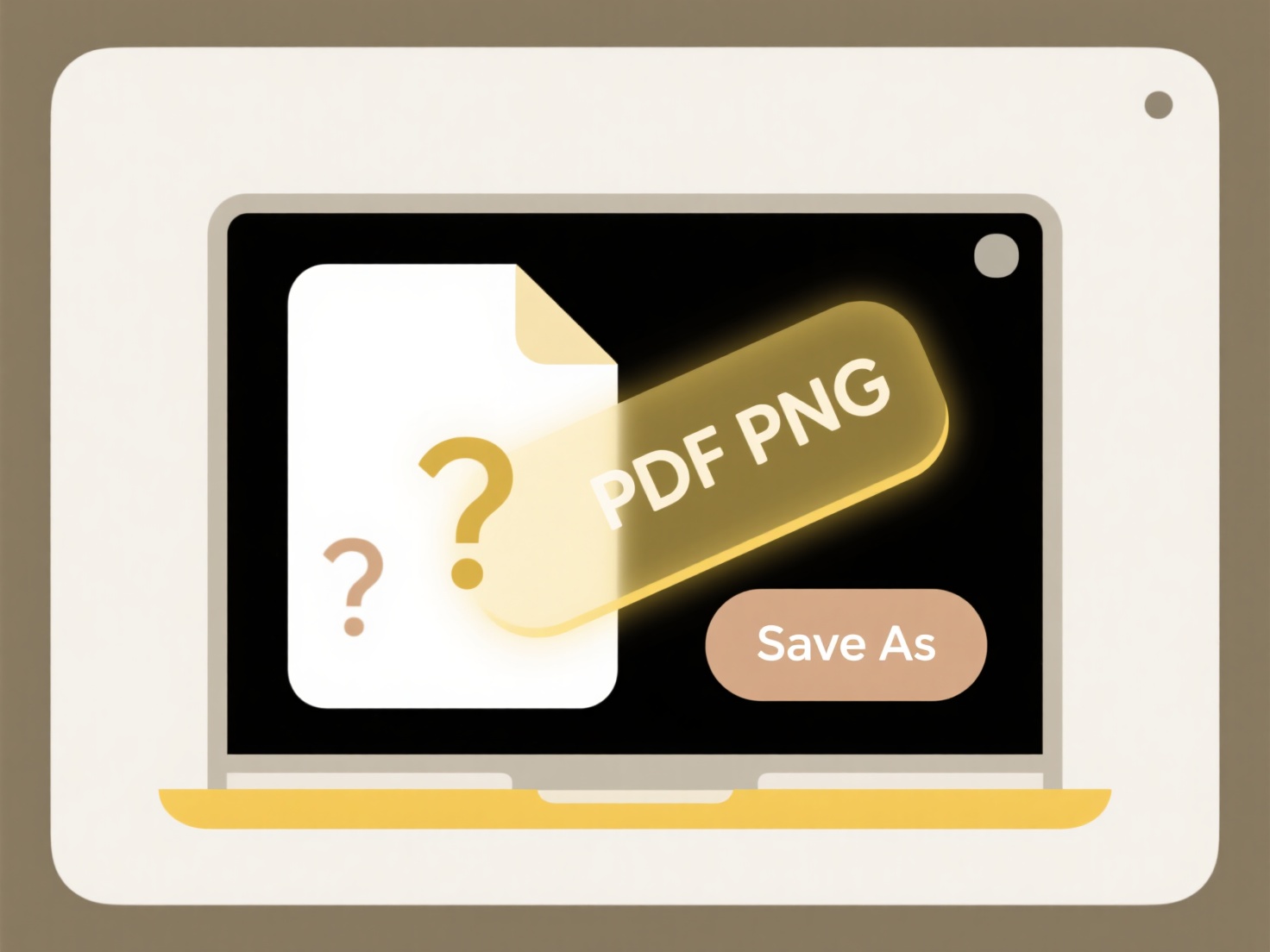
You can open .xlsx files primarily in Microsoft Excel on desktop (Windows, macOS) or mobile. Free alternatives include Microsoft's web-based Excel Online (accessed through OneDrive or SharePoint in any browser), and open-source office suites like LibreOffice Calc or Apache OpenOffice Calc. Cloud platforms like Google Sheets can also import .xlsx files.
The key advantage is near-universal compatibility for sharing spreadsheet data, as most platforms can open or convert this format. However, users without compatible software may struggle; advanced features like complex macros or Power Query might not function fully outside recent Excel versions. This standardization drives widespread adoption but maintains ties to Microsoft's ecosystem.
Quick Article Links
Can shared drives increase the risk of conflicts?
Shared drives are centralized storage locations accessible to multiple users. They introduce conflict risks primarily th...
How do I organize for client handoffs?
Client handoffs involve the formal process of transferring deliverables, knowledge, and responsibility from a service pr...
How can I open multiple audio tracks in a file?
Opening multiple audio tracks in a file means simultaneously loading several distinct audio recordings into a single ses...