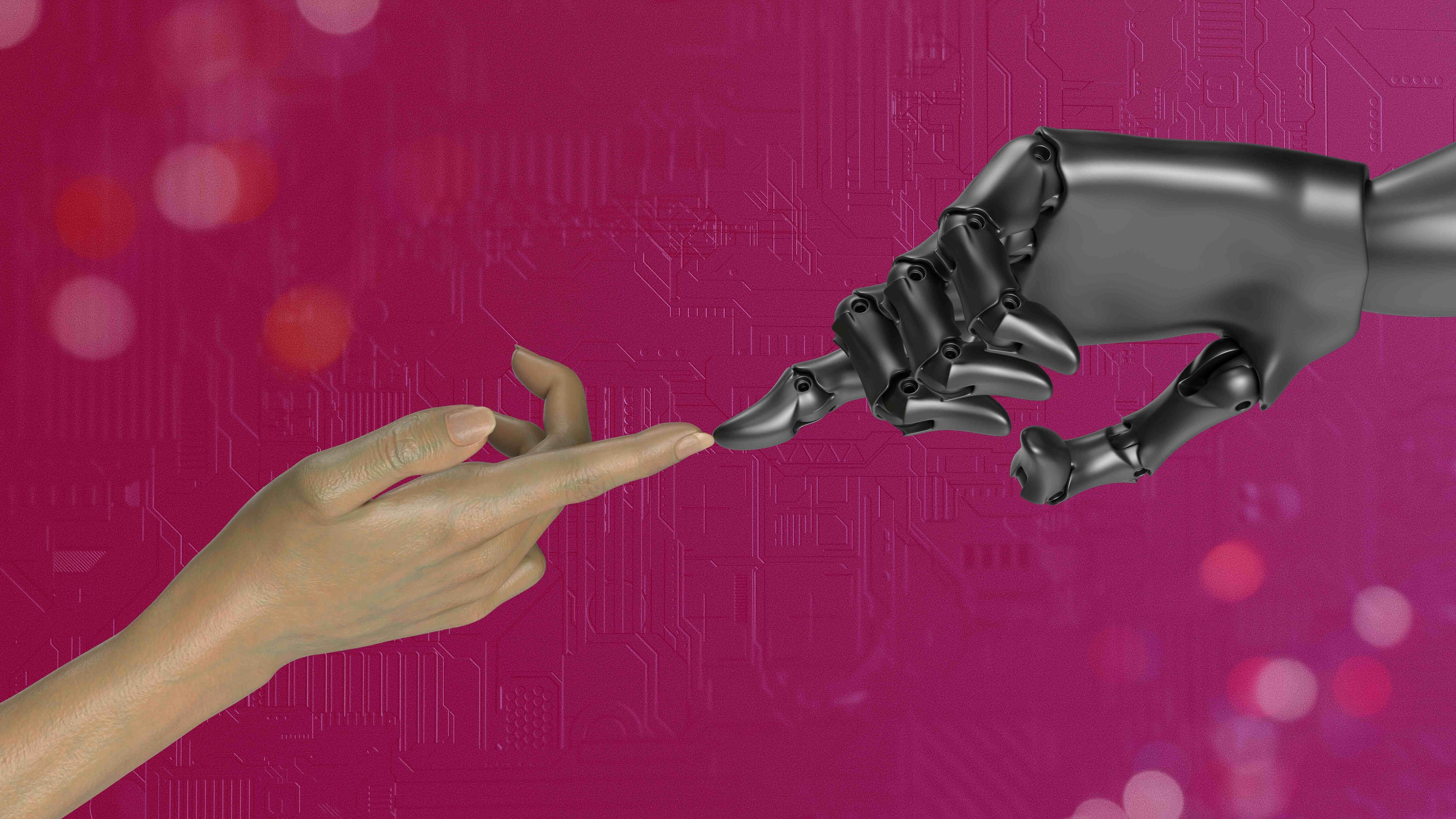
Renaming files consistently in multilingual teams requires clear naming conventions that accommodate various languages and cultural contexts. This involves establishing agreed-upon rules for file names, character sets, date formats, and vocabulary to ensure everyone understands the file's purpose regardless of their primary language. Key differences from standard renaming include avoiding language-specific abbreviations, carefully choosing characters supported across all languages (like avoiding ß, ñ, or 漢字 if problematic), and defining a lingua franca or structure for key terms.

Common examples include a global marketing team prefixing file names with a project code followed by a language identifier (e.g., CAM-2024_EN_Poster_v2 for an English version). Another is a design team using descriptive English nouns universally, avoiding special characters, and using dates in an ISO format (YYYYMMDD), resulting in names like ProductSpecs_Blueprint_20240531.pdf. Shared platforms like Google Drive, SharePoint, or Dropbox often host these files.
This standardized approach prevents confusion, saves time, and ensures critical files are findable. However, limitations exist: translations can introduce ambiguity, enforcing standards requires team discipline, and legacy filenames create inconsistency. Ethically, using a neutral base language like English avoids privileging one team member's language over another, fostering inclusivity. Future tools may offer better automated multilingual tagging to complement structured naming.
How do I rename files in a multilingual team?
Renaming files consistently in multilingual teams requires clear naming conventions that accommodate various languages and cultural contexts. This involves establishing agreed-upon rules for file names, character sets, date formats, and vocabulary to ensure everyone understands the file's purpose regardless of their primary language. Key differences from standard renaming include avoiding language-specific abbreviations, carefully choosing characters supported across all languages (like avoiding ß, ñ, or 漢字 if problematic), and defining a lingua franca or structure for key terms.

Common examples include a global marketing team prefixing file names with a project code followed by a language identifier (e.g., CAM-2024_EN_Poster_v2 for an English version). Another is a design team using descriptive English nouns universally, avoiding special characters, and using dates in an ISO format (YYYYMMDD), resulting in names like ProductSpecs_Blueprint_20240531.pdf. Shared platforms like Google Drive, SharePoint, or Dropbox often host these files.
This standardized approach prevents confusion, saves time, and ensures critical files are findable. However, limitations exist: translations can introduce ambiguity, enforcing standards requires team discipline, and legacy filenames create inconsistency. Ethically, using a neutral base language like English avoids privileging one team member's language over another, fostering inclusivity. Future tools may offer better automated multilingual tagging to complement structured naming.
Quick Article Links
Can I search files inside cloud-based collaboration platforms?
Yes, cloud-based collaboration platforms almost universally offer file search capabilities. These platforms, like Google...
Can Wisfile help teachers manage large batches of student assignments?
Can Wisfile help teachers manage large batches of student assignments? Wisfile excels at managing large batches of st...
What file format should I use for resumes?
The recommended file formats for resumes are PDF (Portable Document Format), Microsoft Word DOC/DOCX, and occasionally p...