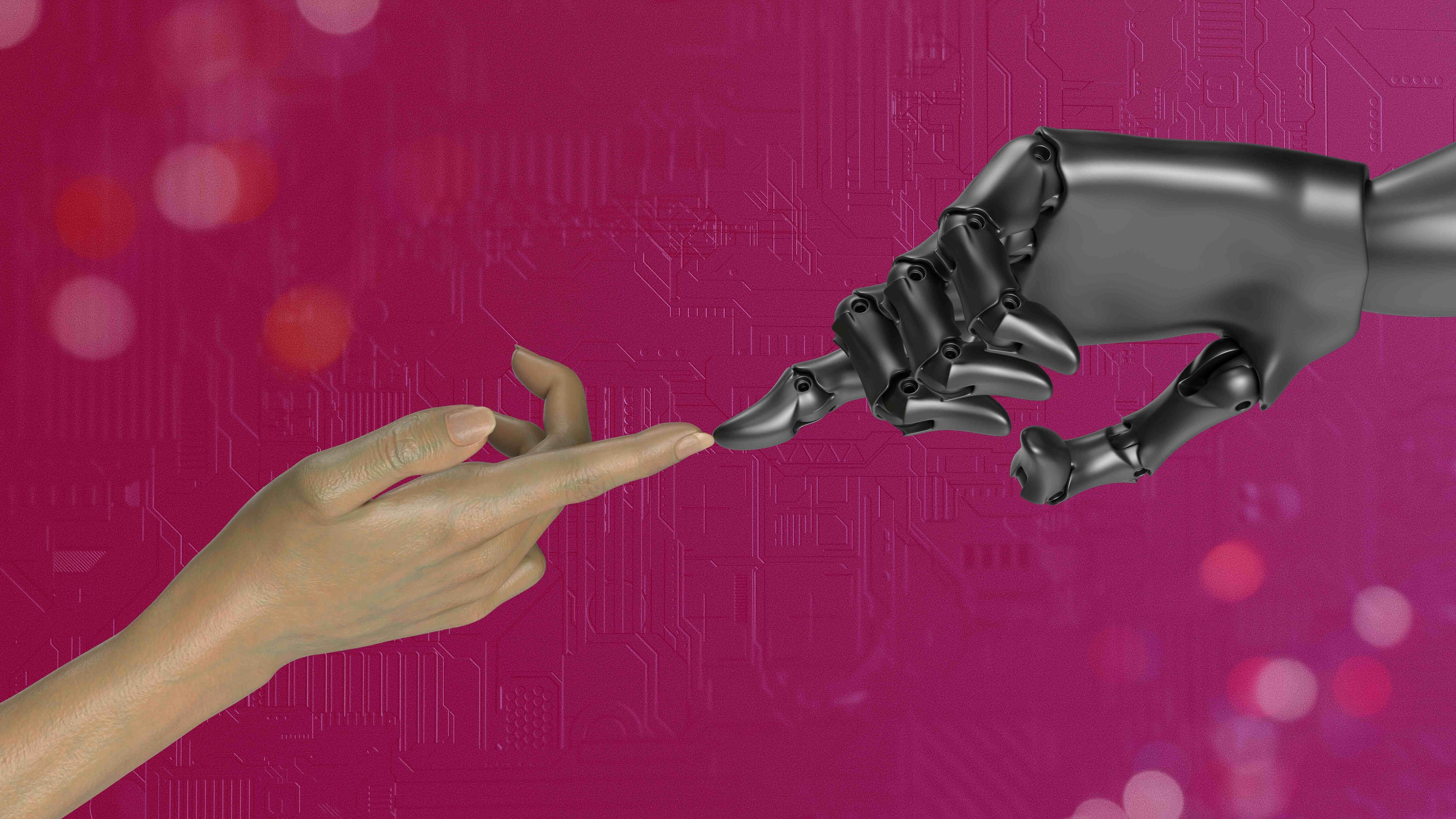
Common email systems often block executable and archive file extensions to prevent malware distribution. The most consistently blocked extensions include .exe (executables), .bat (batch scripts), .vbs (VBScript files), .js (JavaScript), and .jar (Java archives). File archives like .zip or .rar are also frequently restricted because they can conceal harmful content. Email gateways automatically filter these extensions as they are prime vehicles for viruses, ransomware, or other malicious payloads, differing from text or image files that pose lower inherent risks.
IT departments in financial services may block .docm or .xlsb files to avert macro-based attacks, while large corporations using platforms like Microsoft Exchange or Google Workspace prevent email-based data leaks by blocking .sql or .bak database extensions. Educational institutions typically restrict .scr (screensavers), which hackers misuse as executable malware disguises.

While blocking dangerous extensions significantly enhances security by halting mass malware campaigns and phishing, excessive restrictions can hinder legitimate workflows—forcing users toward cloud sharing links instead. Cybersecurity teams must balance blocking high-risk files with enabling productivity, continuously updating filters as attackers invent new file-type evasion tactics. Cloud email services increasingly use AI analysis alongside extension filtering for adaptive threat prevention.
What extensions are commonly blocked in email?
Common email systems often block executable and archive file extensions to prevent malware distribution. The most consistently blocked extensions include .exe (executables), .bat (batch scripts), .vbs (VBScript files), .js (JavaScript), and .jar (Java archives). File archives like .zip or .rar are also frequently restricted because they can conceal harmful content. Email gateways automatically filter these extensions as they are prime vehicles for viruses, ransomware, or other malicious payloads, differing from text or image files that pose lower inherent risks.
IT departments in financial services may block .docm or .xlsb files to avert macro-based attacks, while large corporations using platforms like Microsoft Exchange or Google Workspace prevent email-based data leaks by blocking .sql or .bak database extensions. Educational institutions typically restrict .scr (screensavers), which hackers misuse as executable malware disguises.

While blocking dangerous extensions significantly enhances security by halting mass malware campaigns and phishing, excessive restrictions can hinder legitimate workflows—forcing users toward cloud sharing links instead. Cybersecurity teams must balance blocking high-risk files with enabling productivity, continuously updating filters as attackers invent new file-type evasion tactics. Cloud email services increasingly use AI analysis alongside extension filtering for adaptive threat prevention.
Quick Article Links
Why do duplicate contacts or calendar entries affect files?
Duplicate contacts or calendar entries refer to unintentionally repeated records for the same person or event within sof...
How do I prevent duplicate files?
Preventing duplicate files involves avoiding identical copies of files on your storage device. Duplicates typically form...
What are the risks of using cloud storage?
Cloud storage involves saving data on remote servers accessed via the internet. Its main risks stem from relying on a th...