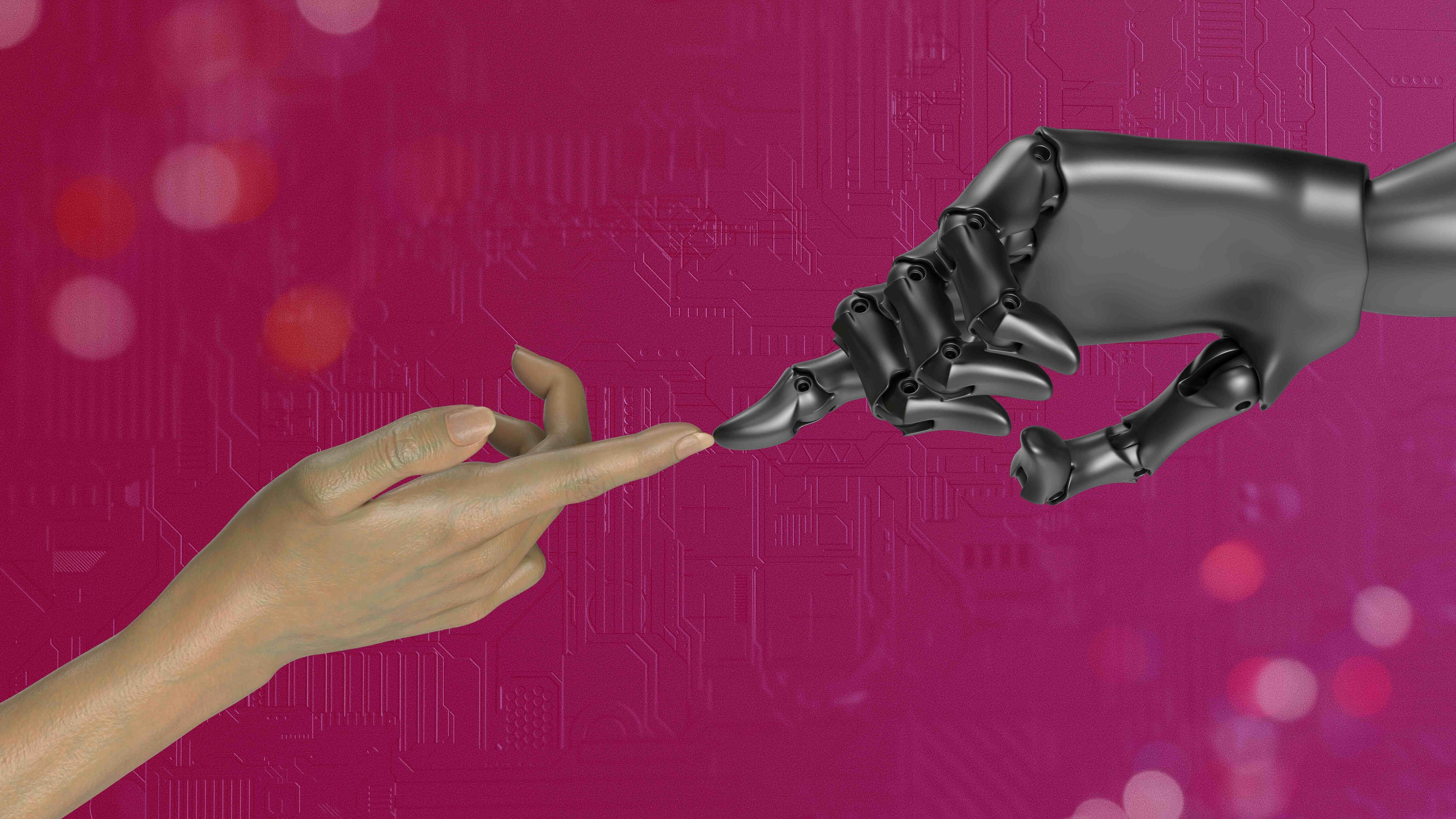
A .ai file is Adobe Illustrator's native file format, designed specifically for vector graphics. Unlike raster images (like JPEGs or PNGs) that use pixels, vector graphics are created using mathematical paths and points. This allows Illustrator files (.ai) to store scalable artwork—logos, illustrations, typography—without losing quality when resized. While similar in purpose to other vector formats like SVG or EPS, .ai files are tightly integrated with Adobe's features and workflows.

These files are essential in professional graphic design and branding. For example, a designer creates company logos and marketing materials in Adobe Illustrator, saving them as .ai files to preserve all editable layers, paths, and fonts. Print production studios also heavily rely on .ai files for large-scale outputs like billboards or packaging, ensuring crispness at any scale. Industries using .ai include advertising, publishing, and product design.
The key advantage is editability and infinite scalability without quality loss within Adobe's ecosystem. However, .ai files are primarily limited to Adobe software; sharing often requires exporting to compatible formats like PDF or EPS. While other tools might open them, complex features may not render perfectly. Future developments focus on better cloud integration within Adobe Creative Cloud, improving collaborative workflows while maintaining fidelity across devices.
What is a .ai file?
A .ai file is Adobe Illustrator's native file format, designed specifically for vector graphics. Unlike raster images (like JPEGs or PNGs) that use pixels, vector graphics are created using mathematical paths and points. This allows Illustrator files (.ai) to store scalable artwork—logos, illustrations, typography—without losing quality when resized. While similar in purpose to other vector formats like SVG or EPS, .ai files are tightly integrated with Adobe's features and workflows.

These files are essential in professional graphic design and branding. For example, a designer creates company logos and marketing materials in Adobe Illustrator, saving them as .ai files to preserve all editable layers, paths, and fonts. Print production studios also heavily rely on .ai files for large-scale outputs like billboards or packaging, ensuring crispness at any scale. Industries using .ai include advertising, publishing, and product design.
The key advantage is editability and infinite scalability without quality loss within Adobe's ecosystem. However, .ai files are primarily limited to Adobe software; sharing often requires exporting to compatible formats like PDF or EPS. While other tools might open them, complex features may not render perfectly. Future developments focus on better cloud integration within Adobe Creative Cloud, improving collaborative workflows while maintaining fidelity across devices.
Quick Article Links
What tools allow batch export of files?
Batch exporting refers to the process of simultaneously exporting multiple files from a source system or application int...
Can I export only a portion of a document?
Document portion export refers to saving specific sections of a file instead of the entire document. This capability all...
What are signs of an outdated folder system?
An outdated folder system exhibits disorganized signs that impede daily workflow efficiency. Key indicators include repe...